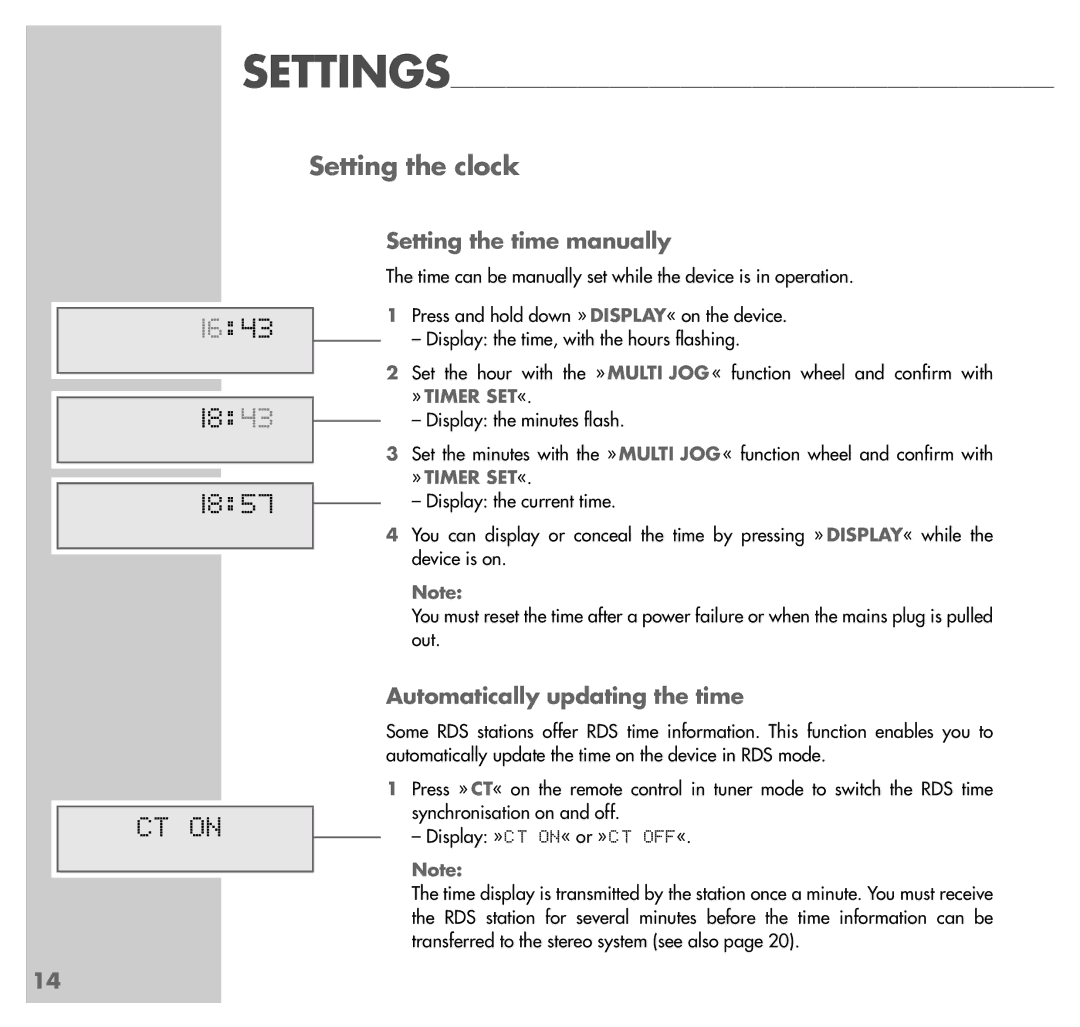SETTINGS____________________________________________________________________________
16:43
18:43
18:57
CT ON
Setting the clock
Setting the time manually
The time can be manually set while the device is in operation.
1Press and hold down » DISPLAY« on the device.
– Display: the time, with the hours flashing.
2 Set the hour with the » MULTI JOG « function wheel and confirm with
»TIMER SET«.
– Display: the minutes flash.
3 Set the minutes with the » MULTI JOG « function wheel and confirm with
»TIMER SET«.
– Display: the current time.
4You can display or conceal the time by pressing » DISPLAY« while the device is on.
Note:
You must reset the time after a power failure or when the mains plug is pulled out.
Automatically updating the time
Some RDS stations offer RDS time information. This function enables you to automatically update the time on the device in RDS mode.
1Press » CT« on the remote control in tuner mode to switch the RDS time synchronisation on and off.
– Display: » CT ON« or » CT OFF«.
Note:
The time display is transmitted by the station once a minute. You must receive the RDS station for several minutes before the time information can be transferred to the stereo system (see also page 20).
14