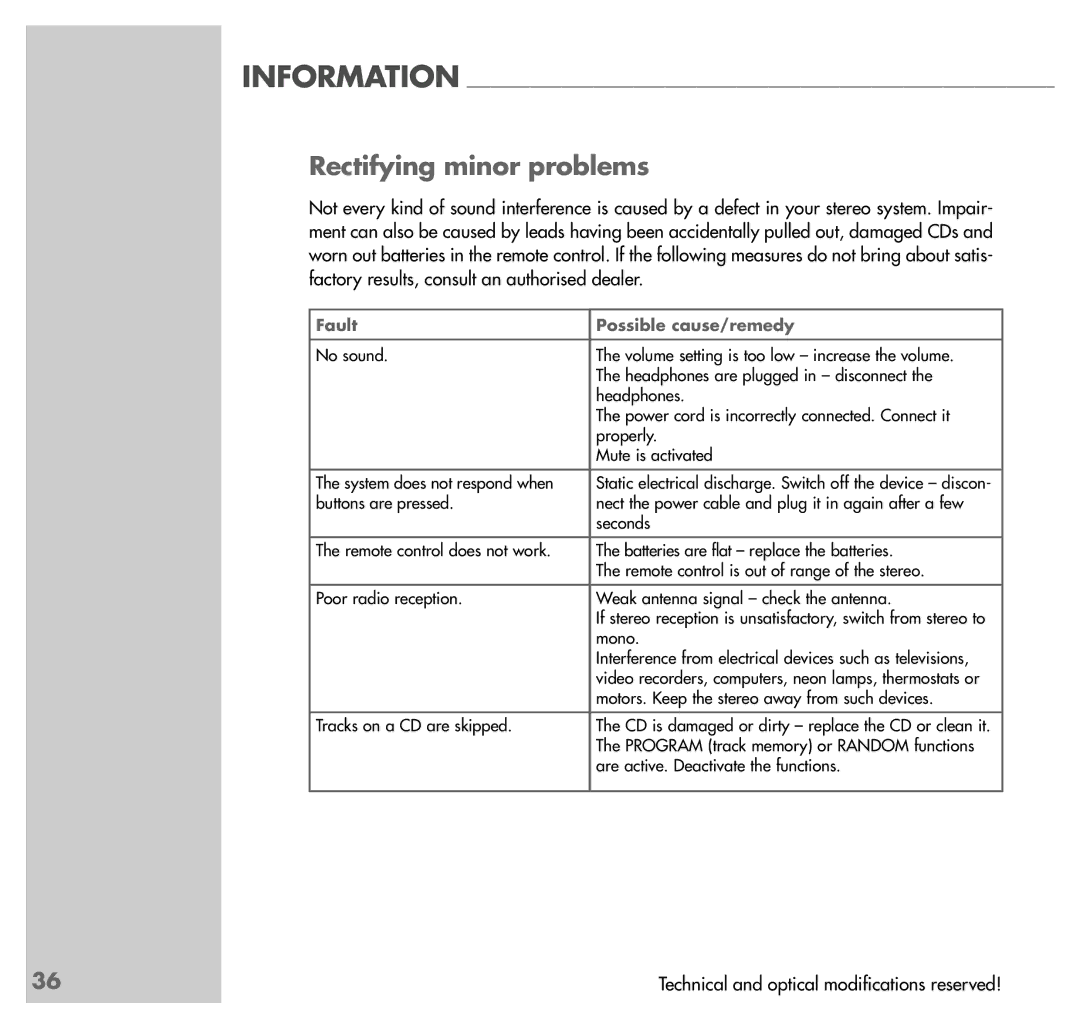INFORMATION __________________________________________________________________________
Rectifying minor problems
Not every kind of sound interference is caused by a defect in your stereo system. Impair- ment can also be caused by leads having been accidentally pulled out, damaged CDs and worn out batteries in the remote control. If the following measures do not bring about satis- factory results, consult an authorised dealer.
Fault | Possible cause/remedy |
|
|
No sound. | The volume setting is too low – increase the volume. |
| The headphones are plugged in – disconnect the |
| headphones. |
| The power cord is incorrectly connected. Connect it |
| properly. |
| Mute is activated |
|
|
The system does not respond when | Static electrical discharge. Switch off the device – discon- |
buttons are pressed. | nect the power cable and plug it in again after a few |
| seconds |
|
|
The remote control does not work. | The batteries are flat – replace the batteries. |
| The remote control is out of range of the stereo. |
|
|
Poor radio reception. | Weak antenna signal – check the antenna. |
| If stereo reception is unsatisfactory, switch from stereo to |
| mono. |
| Interference from electrical devices such as televisions, |
| video recorders, computers, neon lamps, thermostats or |
| motors. Keep the stereo away from such devices. |
|
|
Tracks on a CD are skipped. | The CD is damaged or dirty – replace the CD or clean it. |
| The PROGRAM (track memory) or RANDOM functions |
| are active. Deactivate the functions. |
|
|
36 | Technical and optical modifications reserved! |
|
|