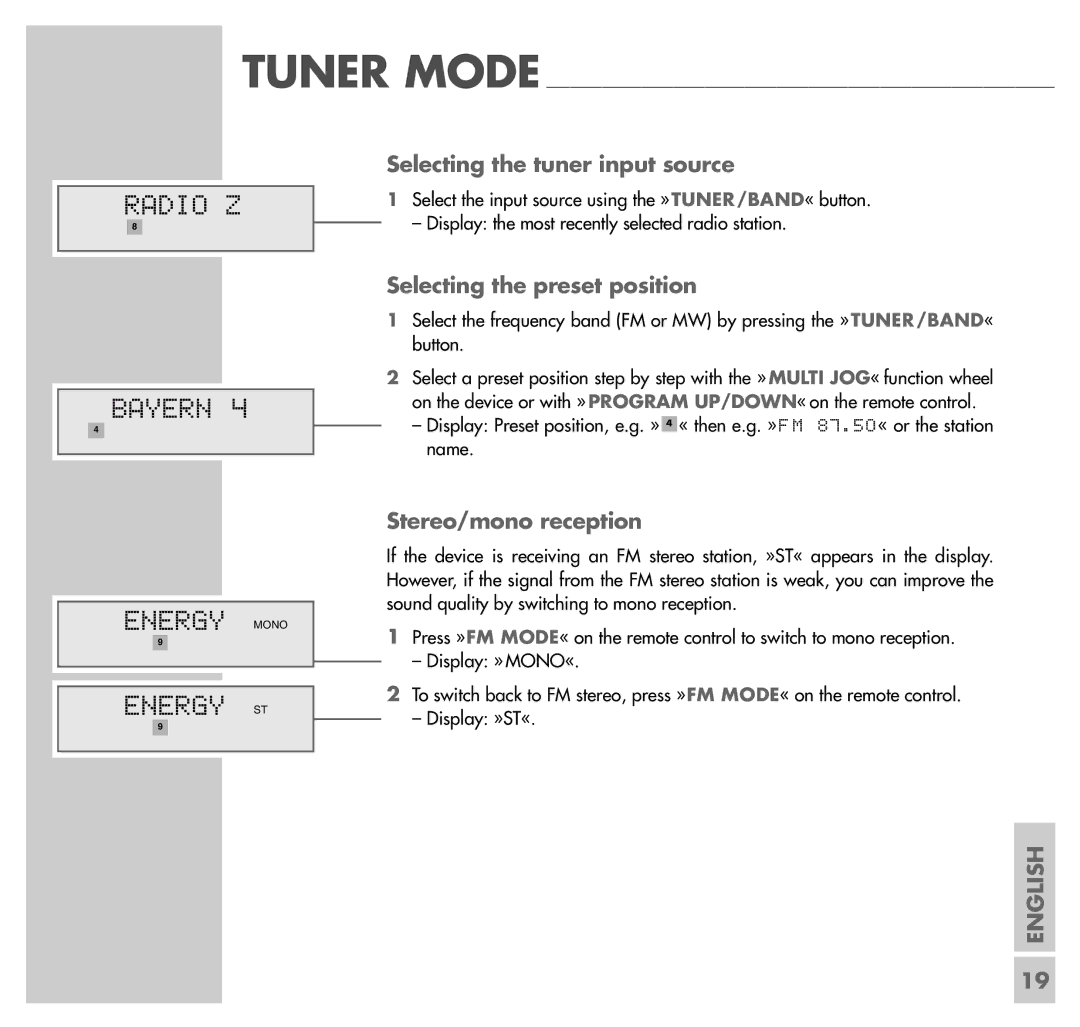TUNER MODE ________________________________________________________________
RADIO Z
8
BAYERN 4
4
ENERGY MONO
9
ENERGY ST
9
Selecting the tuner input source
1Select the input source using the » TUNER /BAND« button.
– Display: the most recently selected radio station.
Selecting the preset position
1Select the frequency band (FM or MW) by pressing the » TUNER/BAND« button.
2Select a preset position step by step with the » MULTI JOG« function wheel on the device or with » PROGRAM UP/DOWN« on the remote control.
– Display: Preset position, e.g. » 4 « then e.g. » F M 87.50« or the station name.
Stereo/mono reception
If the device is receiving an FM stereo station, »ST« appears in the display. However, if the signal from the FM stereo station is weak, you can improve the sound quality by switching to mono reception.
1Press »FM MODE« on the remote control to switch to mono reception.
–Display: »MONO«.
2To switch back to FM stereo, press »FM MODE« on the remote control.
–Display: »ST«.
ENGLISH
19