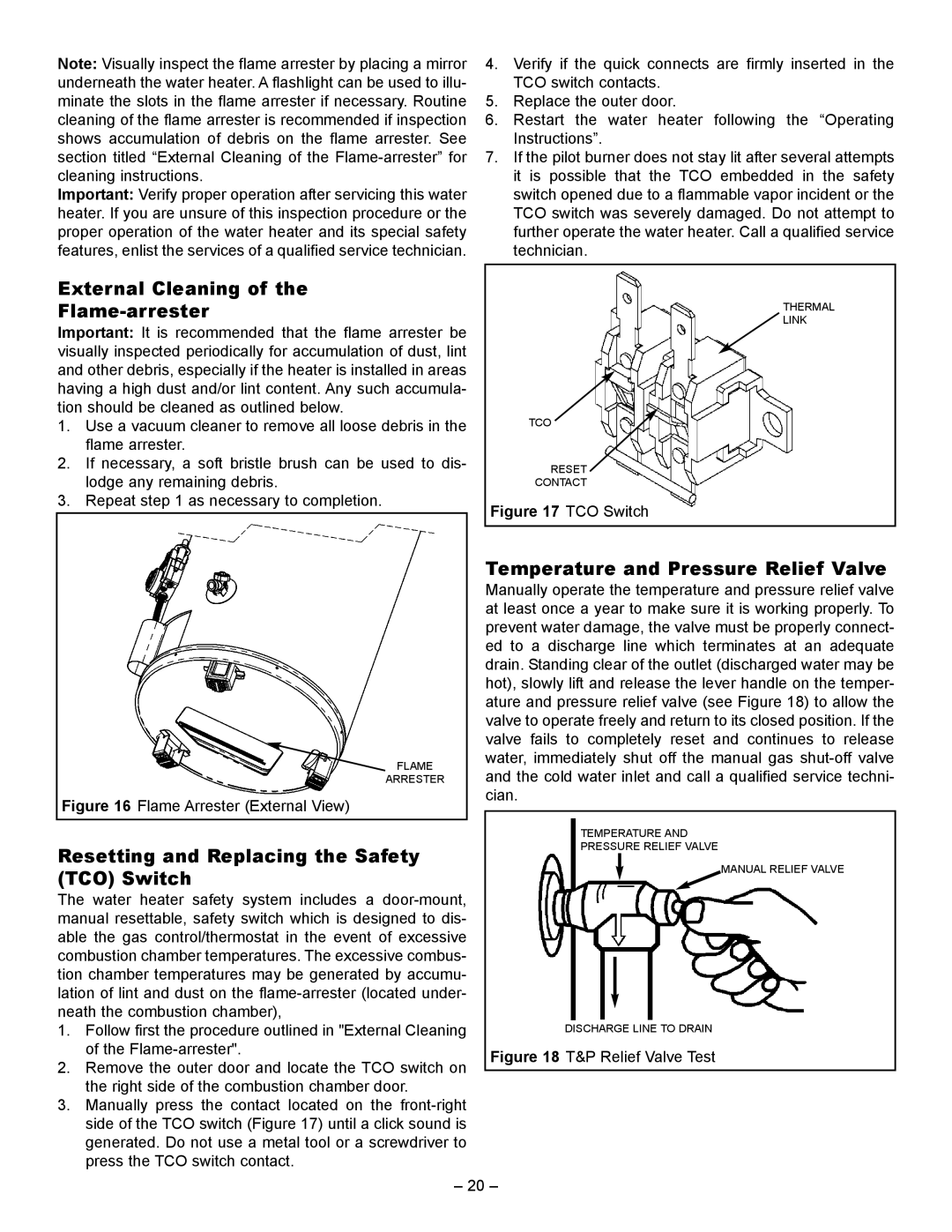72090 specifications
The GSW 72090 is a remarkable addition to the world of modern heating solutions, designed to provide efficient and effective space heating. It epitomizes advanced technology, reliability, and user-centric design, making it an ideal choice for homes and commercial spaces alike.One of the main features of the GSW 72090 is its impressive heating capacity. Engineered to deliver optimal warmth, it can efficiently heat larger areas, ensuring that spaces remain comfortable even during the coldest months. The unit’s high-grade alloy construction enhances durability and helps maintain consistent performance over time.
A vital technology integrated into the GSW 72090 is its modulating control system. This system intelligently adjusts the temperature output based on the current heating demand, optimizing energy usage and contributing to lower utility bills. This efficiency not only benefits the consumer but also has a positive impact on the environment by reducing greenhouse gas emissions.
The GSW 72090 also boasts a sleek and modern aesthetic, making it an attractive addition to any space. Its design allows for easy installation and maintenance, ensuring that users can focus on comfort without worrying about the complexities of upkeep. The unit operates quietly, providing a peaceful environment without the disruptive noises often associated with traditional heating systems.
Incorporating safety features is another key characteristic of the GSW 72090. It includes overheat protection, which automatically turns the unit off if it detects excessive temperatures, ensuring a safe environment for occupants. Additionally, the product is constructed with materials that are resistant to corrosion and wear, enhancing longevity.
As an environmentally conscious option, the GSW 72090 is designed to comply with stringent energy efficiency regulations. Its performance not only meets but often exceeds the required standards, making it a smart choice for those looking to reduce their carbon footprint.
Overall, the GSW 72090 stands out due to its combination of advanced technologies, user-friendly features, aesthetic appeal, and commitment to safety and efficiency. Its multi-faceted capabilities make it a prime option for anyone seeking reliable and effective heating solutions in their home or business.