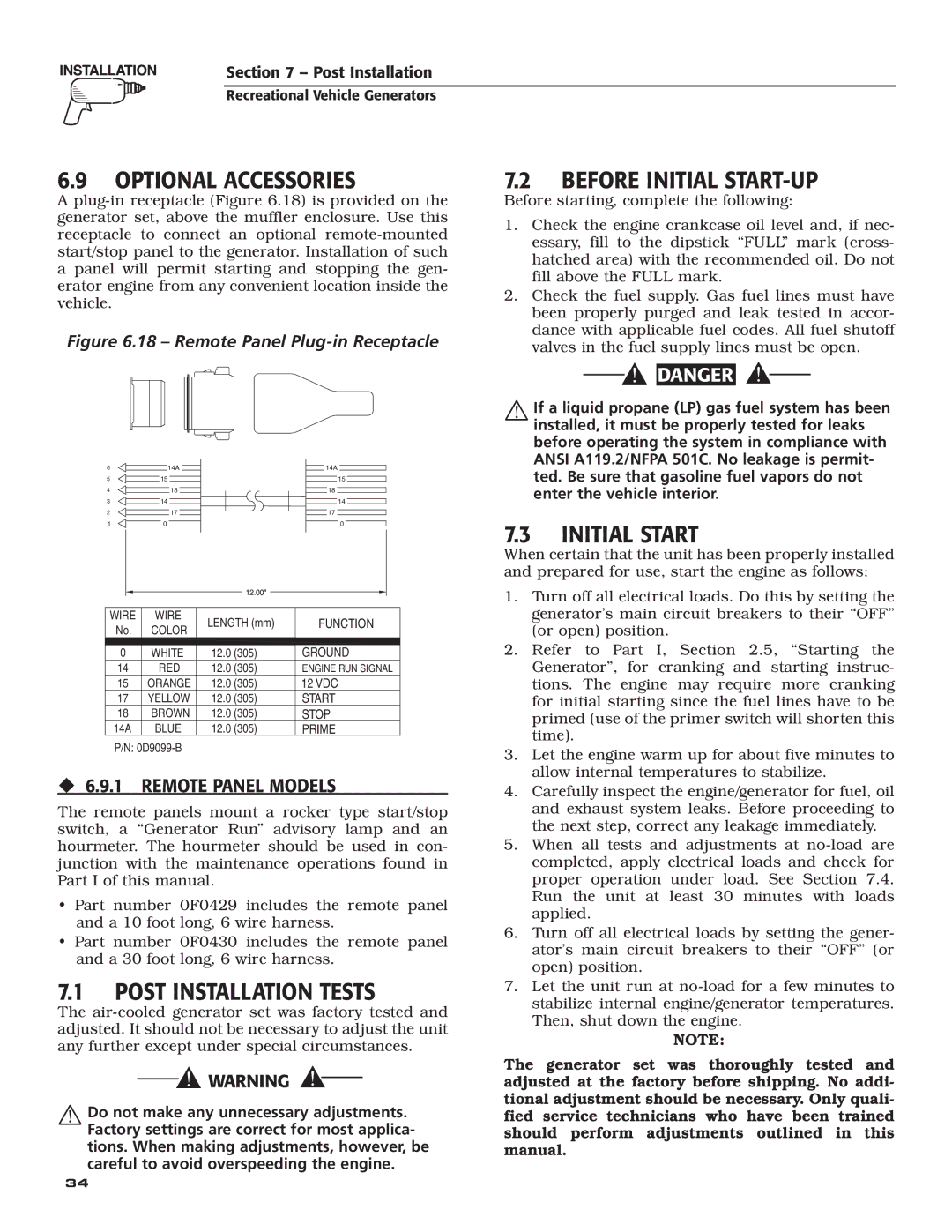004702-0, 004703-0, 004704-0, 004705-0, 004706-0, 004707-0 specifications
Guardian Technologies has established itself as a prominent leader in the realm of air purification with its innovative product line, specifically the models 004702-0, 004703-0, 004704-0, 004705-0, 004706-0, and 004707-0. Each model combines cutting-edge technology with user-friendly features to ensure a cleaner and healthier indoor environment.One of the standout features across these models is the use of True HEPA filtration. This technology efficiently captures 99.97% of airborne particles as small as 0.3 microns, including dust, pollen, pet dander, and smoke. This is essential for individuals with allergies or respiratory issues, providing peace of mind through cleaner air.
In addition to the HEPA filters, Guardian Technologies incorporates activated carbon filters in these models. This feature helps reduce unwanted odors from pets, cooking, and household chemicals, making the air in your home more pleasant. The combination of HEPA and activated carbon makes these models effective for comprehensive air purification.
These models also integrate smart technology, offering user-friendly controls that simplify operation. Many units are equipped with filter change indicators, ensuring users are alerted when it’s time to replace the filters. This promotes optimal air quality and prolongs the efficiency of the machines.
The Guardian Technologies models have a compact and modern design, allowing them to fit seamlessly into any home or office decor. Their lightweight design facilitates easy mobility, enabling users to place them in various locations as needed.
Energy efficiency is another significant characteristic featured in these air purifiers. Many of the models are ENERGY STAR certified, which means they meet strict energy efficiency guidelines set by the U.S. Environmental Protection Agency. This not only helps reduce electricity costs but also makes these purifiers an environmentally friendly choice.
Noise levels are kept to a minimum with these units, ensuring they operate quietly without disrupting daily activities such as work, sleep, or family time. This is particularly important in shared living spaces, where background noise can be a concern.
Overall, Guardian Technologies presents an impressive lineup of air purifiers through models 004702-0, 004703-0, 004704-0, 004705-0, 004706-0, and 004707-0. Their combination of advanced filtration, smart technology, energy efficiency, and stylish design positions them as excellent options for anyone looking to improve their indoor air quality. Whether in a home or office, these models contribute significantly to a healthier living environment, making them a worthy investment for consumers seeking enhanced air purification solutions.