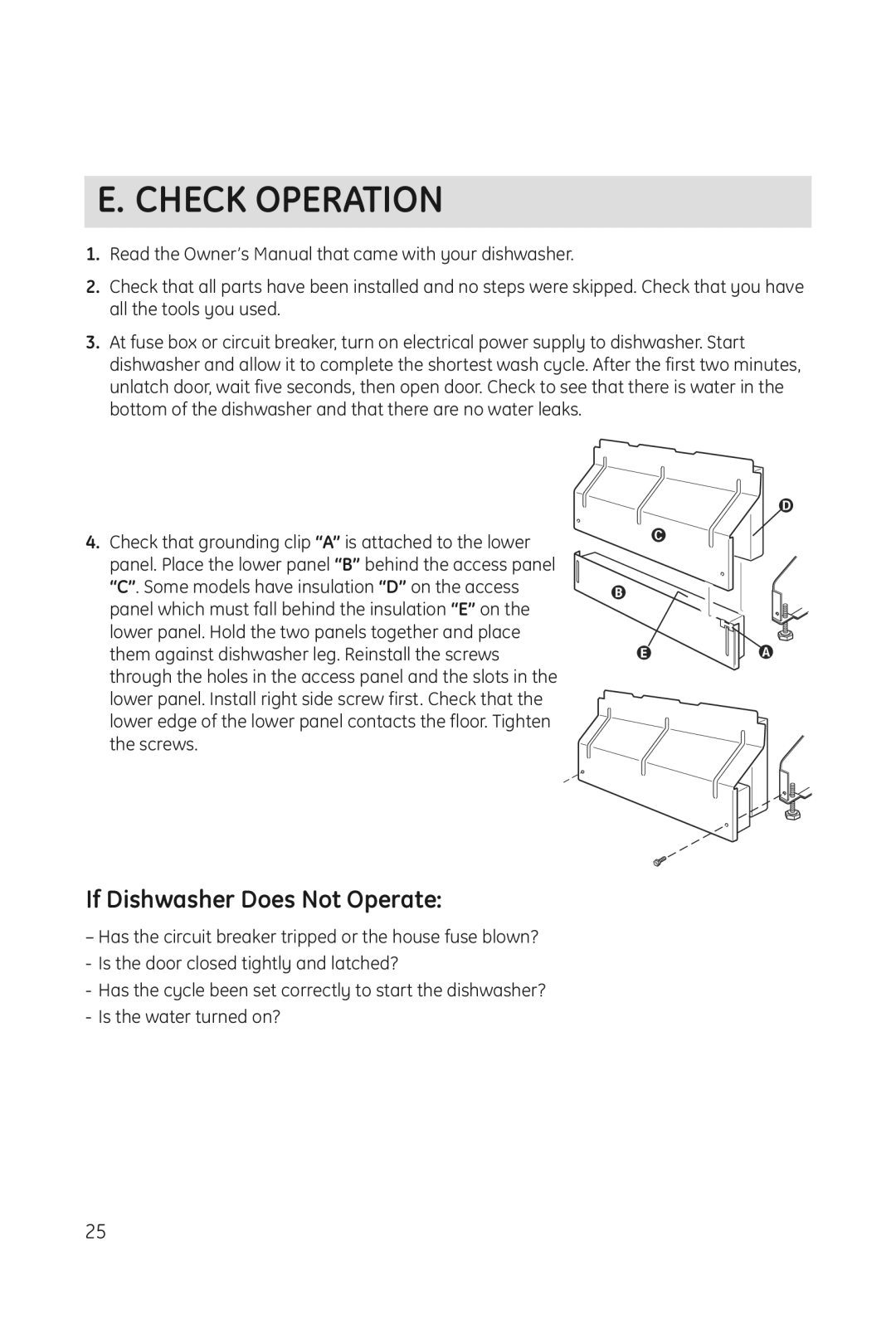DWL3025 specifications
The Haier DWL3025 is a compact and versatile dishwasher designed to meet the needs of modern households while providing efficient performance and user-friendly features. This appliance stands out in the crowded market of kitchen appliances with its impressive array of technologies and characteristics that cater to convenience and sustainability.One of the main features of the Haier DWL3025 is its innovative design, which accommodates a variety of dishware, from small plates to large pots. Its adjustable racks and foldable tines allow for flexible loading, making it easier to fit different types and sizes of dishes. This is particularly beneficial for families or individuals who frequently entertain guests.
Another significant aspect of the DWL3025 is its advanced cleaning technology. Equipped with multiple wash programs, this dishwasher offers tailored solutions for different cleaning needs. Whether it’s a quick wash for lightly soiled dishes or a heavy-duty cycle for pots and pans, users can easily select the appropriate setting for optimal results. The inclusion of a delicate wash cycle also ensures that fragile items, like glassware or china, are cleaned safely.
The Haier DWL3025 is designed with energy efficiency in mind. It boasts a high energy rating, helping users save on electricity bills while minimizing their environmental footprint. Its water-saving technology is particularly noteworthy, utilizing less water per wash cycle compared to traditional dishwashers without compromising on cleaning performance. This makes it an ideal choice for eco-conscious consumers.
Additionally, the DWL3025 features a noise-reduction system, making it one of the quieter appliances in its category. This allows it to operate without disturbing household activities, even during evening hours. Its intuitive control panel further enhances usability, allowing users to easily navigate through the different settings and options.
In summary, the Haier DWL3025 dishwasher is a powerful and efficient kitchen appliance that combines innovative features with energy-saving technology. Its versatility in loading, various wash programs, environmental considerations, and quiet operation make it a strong contender for anyone seeking a reliable dishwasher that fits seamlessly into a contemporary lifestyle. Whether for everyday use or special occasions, the DWL3025 ensures that your dishes come out sparkling clean, leaving you with more time to enjoy your meals.