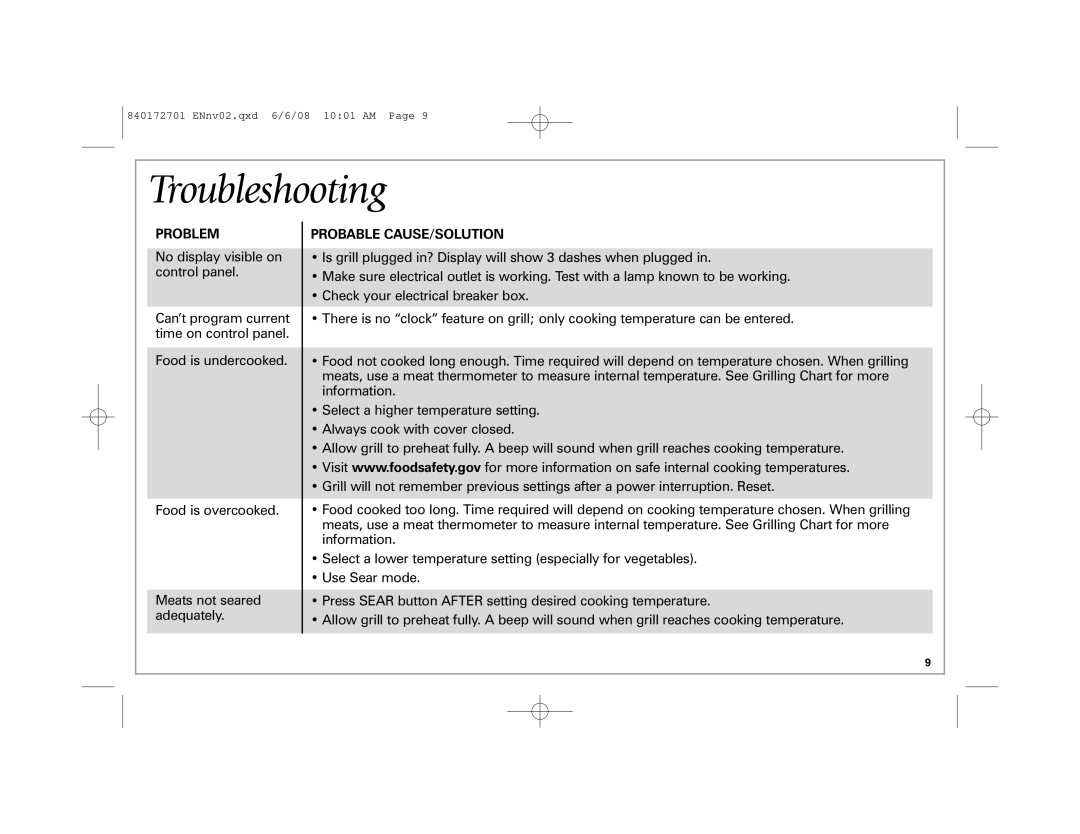840172701 specifications
The Hamilton Beach 840172701 is a versatile and efficient cooking appliance designed to simplify meal preparation in the modern kitchen. This multi-functional device combines the features of a slow cooker, rice cooker, steamer, and more, making it a valuable addition to any home.One of the standout features of the Hamilton Beach 840172701 is its large capacity. With the ability to hold up to 10 cups of cooked rice or an equivalent amount of other ingredients, it is perfect for families or those who frequently entertain guests. The generous size allows users to prepare hearty meals in one go, saving both time and effort.
The appliance boasts multiple cooking settings that cater to a variety of dishes. Whether you're looking to steam vegetables, cook rice to perfection, or create a wholesome one-pot meal, the Hamilton Beach 840172701 has you covered. Its versatile functionality makes it an ideal choice for anyone looking to explore different cooking techniques.
In terms of technology, this cooker features a user-friendly digital display with intuitive controls. The programmable timer allows users to set cooking times, ensuring that meals are ready when they need to be. Additionally, the automatic keep-warm feature ensures that food remains at an optimal temperature, ready to serve when you are.
The Hamilton Beach 840172701 is designed with safety in mind. It includes numerous safety features, such as a lid that locks securely into place during cooking and a cool-touch handle for safe handling. The non-stick interior makes cleanup a breeze, allowing users to enjoy their meals without the hassle of scrubbing pots and pans.
Another characteristic that sets this appliance apart is its energy-efficient operation. It is designed to use less energy than traditional cooking methods, making it a more environmentally friendly choice for everyday cooking.
Overall, the Hamilton Beach 840172701 is a reliable and versatile cooking appliance that streamlines the meal preparation process. With its large capacity, multiple cooking settings, user-friendly technology, and safety features, it is an excellent investment for anyone looking to enhance their culinary experience. Whether you're a novice cook or an experienced chef, this multi-cooker is sure to inspire creativity in the kitchen while delivering delicious results.