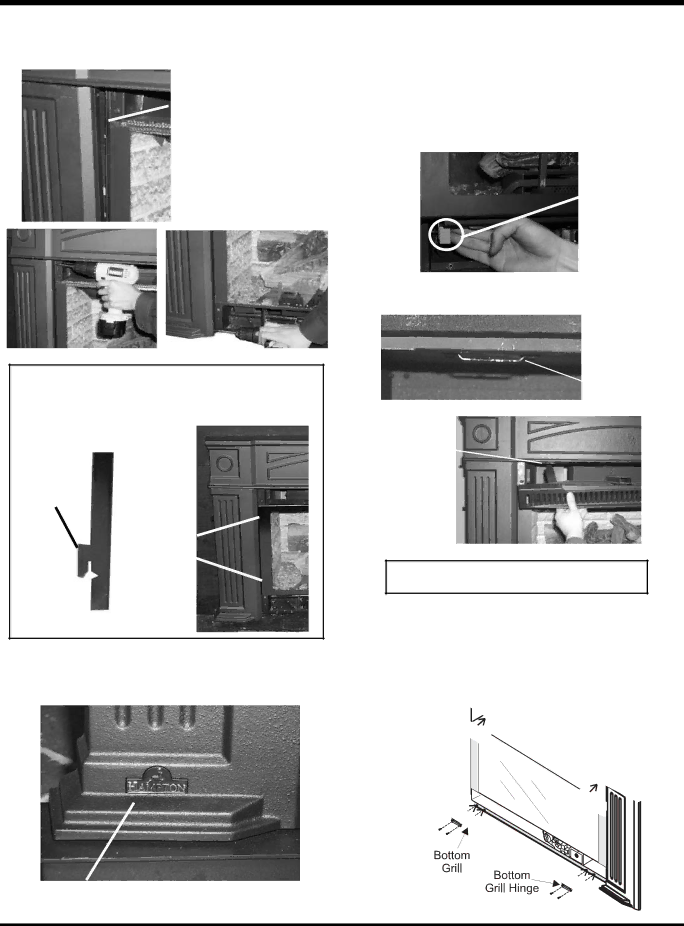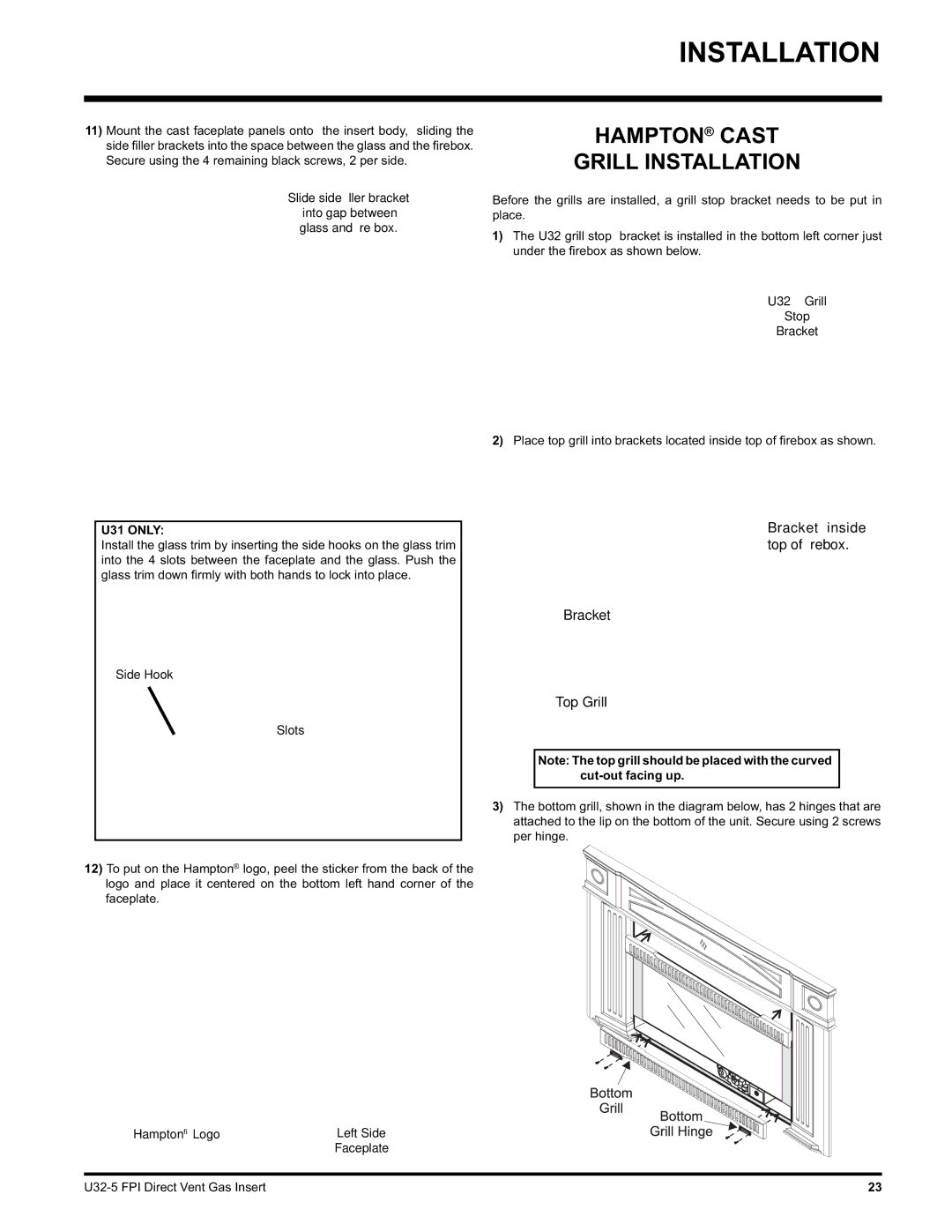U32 specifications
Hampton Direct U32 is a versatile and innovative product designed to enhance everyday living. This device serves as an all-in-one solution, combining functionality, convenience, and modern technology to meet the needs of today's consumers.One of the standout features of the Hampton Direct U32 is its user-friendly interface. The device comes equipped with a high-resolution touchscreen display, allowing users to navigate through various functions effortlessly. This intuitive design ensures that individuals of all ages can operate the U32 without frustration or difficulty.
The U32 also boasts a range of connectivity options, including Bluetooth and Wi-Fi capabilities. This enables users to connect the device to their smartphones, smart home systems, or other peripherals, making it a seamless addition to any tech-savvy lifestyle. With the ability to sync with mobile applications, users can access a broad range of features, from remote control functions to personalized settings tailored to their preferences.
In addition to connectivity, the Hampton Direct U32 incorporates advanced technology such as voice recognition. This feature allows users to control the device hands-free, enhancing convenience and providing an intuitive experience. The voice command functionality can access various features, further simplifying routine tasks and fostering a more connected environment.
Moreover, the U32 is designed with energy efficiency in mind. Utilizing modern energy-saving technologies, this device minimizes power consumption while delivering reliable performance. It is not just about functionality; the U32 is built to be eco-friendly, appealing to environmentally conscious consumers who wish to reduce their carbon footprint.
Another remarkable characteristic of the Hampton Direct U32 is its durability. Constructed from high-quality materials, the device is designed to withstand daily wear and tear while maintaining optimal performance. This robustness ensures that users can rely on the U32 long-term, making it a worthwhile investment.
Overall, the Hampton Direct U32 stands out as a multifunctional device that combines cutting-edge technology, user-friendly design, and energy efficiency. It successfully addresses the demands of modern living by offering robust features that cater to convenience, connectivity, and sustainability, making it an essential tool for households looking to simplify and enhance their daily routines.