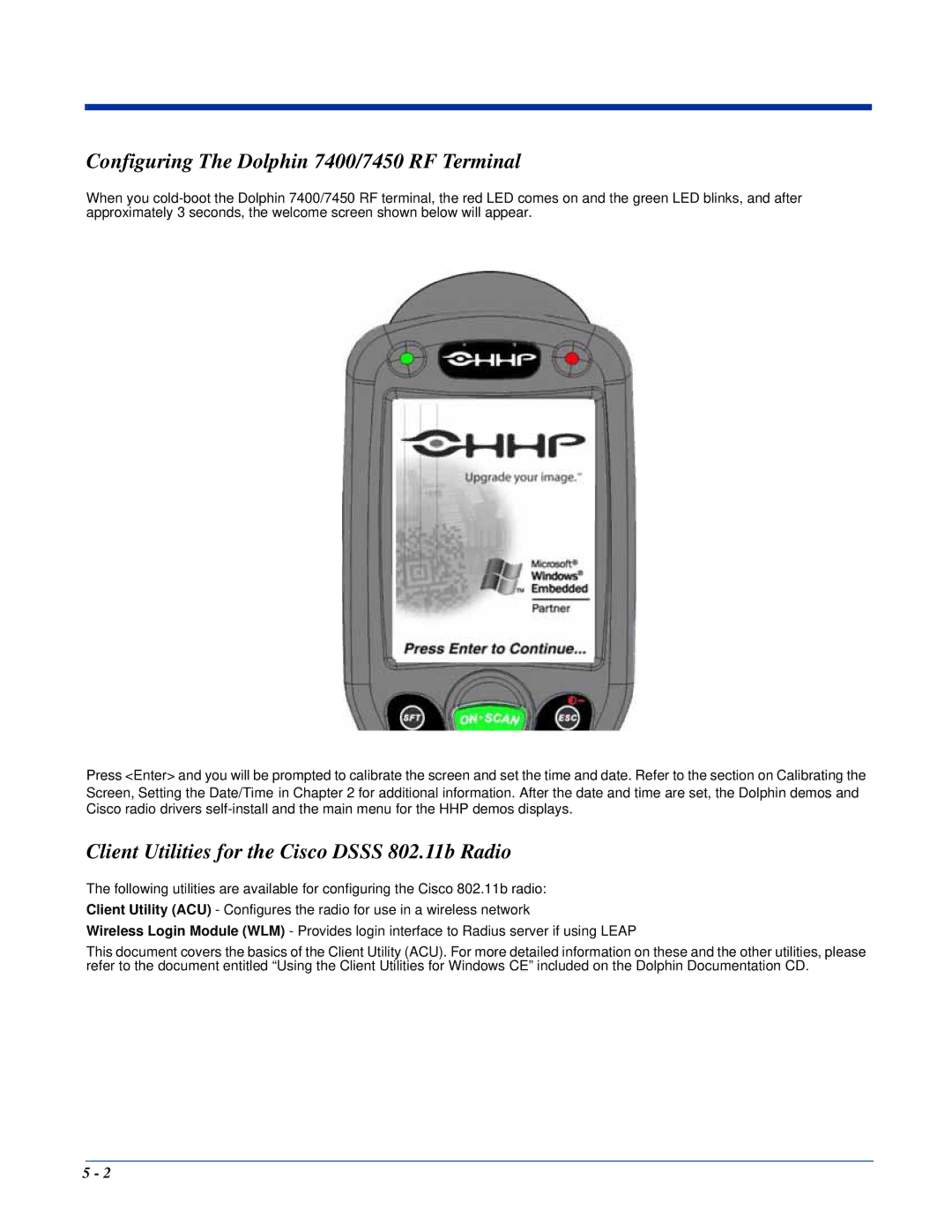Configuring The Dolphin 7400/7450 RF Terminal
When you
Press <Enter> and you will be prompted to calibrate the screen and set the time and date. Refer to the section on Calibrating the Screen, Setting the Date/Time in Chapter 2 for additional information. After the date and time are set, the Dolphin demos and Cisco radio drivers
Client Utilities for the Cisco DSSS 802.11b Radio
The following utilities are available for configuring the Cisco 802.11b radio:
Client Utility (ACU) - Configures the radio for use in a wireless network
Wireless Login Module (WLM) - Provides login interface to Radius server if using LEAP
This document covers the basics of the Client Utility (ACU). For more detailed information on these and the other utilities, please refer to the document entitled “Using the Client Utilities for Windows CE” included on the Dolphin Documentation CD.
5 - 2