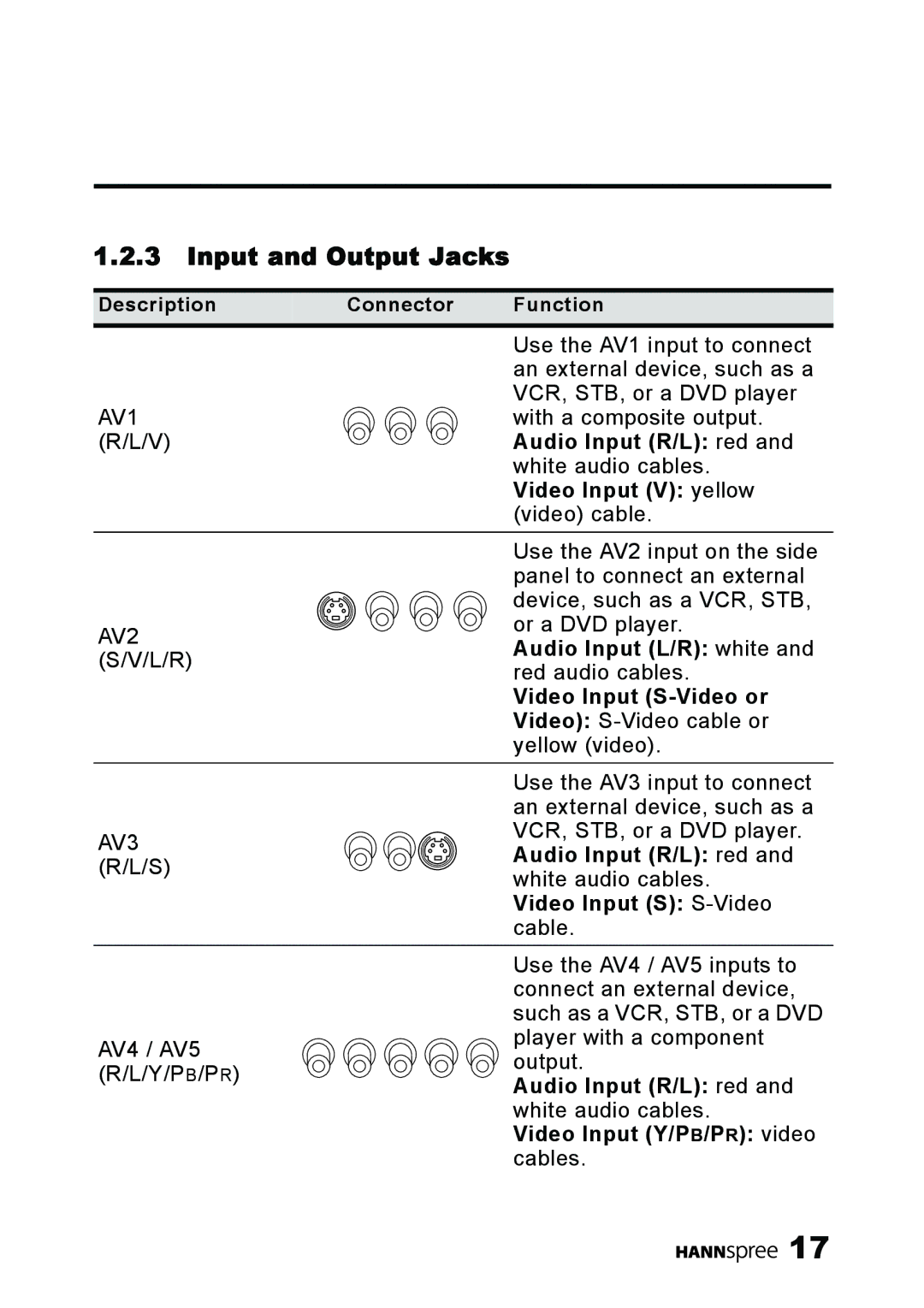1.2.3Input and Output Jacks
Description | Connector | Function |
|
| Use the AV1 input to connect |
|
| an external device, such as a |
|
| VCR, STB, or a DVD player |
AV1 |
| with a composite output. |
(R/L/V) |
| Audio Input (R/L): red and |
|
| white audio cables. |
|
| Video Input (V): yellow |
|
| (video) cable. |
|
| Use the AV2 input on the side |
|
| panel to connect an external |
|
| device, such as a VCR, STB, |
AV2 |
| or a DVD player. |
| Audio Input (L/R): white and | |
(S/V/L/R) |
| |
| red audio cables. | |
|
| |
|
| Video Input |
|
| Video): |
|
| yellow (video). |
|
| Use the AV3 input to connect |
|
| an external device, such as a |
AV3 |
| VCR, STB, or a DVD player. |
| Audio Input (R/L): red and | |
(R/L/S) |
| |
| white audio cables. | |
|
| |
|
| Video Input (S): |
|
| cable. |
|
| Use the AV4 / AV5 inputs to |
|
| connect an external device, |
|
| such as a VCR, STB, or a DVD |
AV4 / AV5 |
| player with a component |
| output. | |
(R/L/Y/PB/PR) |
| |
| Audio Input (R/L): red and | |
|
| |
|
| white audio cables. |
|
| Video Input (Y/PB/PR): video |
|
| cables. |
![]()
![]()
![]()
![]()
![]() 17
17