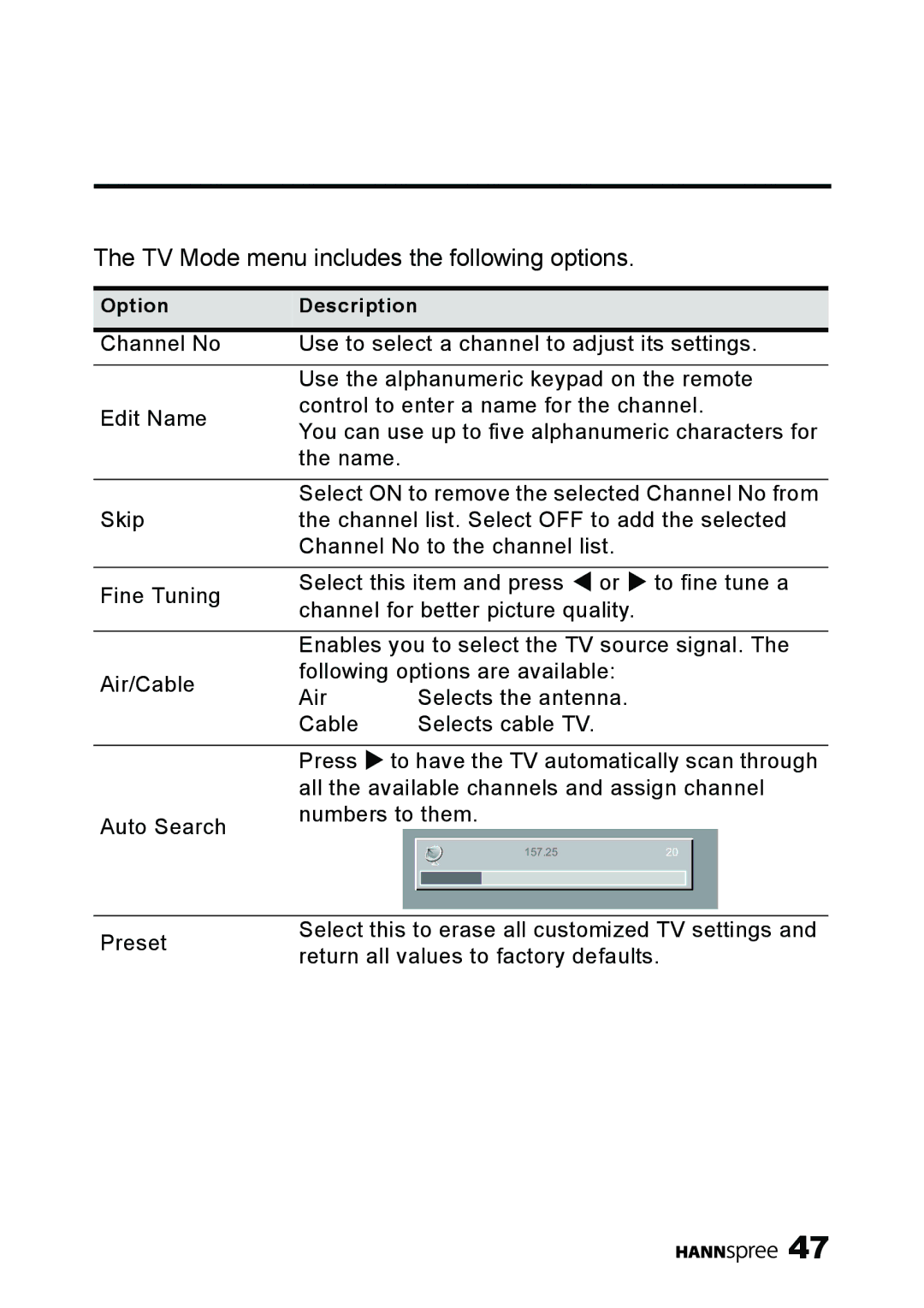The TV Mode menu includes the following options.
Option | Description |
|
|
| ||||
|
|
|
|
|
| |||
Channel No | Use to select a channel to adjust its settings. | |||||||
|
|
|
|
|
| |||
| Use the alphanumeric keypad on the remote | |||||||
Edit Name | control to enter a name for the channel. | |||||||
You can use up to five alphanumeric characters for | ||||||||
| ||||||||
| the name. |
|
|
| ||||
|
|
|
|
|
| |||
| Select ON to remove the selected Channel No from | |||||||
Skip | the channel list. Select OFF to add the selected | |||||||
| Channel No to the channel list. |
|
|
| ||||
|
|
|
|
|
|
| ||
Fine Tuning | Select this item and press or | to fine tune a | ||||||
channel for better picture quality. |
|
|
| |||||
|
|
|
| |||||
|
|
|
|
|
| |||
| Enables you to select the TV source signal. The | |||||||
Air/Cable | following options are available: |
|
|
| ||||
Air |
|
| Selects the antenna. |
|
|
| ||
|
|
|
|
|
| |||
| Cable |
|
| Selects cable TV. |
|
|
| |
|
|
|
|
|
|
| ||
| Press | to have the TV automatically scan through | ||||||
| all the available channels and assign channel | |||||||
Auto Search | numbers to them. |
|
|
| ||||
|
|
|
|
|
|
| ||
|
|
|
| 157.25 | 20 |
|
| |
|
|
|
|
|
|
|
| |
|
|
|
|
|
|
|
| |
|
|
|
|
|
|
|
| |
Preset | Select this to erase all customized TV settings and | |
return all values to factory defaults. | ||
|
![]()
![]()
![]()
![]()
![]() 47
47