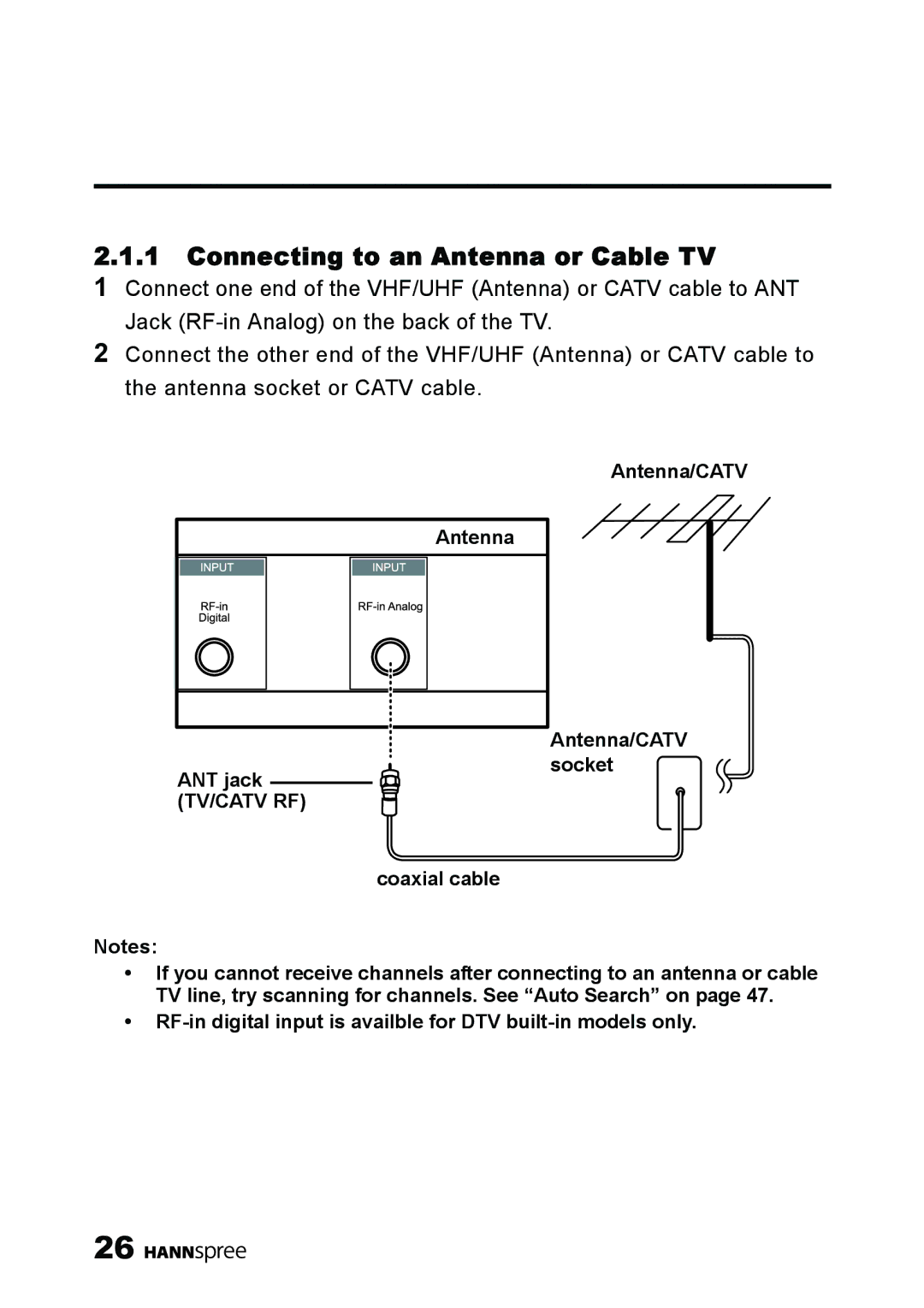2.1.1Connecting to an Antenna or Cable TV
1Connect one end of the VHF/UHF (Antenna) or CATV cable to ANT Jack
2Connect the other end of the VHF/UHF (Antenna) or CATV cable to the antenna socket or CATV cable.
Antenna/CATV
Antenna
ANT jack (TV/CATV RF)
Antenna/CATV socket
coaxial cable
Notes:
•If you cannot receive channels after connecting to an antenna or cable TV line, try scanning for channels. See “Auto Search” on page 47.
•
26 ![]()
![]()
![]()
![]()
![]()