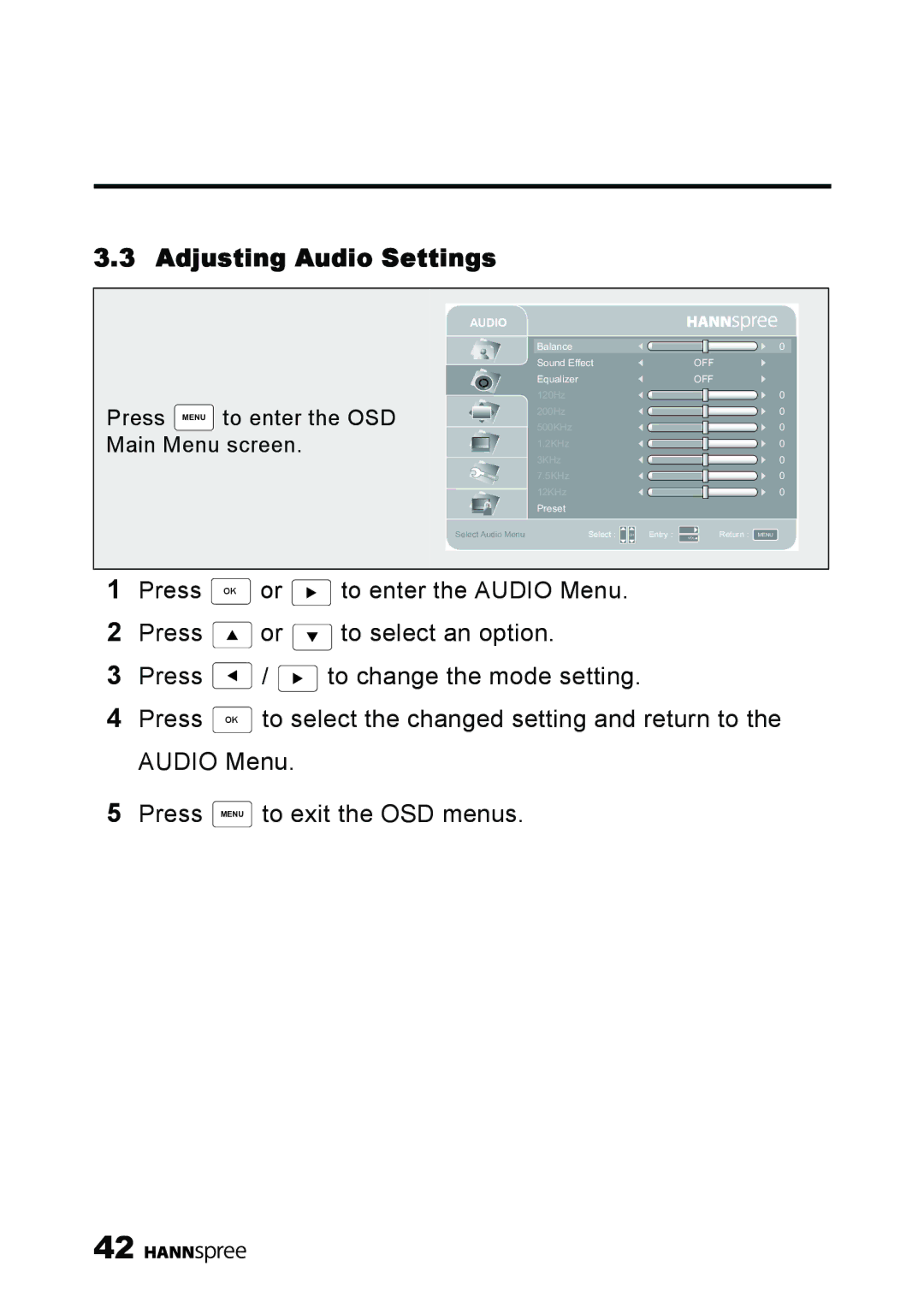3.3 Adjusting Audio Settings
Press MENU to enter the OSD Main Menu screen.
AUDIO
| Balance |
| 0 |
| Sound Effect | OFF |
|
| Equalizer | OFF |
|
| 120Hz |
| 0 |
| 200Hz |
| 0 |
| 500KHz |
| 0 |
| 1.2KHz |
| 0 |
| 3KHz |
| 0 |
| 7.5KHz |
| 0 |
| 12KHz |
| 0 |
| Preset |
|
|
Select Audio Menu | Select : CH Entry : | VOL | Return : MENU |
1 Press OK or ![]() to enter the AUDIO Menu.
to enter the AUDIO Menu.
2Press ![]() or
or ![]() to select an option.
to select an option.
3Press ![]() /
/ ![]() to change the mode setting.
to change the mode setting.
4 | Press | OK | to select the changed setting and return to the |
| AUDIO Menu. | ||
5 | Press | MENU | to exit the OSD menus. |
42 ![]()
![]()
![]()
![]()
![]()