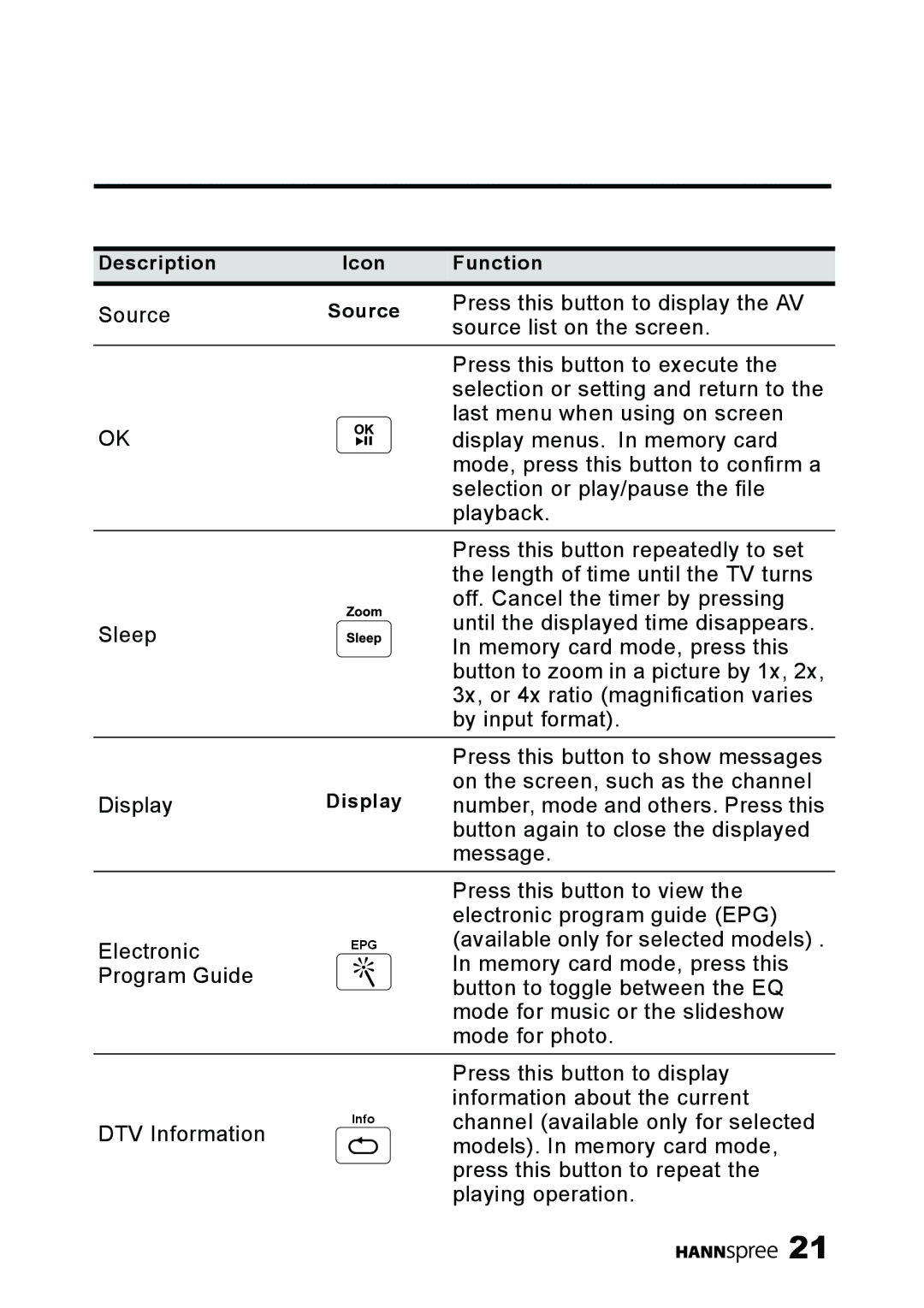Description | Icon | Function | |||
Source | Source | Press this button to display the AV | |||
source list on the screen. | |||||
|
|
|
| ||
|
|
|
| Press this button to execute the | |
|
|
|
| selection or setting and return to the | |
OK |
|
|
| last menu when using on screen | |
|
|
| display menus. In memory card | ||
|
|
| |||
|
|
| |||
|
|
|
| mode, press this button to confirm a | |
|
|
|
| selection or play/pause the file | |
|
|
|
| playback. | |
Press this button repeatedly to set the length of time until the TV turns off. Cancel the timer by pressing
Sleep![]()
![]()
![]()
![]() until the displayed time disappears. In memory card mode, press this button to zoom in a picture by 1x, 2x, 3x, or 4x ratio (magnification varies by input format).
until the displayed time disappears. In memory card mode, press this button to zoom in a picture by 1x, 2x, 3x, or 4x ratio (magnification varies by input format).
Press this button to show messages on the screen, such as the channel
DisplayDisplay number, mode and others. Press this button again to close the displayed message.
|
| Press this button to view the |
|
| electronic program guide (EPG) |
Electronic | EPG | (available only for selected models) . |
| In memory card mode, press this | |
Program Guide |
| |
| button to toggle between the EQ | |
|
| |
|
| mode for music or the slideshow |
|
| mode for photo. |
|
| Press this button to display |
|
| information about the current |
DTV Information | Info | channel (available only for selected |
| models). In memory card mode, | |
|
| |
|
| press this button to repeat the |
|
| playing operation. |
![]()
![]()
![]()
![]()
![]() 21
21