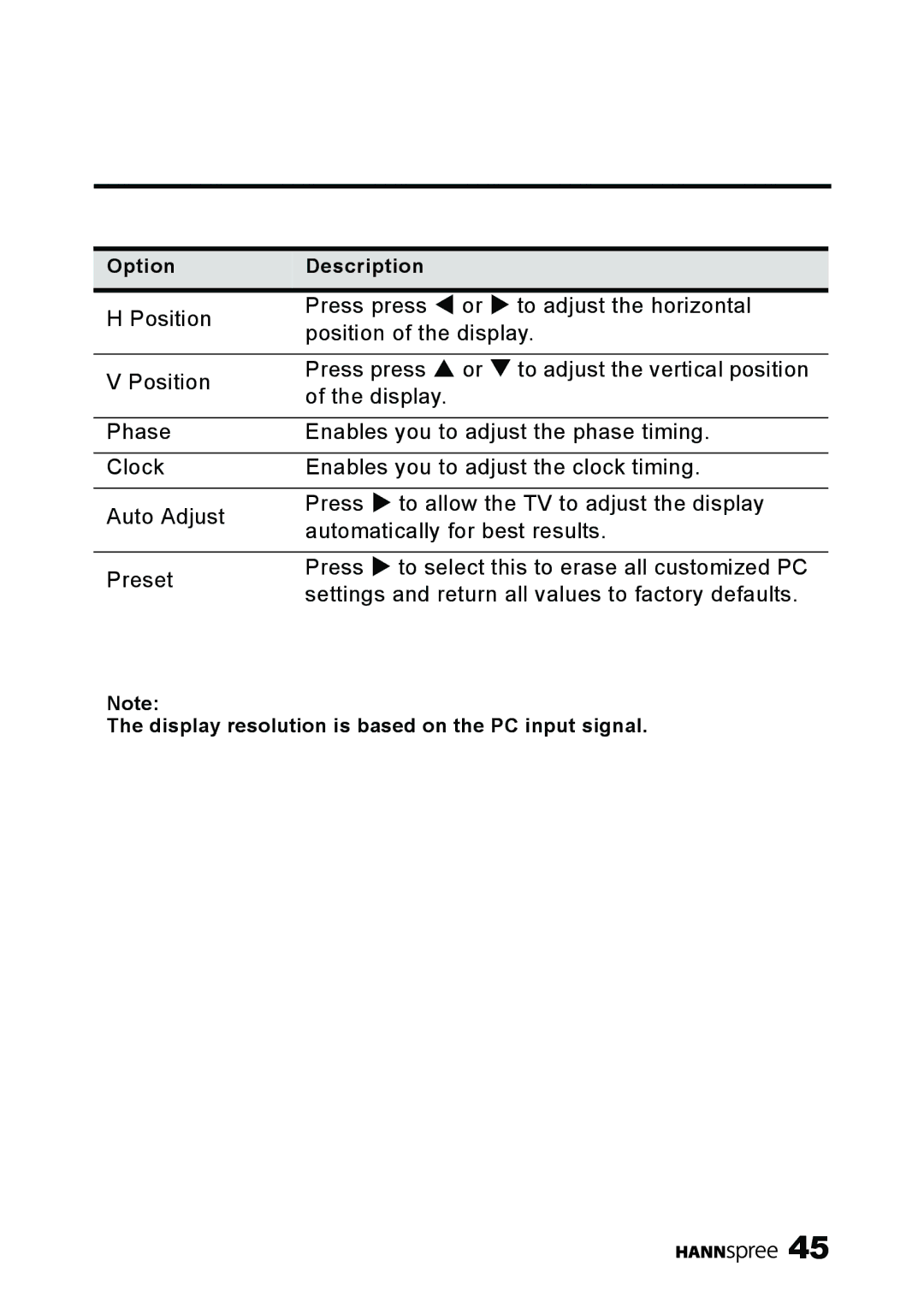Option | Description |
|
| ||
|
|
|
| ||
H Position | Press press | or | to adjust the horizontal | ||
position of the display. | |||||
| |||||
|
|
|
| ||
V Position | Press press | or | to adjust the vertical position | ||
of the display. |
|
| |||
|
|
| |||
|
| ||||
Phase | Enables you to adjust the phase timing. | ||||
|
| ||||
Clock | Enables you to adjust the clock timing. | ||||
|
|
| |||
Auto Adjust | Press | to allow the TV to adjust the display | |||
automatically for best results. | |||||
| |||||
|
|
| |||
Preset | Press | to select this to erase all customized PC | |||
settings and return all values to factory defaults. | |||||
| |||||
Note:
The display resolution is based on the PC input signal.
![]()
![]()
![]()
![]()
![]() 45
45