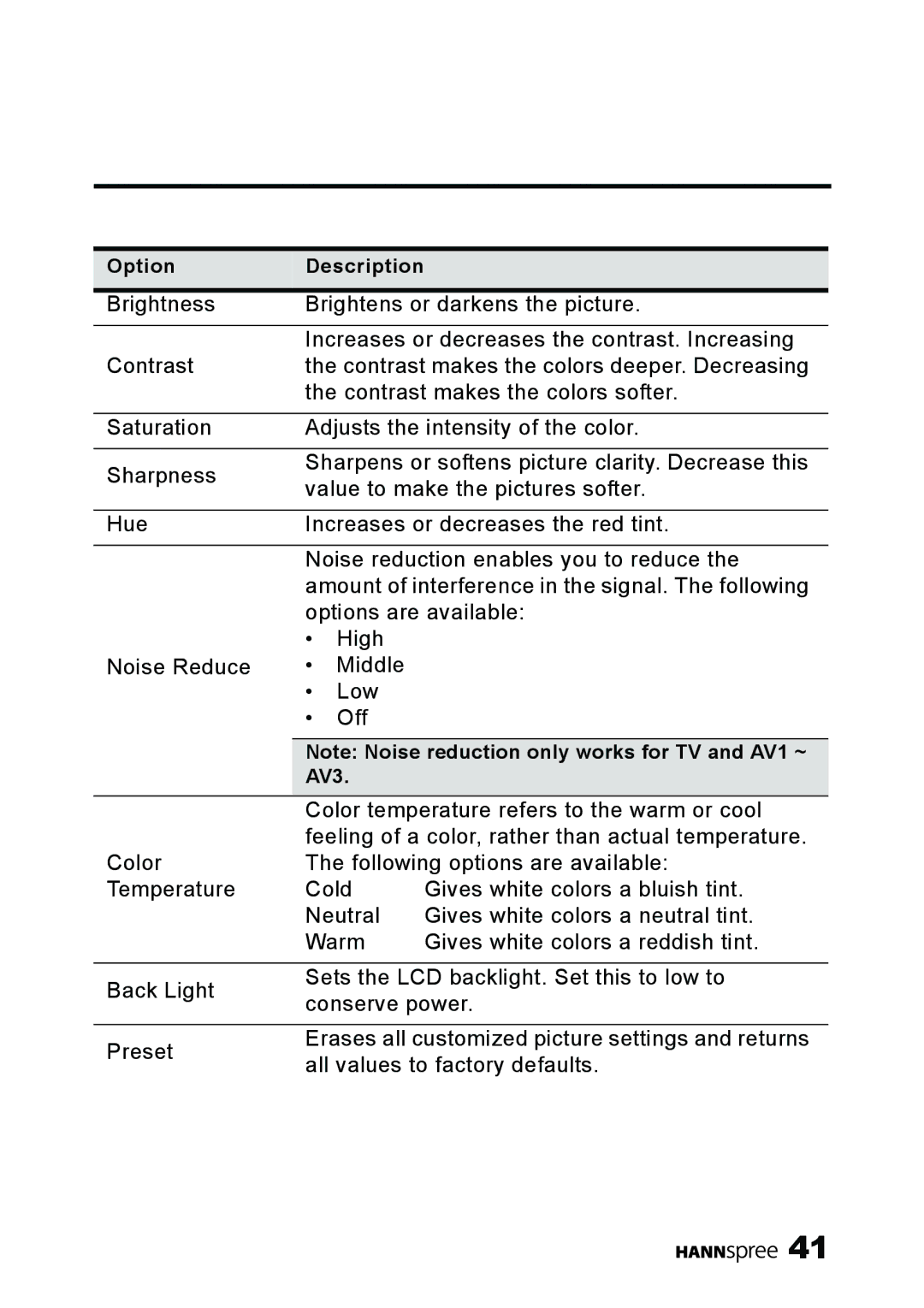Option | Description |
| ||
|
| |||
Brightness | Brightens or darkens the picture. | |||
|
| |||
| Increases or decreases the contrast. Increasing | |||
Contrast | the contrast makes the colors deeper. Decreasing | |||
| the contrast makes the colors softer. | |||
|
| |||
Saturation | Adjusts the intensity of the color. | |||
|
| |||
Sharpness | Sharpens or softens picture clarity. Decrease this | |||
value to make the pictures softer. | ||||
| ||||
|
| |||
Hue | Increases or decreases the red tint. | |||
|
| |||
| Noise reduction enables you to reduce the | |||
| amount of interference in the signal. The following | |||
| options are available: | |||
| • | High |
| |
Noise Reduce | • | Middle |
| |
| • | Low |
| |
| • | Off |
| |
|
| |||
| Note: Noise reduction only works for TV and AV1 ~ | |||
| AV3. |
| ||
| Color temperature refers to the warm or cool | |||
Color | feeling of a color, rather than actual temperature. | |||
The following options are available: | ||||
Temperature | Cold | Gives white colors a bluish tint. | ||
| Neutral | Gives white colors a neutral tint. | ||
| Warm | Gives white colors a reddish tint. | ||
Back Light | Sets the LCD backlight. Set this to low to | |
conserve power. | ||
| ||
|
| |
Preset | Erases all customized picture settings and returns | |
all values to factory defaults. | ||
|
![]()
![]()
![]()
![]()
![]() 41
41