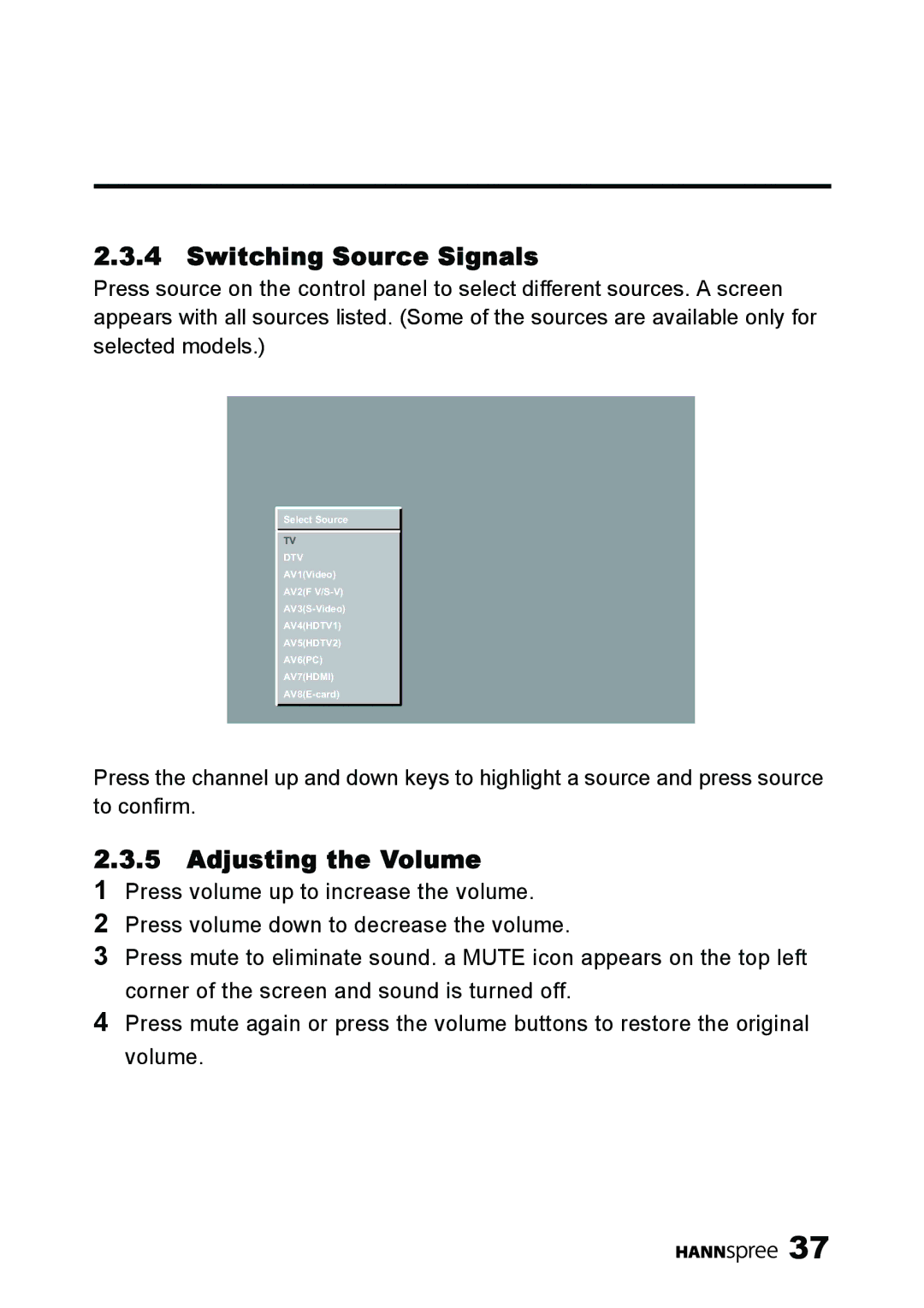Press mute again or press the volume buttons to restore the original volume.
37
4
2.3.4 Switching Source Signals
Press source on the control panel to select different sources. A screen appears with all sources listed. (Some of the sources are available only for selected models.)
Select Source
TV
DTV AV1(Video) AV2(F V/S-V) AV3(S-Video) AV4(HDTV1) AV5(HDTV2) AV6(PC) AV7(HDMI) AV8(E-card)
Press the channel up and down keys to highlight a source and press source to confirm.
2.3.5 Adjusting the Volume
1 Press volume up to increase the volume.
2 Press volume down to decrease the volume.
3 Press mute to eliminate sound. a MUTE icon appears on the top left corner of the screen and sound is turned off.