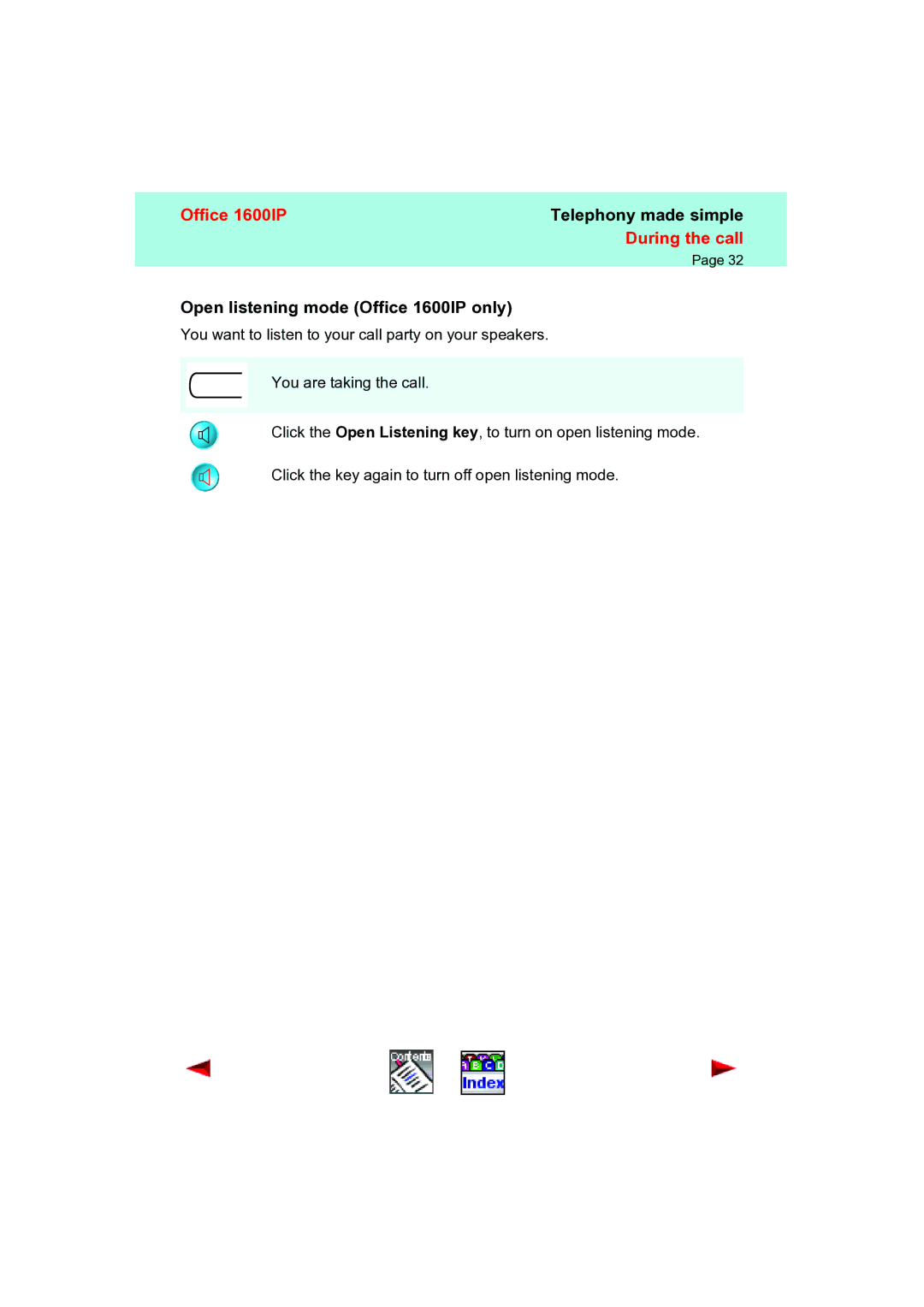Office 1600IP | Telephony made simple |
| During the call |
| Page 32 |
Open listening mode (Office 1600IP only)
You want to listen to your call party on your speakers.
You are taking the call.
Click the Open Listening key, to turn on open listening mode.
Click the key again to turn off open listening mode.