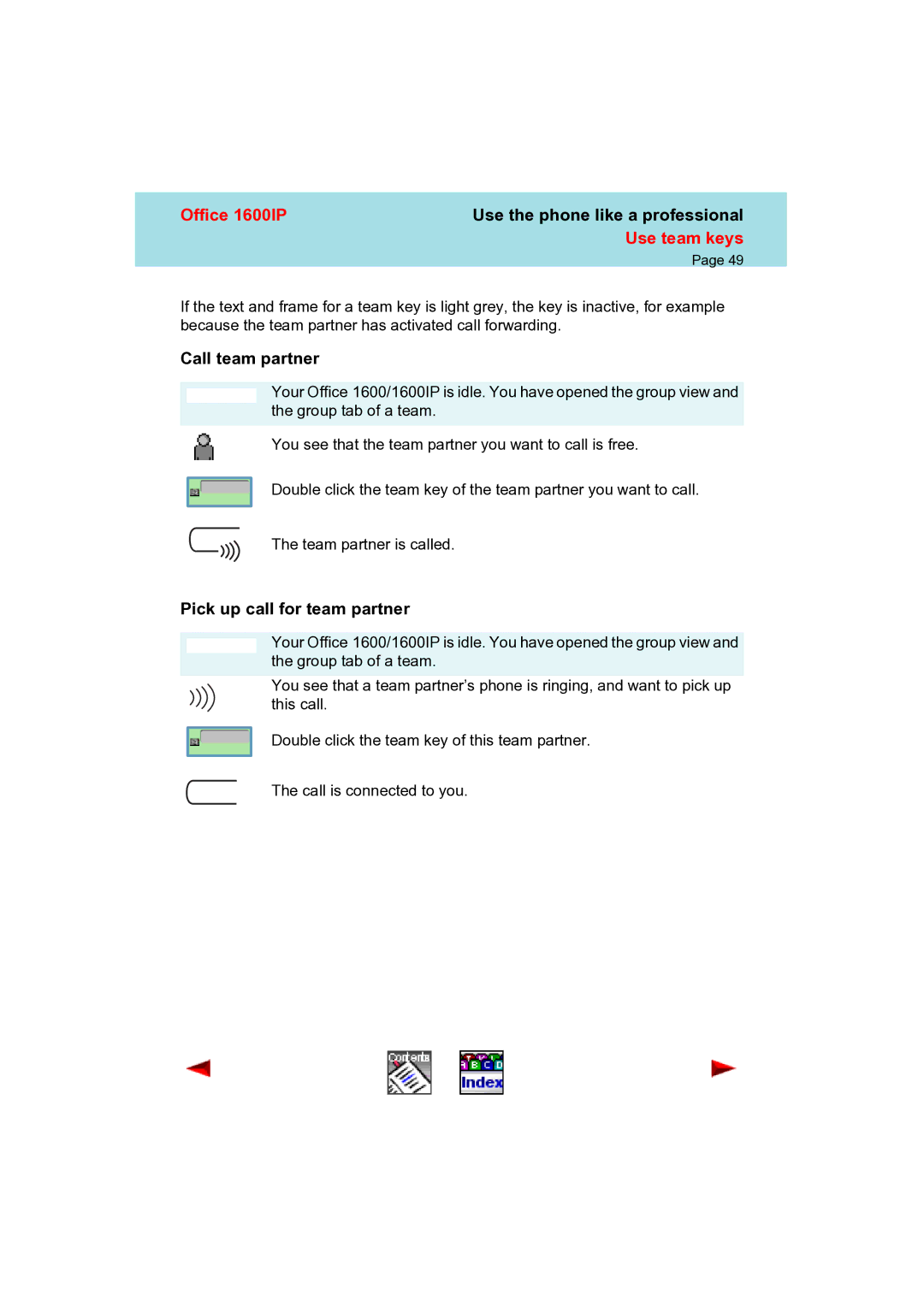Office 1600IP | Use the phone like a professional |
| Use team keys |
| Page 49 |
If the text and frame for a team key is light grey, the key is inactive, for example because the team partner has activated call forwarding.
Call team partner
Your Office 1600/1600IP is idle. You have opened the group view and the group tab of a team.
You see that the team partner you want to call is free.
Double click the team key of the team partner you want to call.
The team partner is called.
Pick up call for team partner
Your Office 1600/1600IP is idle. You have opened the group view and the group tab of a team.
You see that a team partner’s phone is ringing, and want to pick up this call.
Double click the team key of this team partner.
The call is connected to you.