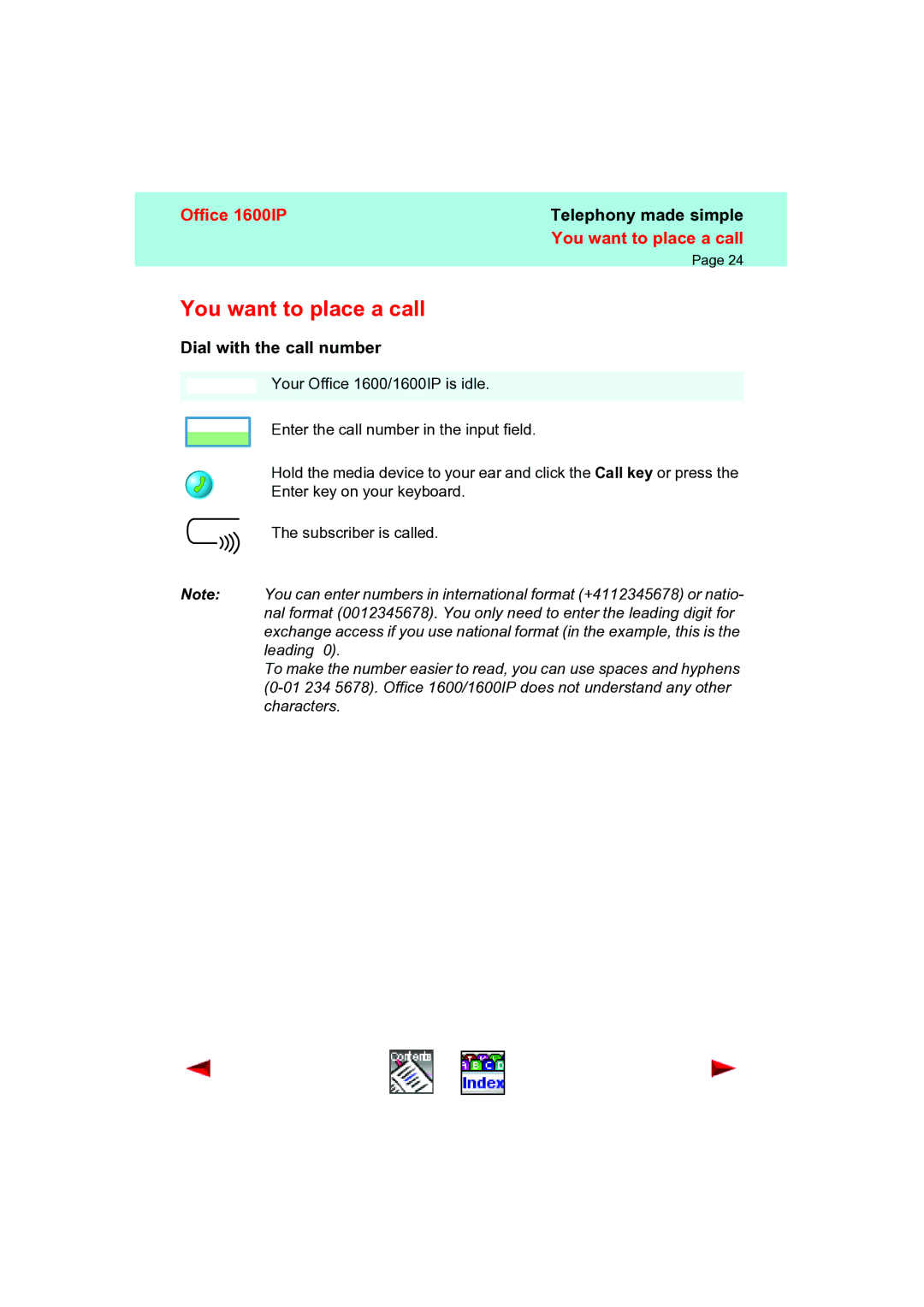Office 1600IP | Telephony made simple |
| You want to place a call |
| Page 24 |
You want to place a call
Dial with the call number
Your Office 1600/1600IP is idle.
Enter the call number in the input field.
Hold the media device to your ear and click the Call key or press the
Enter key on your keyboard.
The subscriber is called.
Note: You can enter numbers in international format (+4112345678) or natio- nal format (0012345678). You only need to enter the leading digit for exchange access if you use national format (in the example, this is the leading 0).
To make the number easier to read, you can use spaces and hyphens