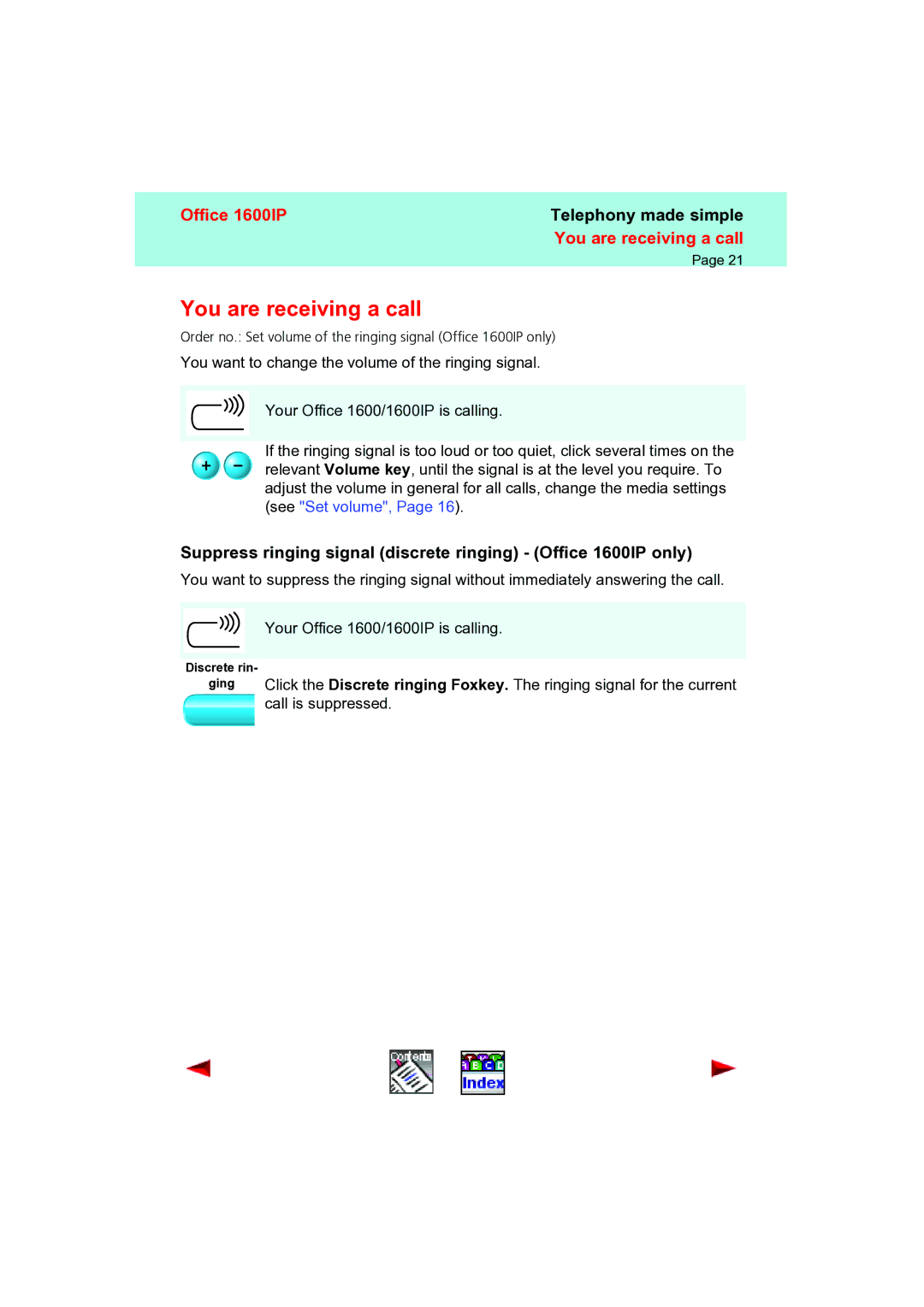Office 1600IP | Telephony made simple |
| You are receiving a call |
| Page 21 |
You are receiving a call
Order no.: Set volume of the ringing signal (Office 1600IP only)
You want to change the volume of the ringing signal.
Your Office 1600/1600IP is calling.
If the ringing signal is too loud or too quiet, click several times on the relevant Volume key, until the signal is at the level you require. To adjust the volume in general for all calls, change the media settings (see "Set volume", Page 16).
Suppress ringing signal (discrete ringing) - (Office 1600IP only)
You want to suppress the ringing signal without immediately answering the call.
Your Office 1600/1600IP is calling.
Discrete rin-
ging
Click the Discrete ringing Foxkey. The ringing signal for the current call is suppressed.