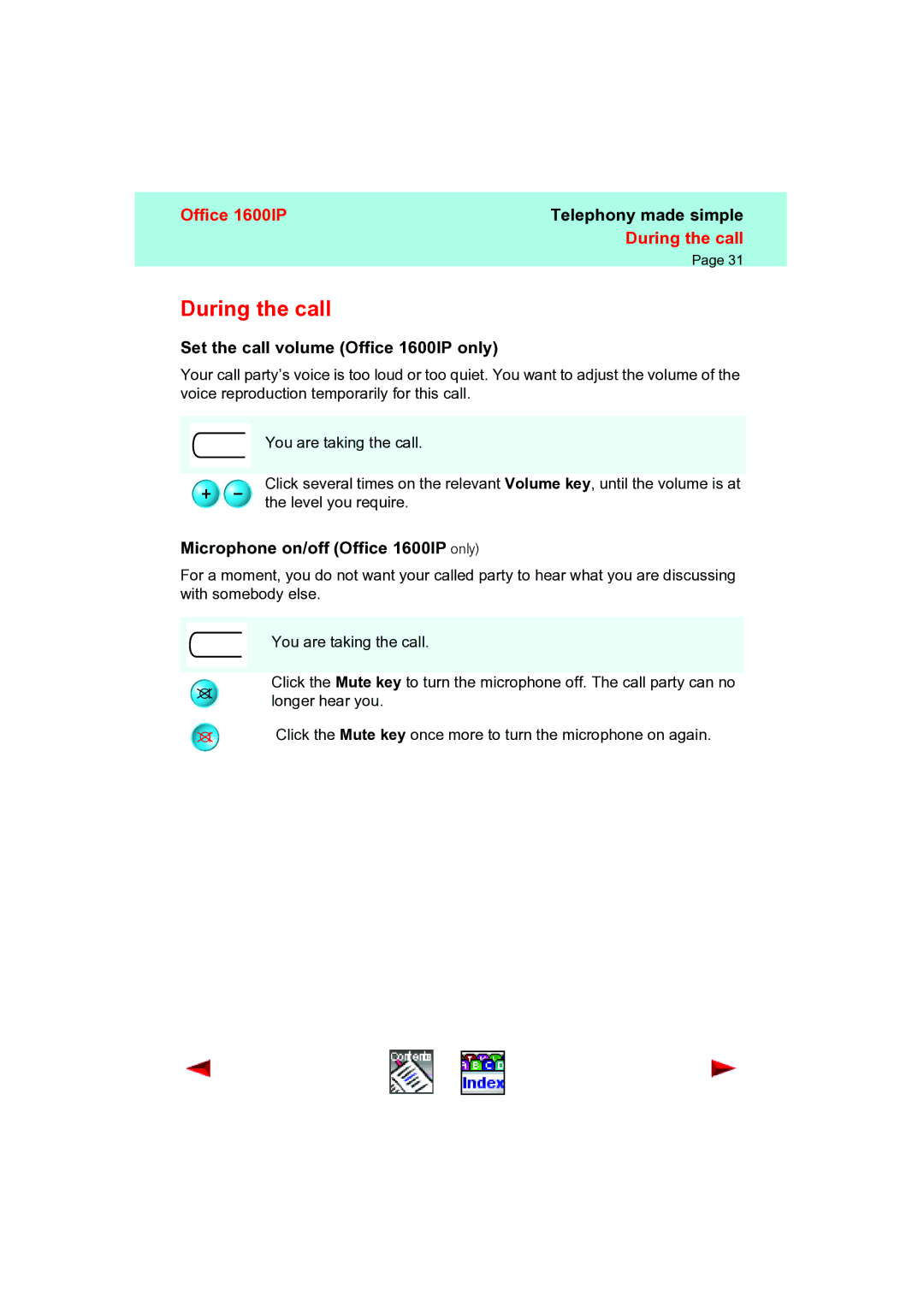Office 1600IP | Telephony made simple |
| During the call |
| Page 31 |
During the call
Set the call volume (Office 1600IP only)
Your call party’s voice is too loud or too quiet. You want to adjust the volume of the voice reproduction temporarily for this call.
You are taking the call.
Click several times on the relevant Volume key, until the volume is at the level you require.
Microphone on/off (Office 1600IP only)
For a moment, you do not want your called party to hear what you are discussing with somebody else.
You are taking the call.
Click the Mute key to turn the microphone off. The call party can no longer hear you.
Click the Mute key once more to turn the microphone on again.