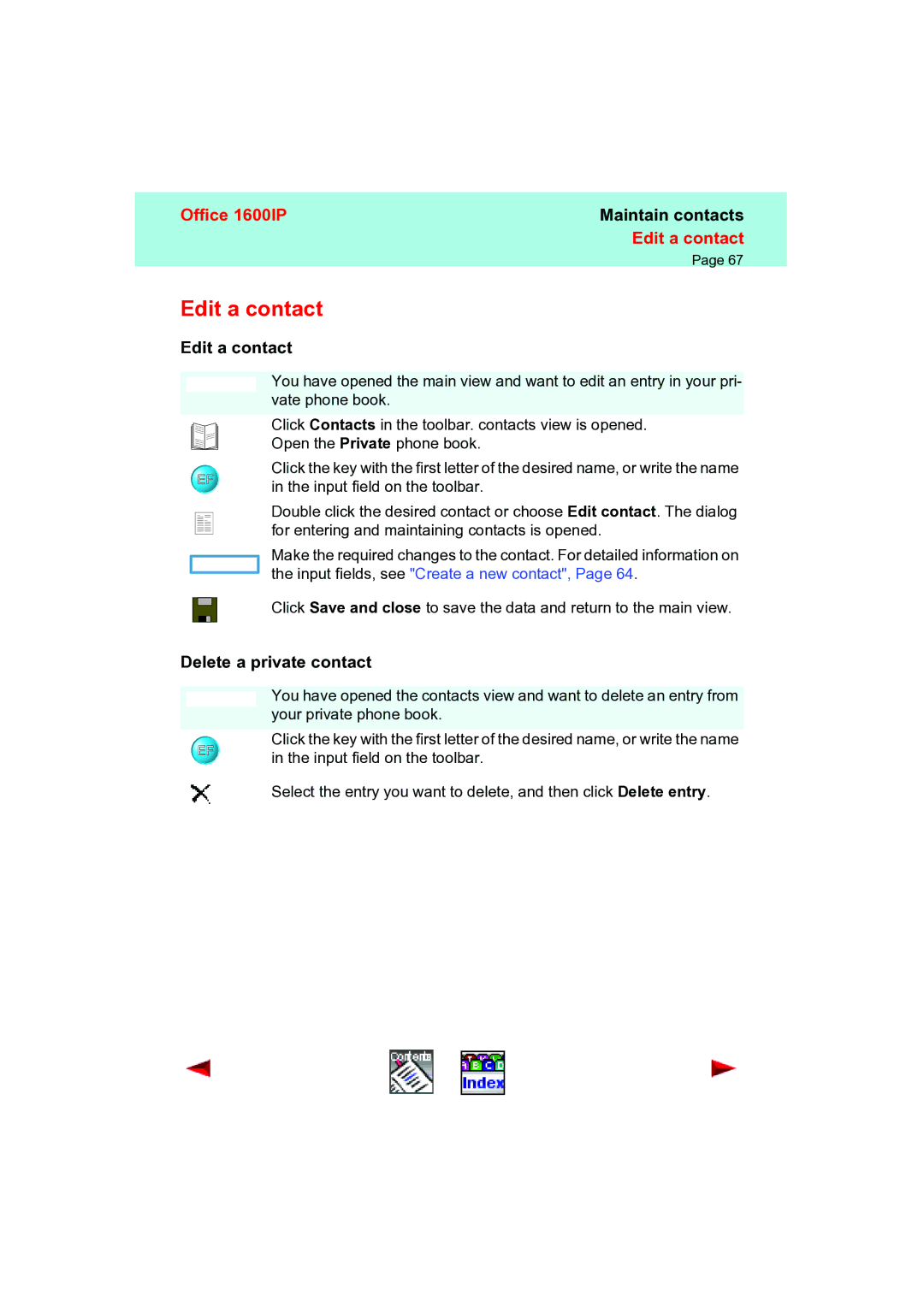Office 1600IP | Maintain contacts |
| Edit a contact |
| Page 67 |
Edit a contact
Edit a contact
|
|
|
|
|
| You have opened the main view and want to edit an entry in your pri- |
|
|
|
|
|
| vate phone book. |
|
|
|
|
|
| |
|
|
|
|
|
|
|
|
|
|
|
|
| Click Contacts in the toolbar. contacts view is opened. |
|
|
|
|
|
| |
|
|
|
|
|
| Open the Private phone book. |
|
| EF | Click the key with the first letter of the desired name, or write the name | |||
|
| in the input field on the toolbar. | ||||
|
|
|
|
|
| |
|
|
|
|
|
| Double click the desired contact or choose Edit contact. The dialog |
|
|
|
|
|
| for entering and maintaining contacts is opened. |
|
|
|
|
|
| |
|
|
|
|
|
| Make the required changes to the contact. For detailed information on |
|
|
|
|
|
| |
|
|
|
|
|
| the input fields, see "Create a new contact", Page 64. |
|
|
|
|
|
| |
|
|
|
|
|
| Click Save and close to save the data and return to the main view. |
|
|
|
|
|
| |
|
|
|
|
|
| |
|
|
|
|
|
|
|
Delete a private contact
|
| You have opened the contacts view and want to delete an entry from |
|
| your private phone book. |
|
| |
|
|
|
| EF | Click the key with the first letter of the desired name, or write the name |
| in the input field on the toolbar. | |
|
| |
|
| Select the entry you want to delete, and then click Delete entry. |