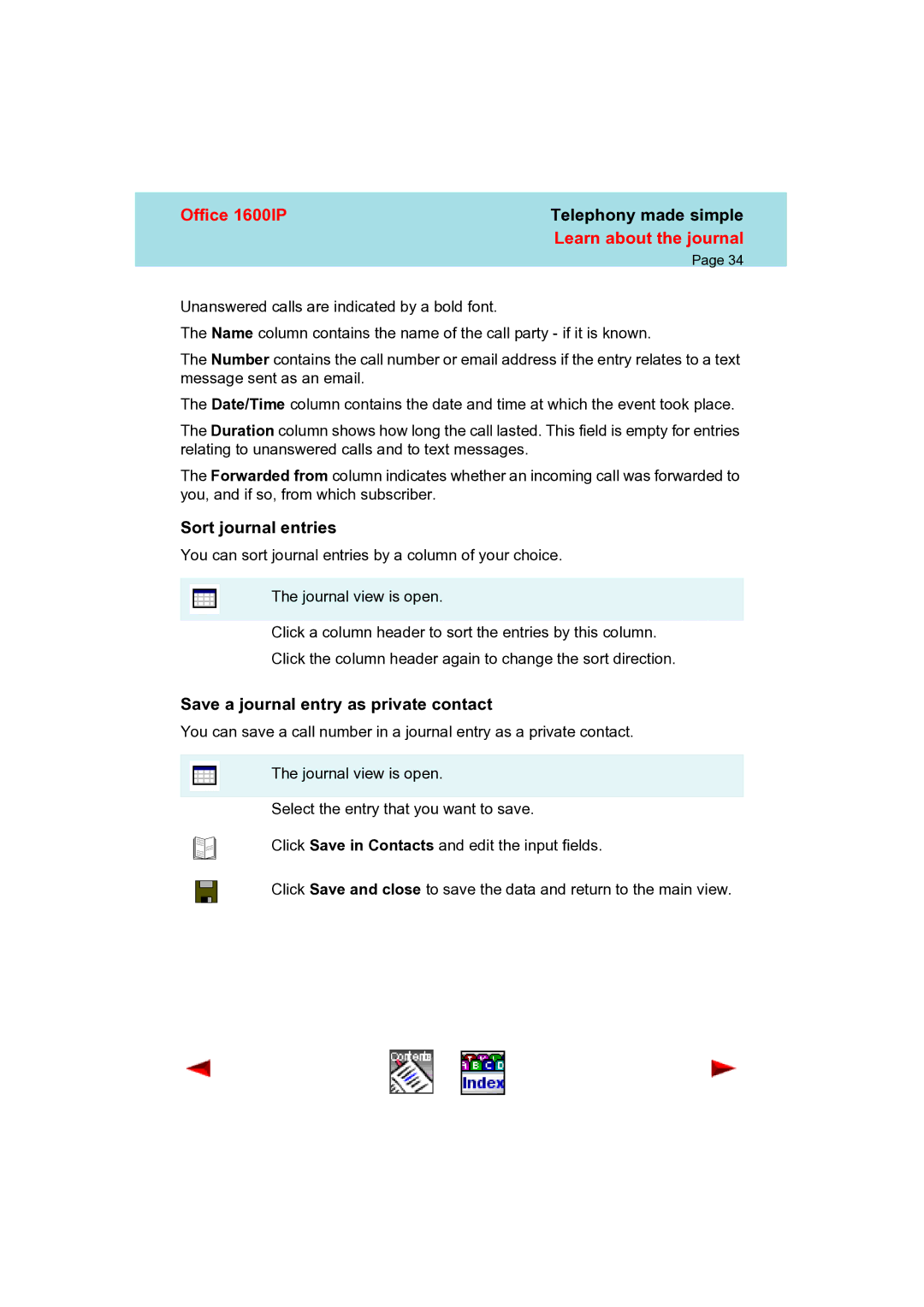Office 1600IP | Telephony made simple |
| Learn about the journal |
| Page 34 |
Unanswered calls are indicated by a bold font.
The Name column contains the name of the call party - if it is known.
The Number contains the call number or email address if the entry relates to a text message sent as an email.
The Date/Time column contains the date and time at which the event took place.
The Duration column shows how long the call lasted. This field is empty for entries relating to unanswered calls and to text messages.
The Forwarded from column indicates whether an incoming call was forwarded to you, and if so, from which subscriber.
Sort journal entries
You can sort journal entries by a column of your choice.
The journal view is open.
Click a column header to sort the entries by this column.
Click the column header again to change the sort direction.
Save a journal entry as private contact
You can save a call number in a journal entry as a private contact.
The journal view is open.
Select the entry that you want to save.
Click Save in Contacts and edit the input fields.
Click Save and close to save the data and return to the main view.