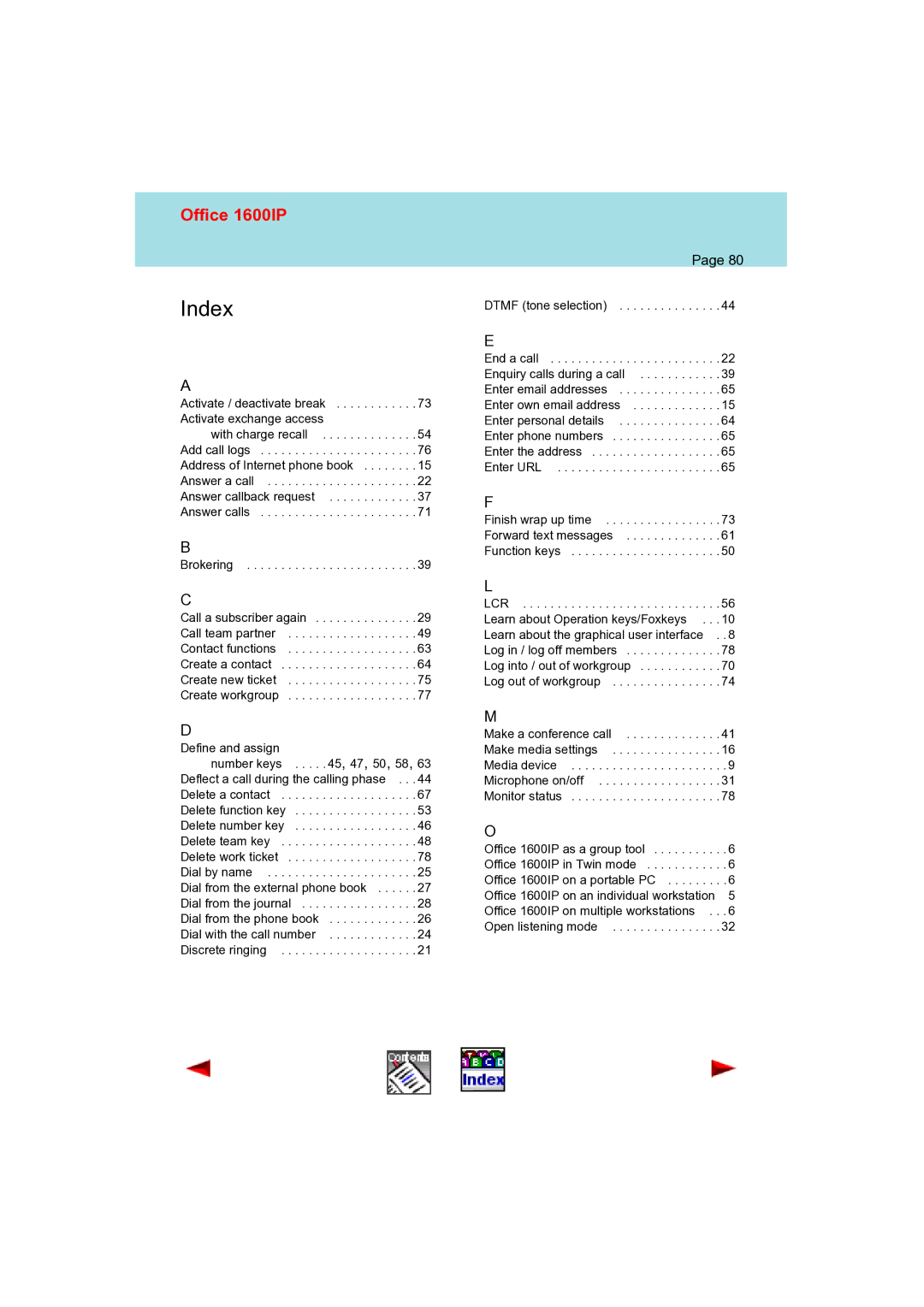Office 1600IP
Index
Page 80
DTMF (tone selection) | 44 |
E
A |
|
Activate / deactivate break | 73 |
Activate exchange access |
|
with charge recall | 54 |
Add call logs | 76 |
Address of Internet phone book | 15 |
Answer a call | 22 |
Answer callback request | 37 |
Answer calls | 71 |
B |
|
Brokering | 39 |
End a call | 22 |
Enquiry calls during a call | 39 |
Enter email addresses | 65 |
Enter own email address | 15 |
Enter personal details | 64 |
Enter phone numbers | 65 |
Enter the address | 65 |
Enter URL | 65 |
F |
|
Finish wrap up time | 73 |
Forward text messages | 61 |
Function keys | 50 |
C |
|
Call a subscriber again | . . . 29 |
Call team partner | . . . 49 |
Contact functions | . . . 63 |
Create a contact | . . . 64 |
Create new ticket | . . . 75 |
Create workgroup | . . . 77 |
D |
|
Define and assign |
|
number keys . . . . . 45, 47, 50, 58, 63 | |
Deflect a call during the calling phase | . . . 44 |
Delete a contact | . . . 67 |
Delete function key | . . . 53 |
Delete number key | . . . 46 |
Delete team key | . . . 48 |
Delete work ticket | . . . 78 |
Dial by name | . . . 25 |
Dial from the external phone book . . . | . . . 27 |
Dial from the journal | . . . 28 |
Dial from the phone book | . . . 26 |
Dial with the call number | . . . 24 |
Discrete ringing | . . . 21 |
L |
|
|
LCR | . . | . 56 |
Learn about Operation keys/Foxkeys | . . . 10 | |
Learn about the graphical user interface | . . 8 | |
Log in / log off members | . . | . 78 |
Log into / out of workgroup | . . | . 70 |
Log out of workgroup | . . | . 74 |
M |
|
|
Make a conference call | . . | . 41 |
Make media settings | . . | . 16 |
Media device | . . | . . 9 |
Microphone on/off | . . | . 31 |
Monitor status | . . | . 78 |
O |
|
|
Office 1600IP as a group tool | . . | . . 6 |
Office 1600IP in Twin mode | . . | . . 6 |
Office 1600IP on a portable PC | . . | . . 6 |
Office 1600IP on an individual workstation | 5 | |
Office 1600IP on multiple workstations | . . . 6 | |
Open listening mode | . . | . 32 |