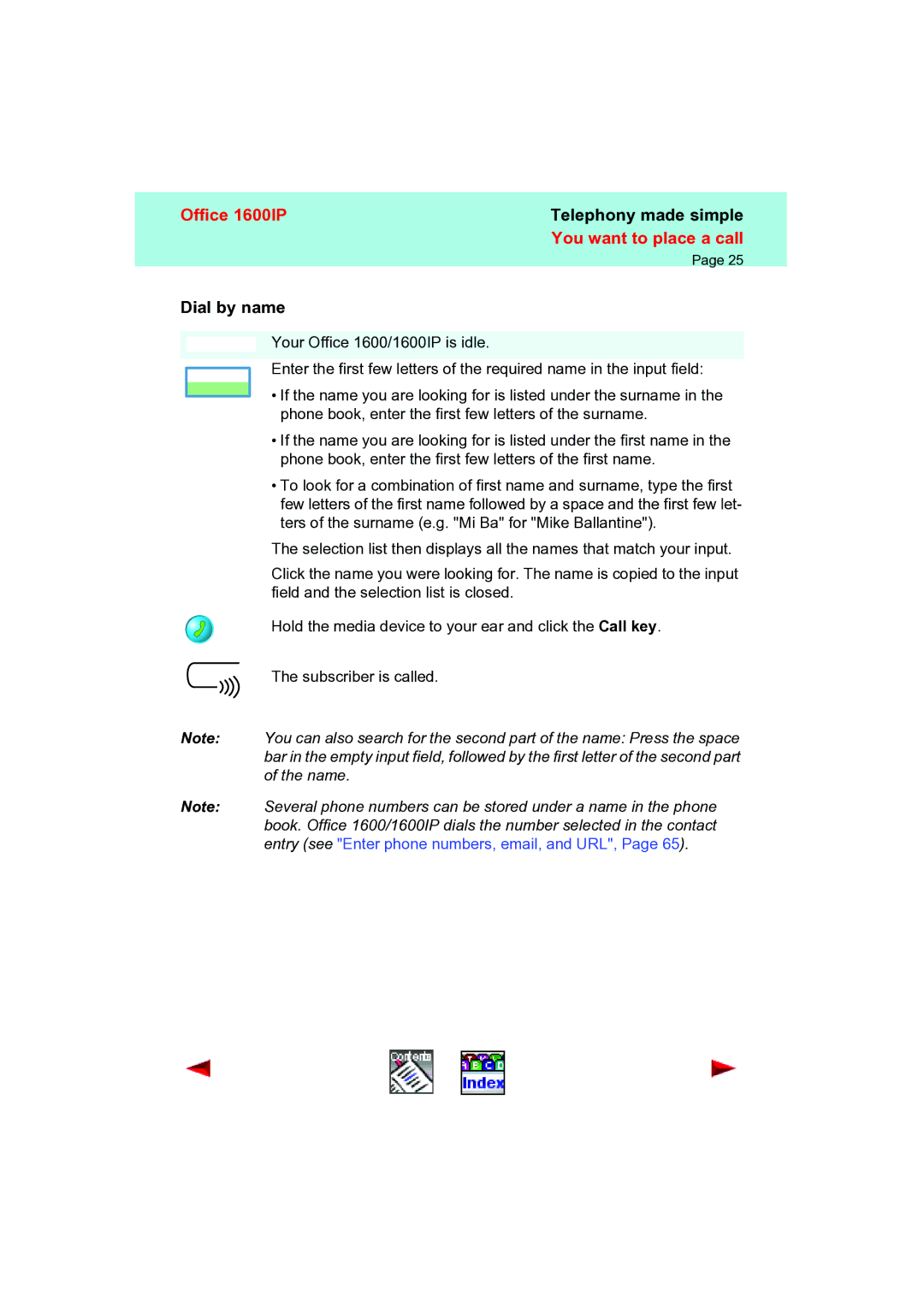| Office 1600IP | Telephony made simple | |||
|
|
|
| You want to place a call | |
|
|
|
| Page 25 | |
| Dial by name |
|
| ||
|
|
|
|
|
|
|
|
| Your Office 1600/1600IP is idle. |
|
|
|
|
|
|
| |
|
|
|
|
|
|
Enter the first few letters of the required name in the input field:
• If the name you are looking for is listed under the surname in the phone book, enter the first few letters of the surname.
•If the name you are looking for is listed under the first name in the phone book, enter the first few letters of the first name.
•To look for a combination of first name and surname, type the first few letters of the first name followed by a space and the first few let- ters of the surname (e.g. "Mi Ba" for "Mike Ballantine").
The selection list then displays all the names that match your input.
Click the name you were looking for. The name is copied to the input field and the selection list is closed.
Hold the media device to your ear and click the Call key.
The subscriber is called.
Note: You can also search for the second part of the name: Press the space bar in the empty input field, followed by the first letter of the second part of the name.
Note: Several phone numbers can be stored under a name in the phone book. Office 1600/1600IP dials the number selected in the contact entry (see "Enter phone numbers, email, and URL", Page 65).