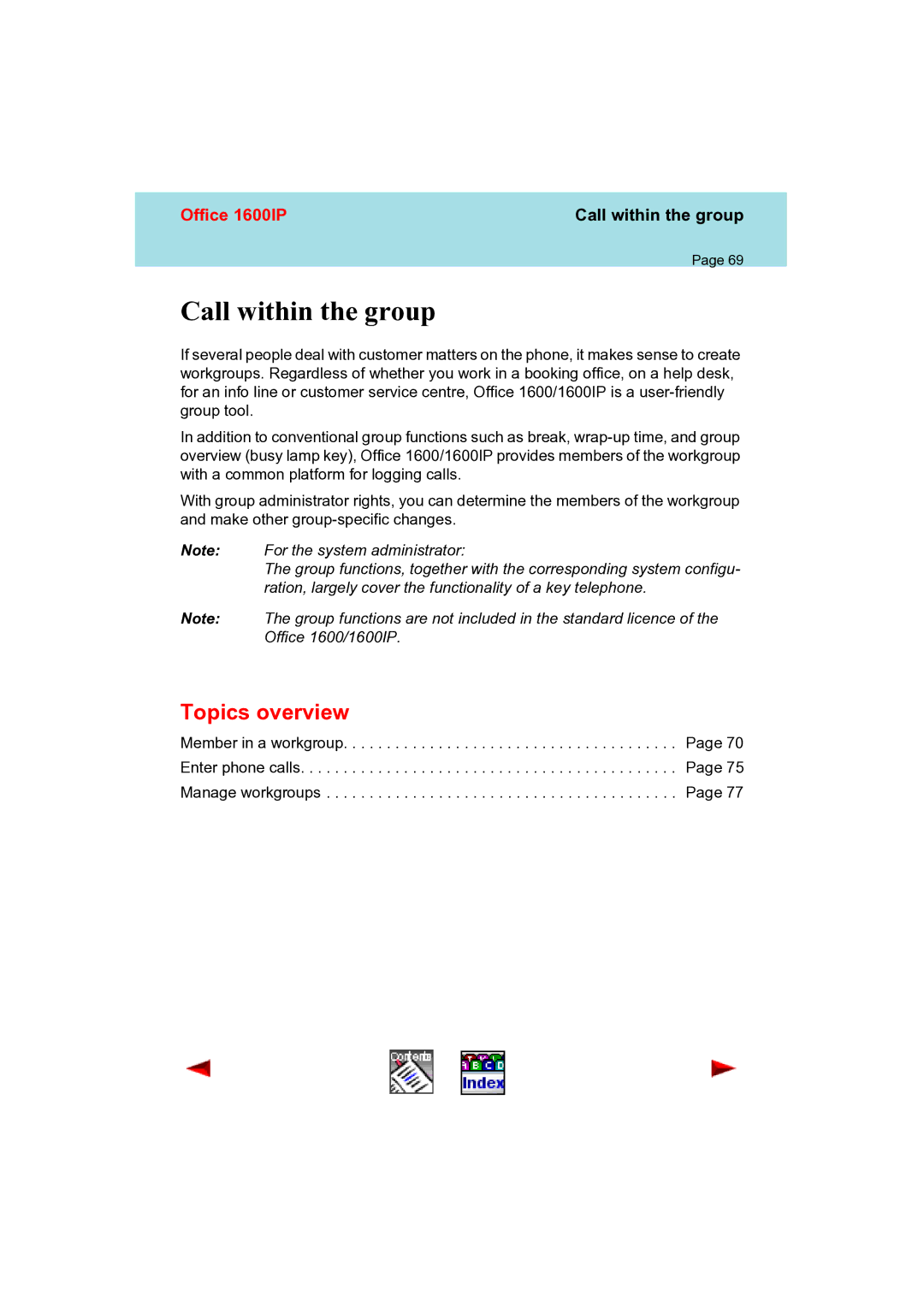Office 1600IP | Call within the group |
Page 69
Call within the group
If several people deal with customer matters on the phone, it makes sense to create workgroups. Regardless of whether you work in a booking office, on a help desk, for an info line or customer service centre, Office 1600/1600IP is a
In addition to conventional group functions such as break,
With group administrator rights, you can determine the members of the workgroup and make other
Note: For the system administrator:
The group functions, together with the corresponding system configu- ration, largely cover the functionality of a key telephone.
Note: The group functions are not included in the standard licence of the Office 1600/1600IP.
Topics overview
Member in a workgroup. . . . . . . . . . . . . . . . . . . . . . . . . . . . . . . . . . . . . . . Page 70 Enter phone calls. . . . . . . . . . . . . . . . . . . . . . . . . . . . . . . . . . . . . . . . . . . . Page 75 Manage workgroups . . . . . . . . . . . . . . . . . . . . . . . . . . . . . . . . . . . . . . . . . Page 77