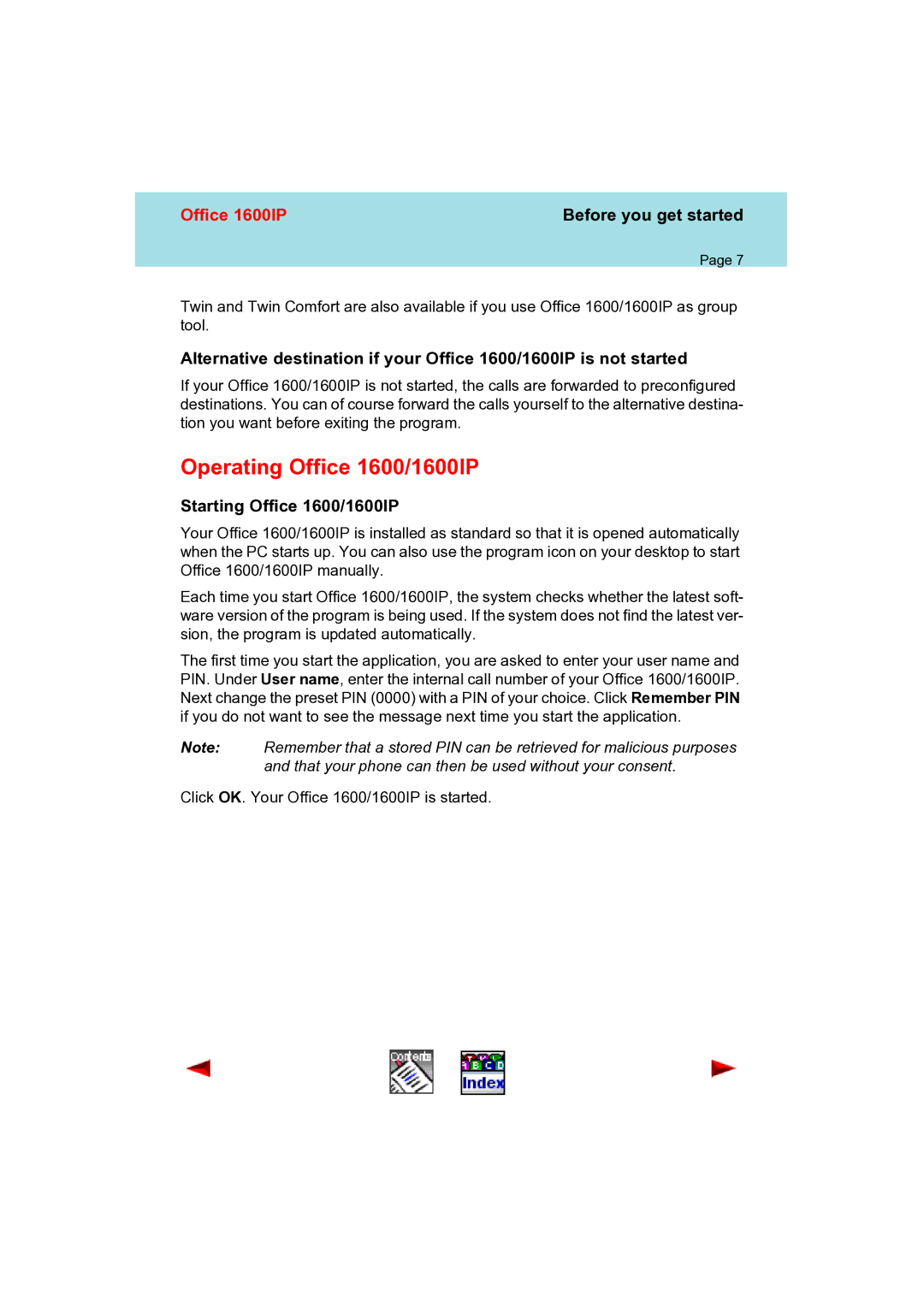Office 1600IP | Before you get started |
Page 7
Twin and Twin Comfort are also available if you use Office 1600/1600IP as group tool.
Alternative destination if your Office 1600/1600IP is not started
If your Office 1600/1600IP is not started, the calls are forwarded to preconfigured destinations. You can of course forward the calls yourself to the alternative destina- tion you want before exiting the program.
Operating Office 1600/1600IP
Starting Office 1600/1600IP
Your Office 1600/1600IP is installed as standard so that it is opened automatically when the PC starts up. You can also use the program icon on your desktop to start Office 1600/1600IP manually.
Each time you start Office 1600/1600IP, the system checks whether the latest soft- ware version of the program is being used. If the system does not find the latest ver- sion, the program is updated automatically.
The first time you start the application, you are asked to enter your user name and PIN. Under User name, enter the internal call number of your Office 1600/1600IP. Next change the preset PIN (0000) with a PIN of your choice. Click Remember PIN if you do not want to see the message next time you start the application.
Note: Remember that a stored PIN can be retrieved for malicious purposes and that your phone can then be used without your consent.
Click OK. Your Office 1600/1600IP is started.