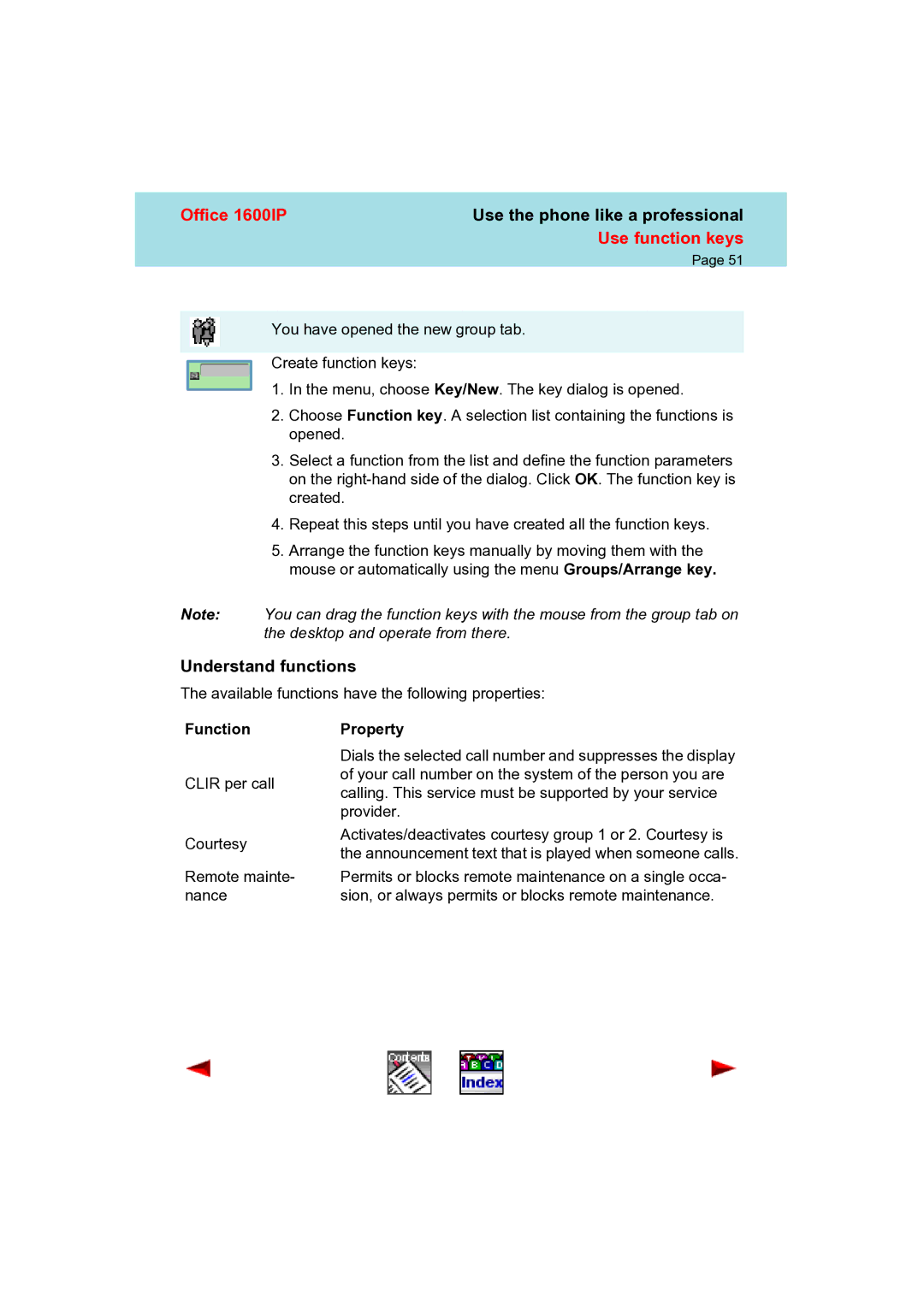Office 1600IP | Use the phone like a professional |
| Use function keys |
| Page 51 |
You have opened the new group tab.
Create function keys:
1.In the menu, choose Key/New. The key dialog is opened.
2.Choose Function key. A selection list containing the functions is opened.
3.Select a function from the list and define the function parameters on the
4.Repeat this steps until you have created all the function keys.
5.Arrange the function keys manually by moving them with the mouse or automatically using the menu Groups/Arrange key.
Note: You can drag the function keys with the mouse from the group tab on the desktop and operate from there.
Understand functions
The available functions have the following properties:
Function
CLIR per call
Courtesy
Remote mainte- nance
Property
Dials the selected call number and suppresses the display of your call number on the system of the person you are calling. This service must be supported by your service provider.
Activates/deactivates courtesy group 1 or 2. Courtesy is the announcement text that is played when someone calls.
Permits or blocks remote maintenance on a single occa- sion, or always permits or blocks remote maintenance.