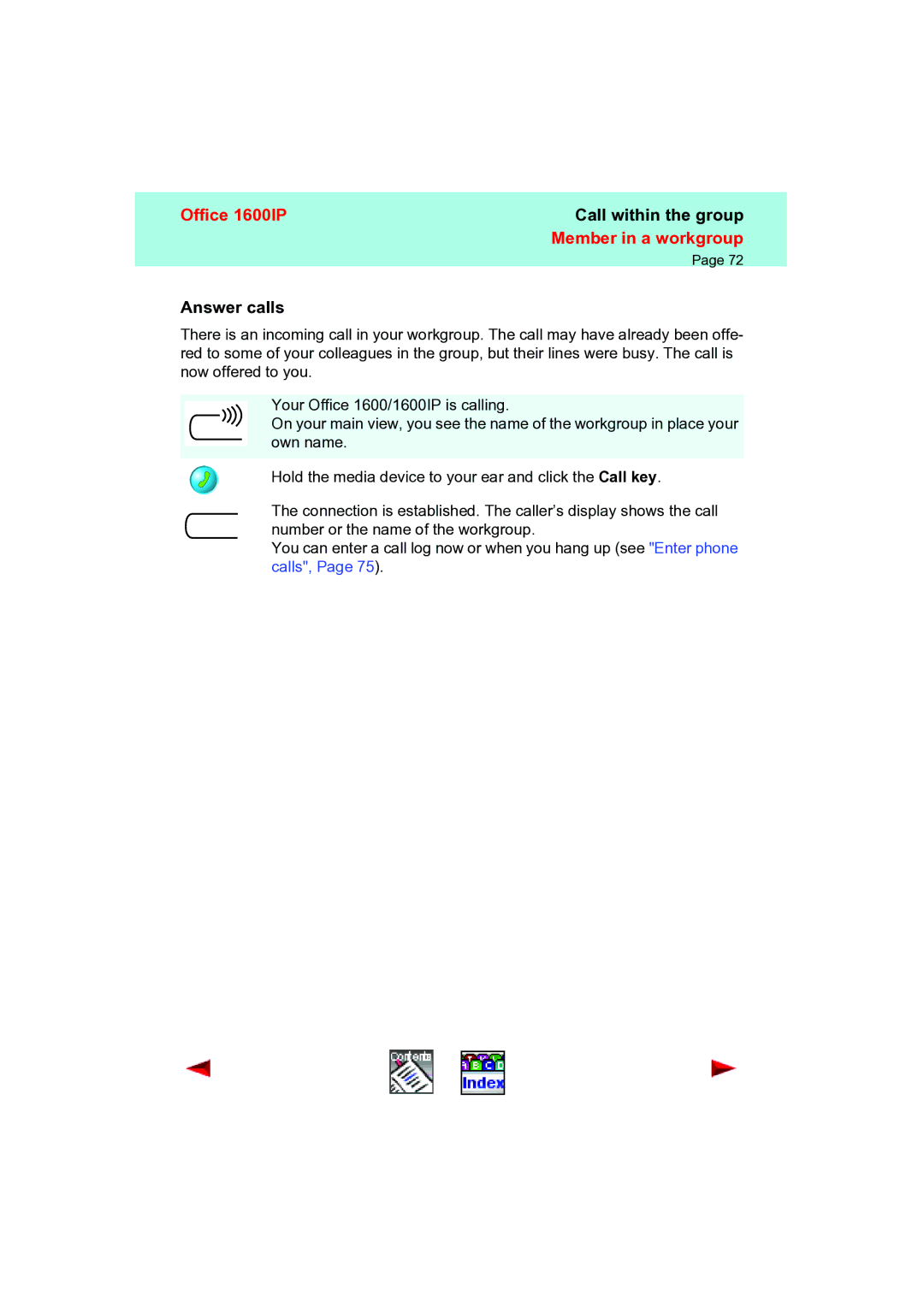Office 1600IP | Call within the group |
| Member in a workgroup |
| Page 72 |
Answer calls
There is an incoming call in your workgroup. The call may have already been offe- red to some of your colleagues in the group, but their lines were busy. The call is now offered to you.
Your Office 1600/1600IP is calling.
On your main view, you see the name of the workgroup in place your own name.
Hold the media device to your ear and click the Call key.
The connection is established. The caller’s display shows the call number or the name of the workgroup.
You can enter a call log now or when you hang up (see "Enter phone calls", Page 75).