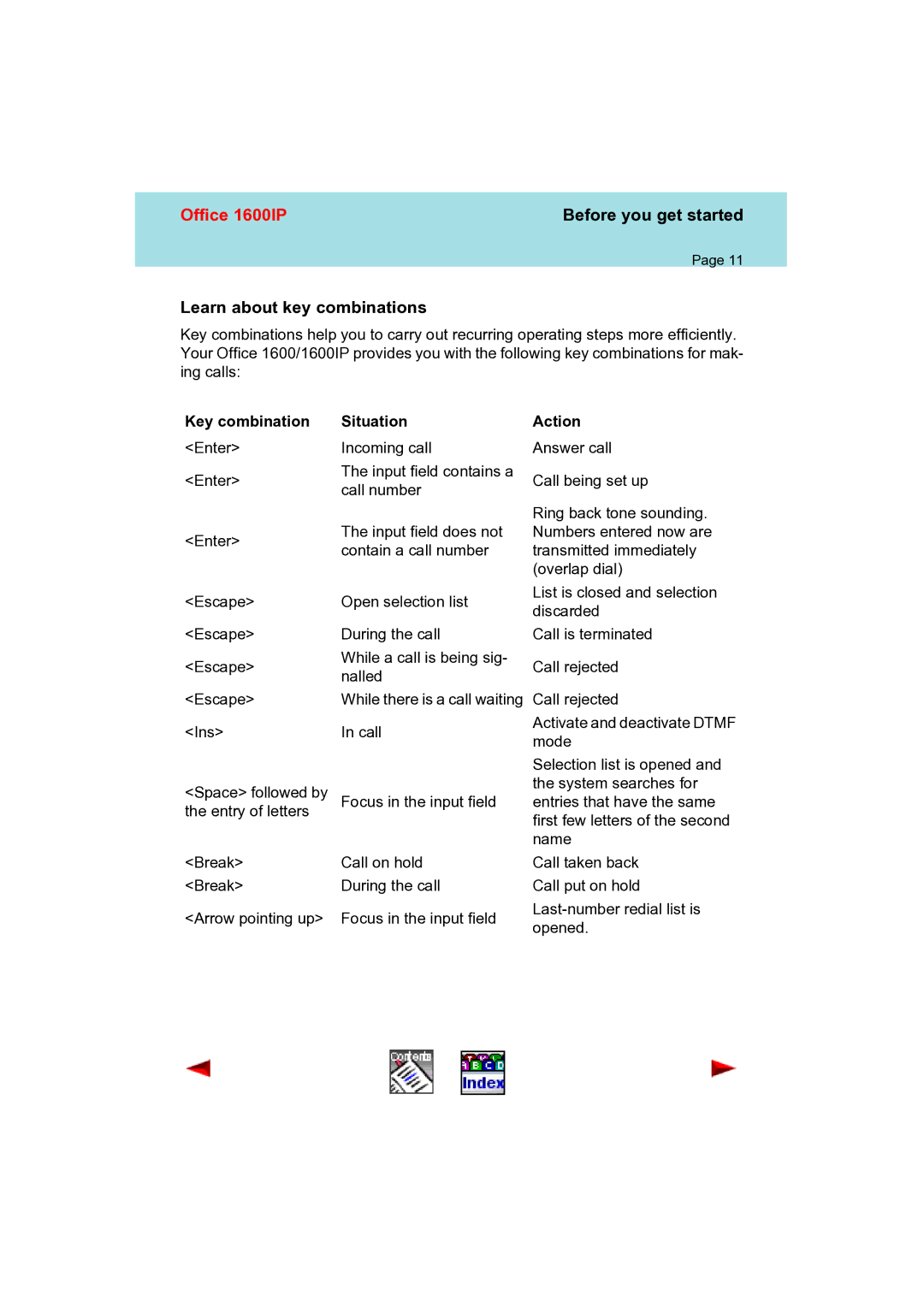Office 1600IP | Before you get started |
Page 11
Learn about key combinations
Key combinations help you to carry out recurring operating steps more efficiently. Your Office 1600/1600IP provides you with the following key combinations for mak- ing calls:
Key combination
<Enter>
<Enter>
<Enter>
<Escape>
Situation
Incoming call
The input field contains a call number
The input field does not contain a call number
Open selection list
Action
Answer call
Call being set up
Ring back tone sounding. Numbers entered now are transmitted immediately (overlap dial)
List is closed and selection discarded
<Escape>
<Escape>
<Escape>
During the call | Call is terminated | |
While a call is being sig- | Call rejected | |
nalled | ||
|
While there is a call waiting Call rejected
<Ins>
<Space> followed by the entry of letters
In call
Focus in the input field
Activate and deactivate DTMF mode
Selection list is opened and the system searches for entries that have the same first few letters of the second name
<Break>
<Break>
<Arrow pointing up>
Call on hold | Call taken back | |
During the call | Call put on hold | |
Focus in the input field | ||
opened. | ||
|