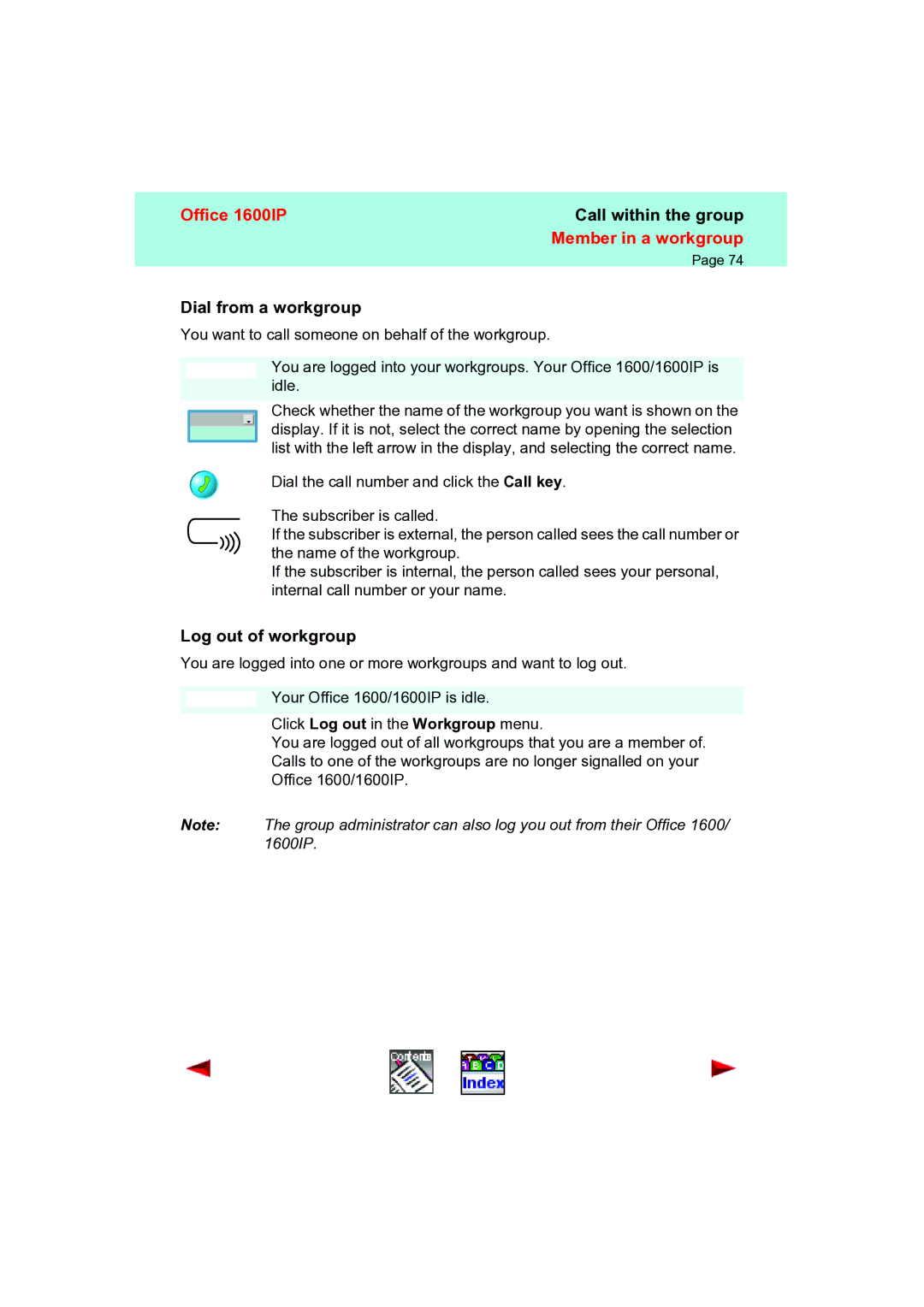Office 1600IP | Call within the group |
| Member in a workgroup |
| Page 74 |
Dial from a workgroup
You want to call someone on behalf of the workgroup.
You are logged into your workgroups. Your Office 1600/1600IP is idle.
Check whether the name of the workgroup you want is shown on the display. If it is not, select the correct name by opening the selection list with the left arrow in the display, and selecting the correct name.
Dial the call number and click the Call key.
The subscriber is called.
If the subscriber is external, the person called sees the call number or the name of the workgroup.
If the subscriber is internal, the person called sees your personal, internal call number or your name.
Log out of workgroup
You are logged into one or more workgroups and want to log out.
Your Office 1600/1600IP is idle.
Click Log out in the Workgroup menu.
You are logged out of all workgroups that you are a member of.
Calls to one of the workgroups are no longer signalled on your
Office 1600/1600IP.
Note: The group administrator can also log you out from their Office 1600/ 1600IP.