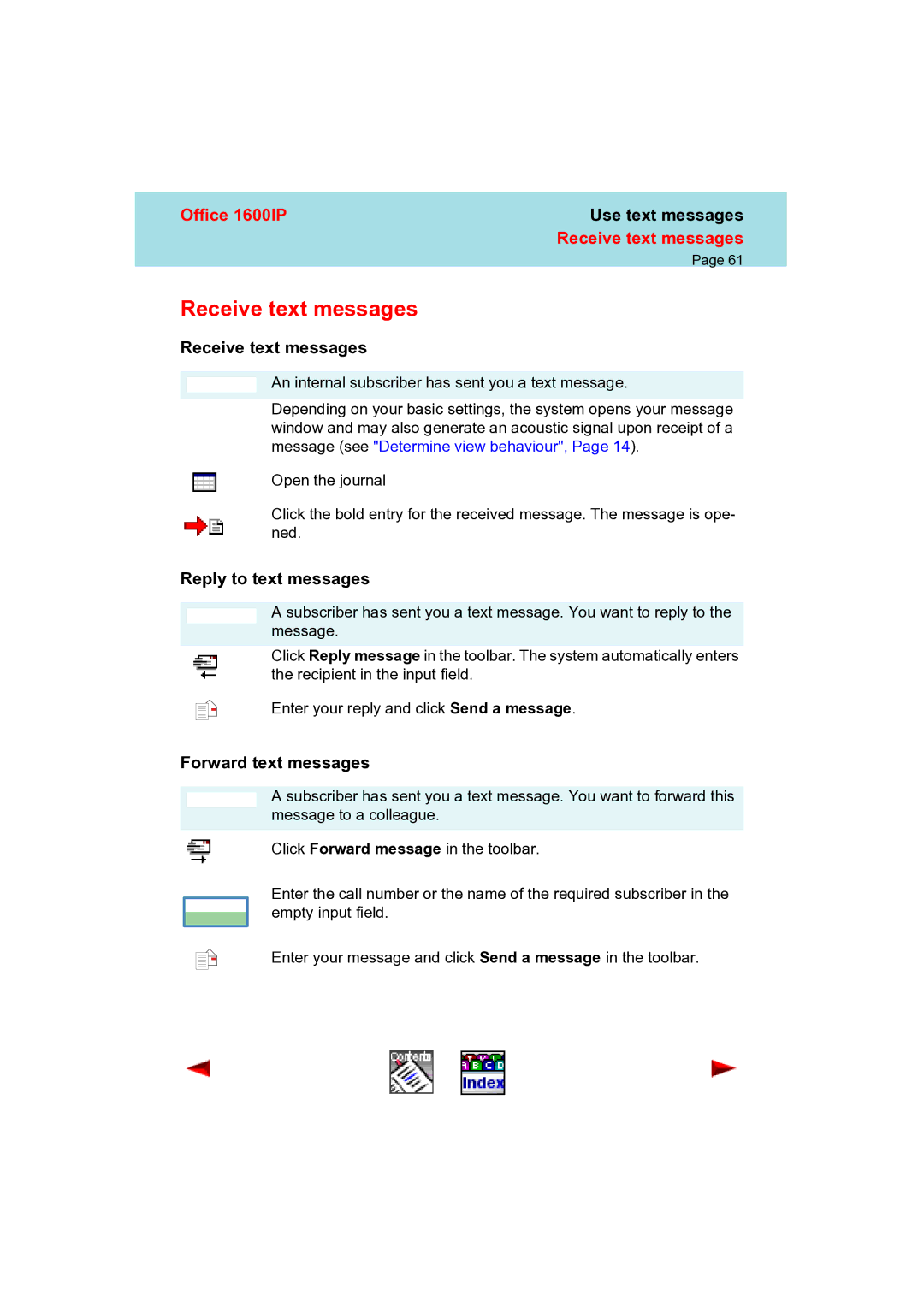Office 1600IP | Use text messages |
| Receive text messages |
| Page 61 |
Receive text messages
Receive text messages
An internal subscriber has sent you a text message.
Depending on your basic settings, the system opens your message window and may also generate an acoustic signal upon receipt of a message (see "Determine view behaviour", Page 14).
Open the journal
Click the bold entry for the received message. The message is ope- ned.
Reply to text messages
A subscriber has sent you a text message. You want to reply to the message.
Click Reply message in the toolbar. The system automatically enters the recipient in the input field.
Enter your reply and click Send a message.
Forward text messages
A subscriber has sent you a text message. You want to forward this message to a colleague.
Click Forward message in the toolbar.
Enter the call number or the name of the required subscriber in the empty input field.
Enter your message and click Send a message in the toolbar.