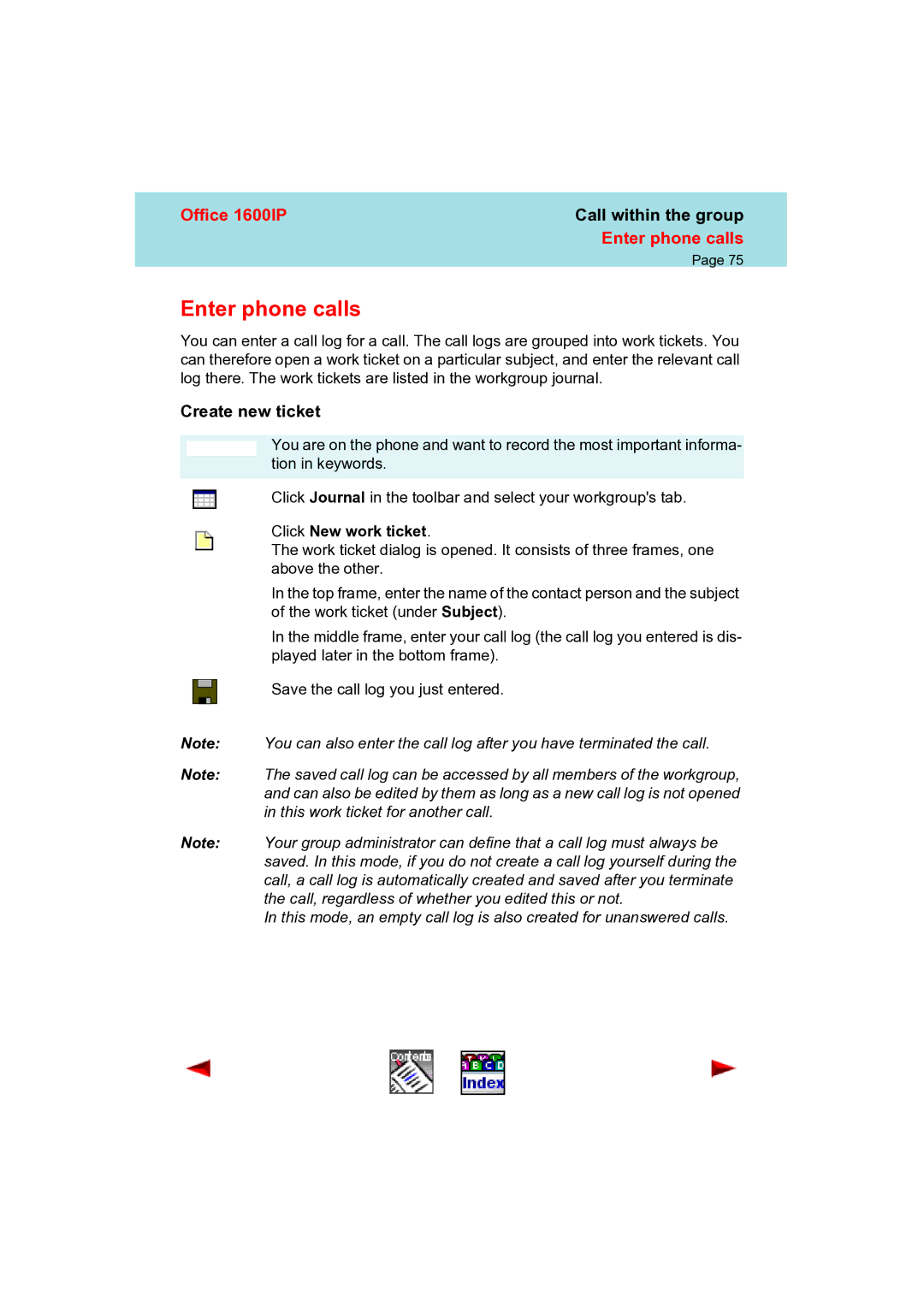Office 1600IP | Call within the group |
| Enter phone calls |
| Page 75 |
Enter phone calls
You can enter a call log for a call. The call logs are grouped into work tickets. You can therefore open a work ticket on a particular subject, and enter the relevant call log there. The work tickets are listed in the workgroup journal.
Create new ticket
You are on the phone and want to record the most important informa- tion in keywords.
Click Journal in the toolbar and select your workgroup's tab.
Click New work ticket.
The work ticket dialog is opened. It consists of three frames, one above the other.
In the top frame, enter the name of the contact person and the subject of the work ticket (under Subject).
In the middle frame, enter your call log (the call log you entered is dis- played later in the bottom frame).
Save the call log you just entered.
Note: You can also enter the call log after you have terminated the call.
Note: The saved call log can be accessed by all members of the workgroup, and can also be edited by them as long as a new call log is not opened in this work ticket for another call.
Note: Your group administrator can define that a call log must always be saved. In this mode, if you do not create a call log yourself during the call, a call log is automatically created and saved after you terminate the call, regardless of whether you edited this or not.
In this mode, an empty call log is also created for unanswered calls.