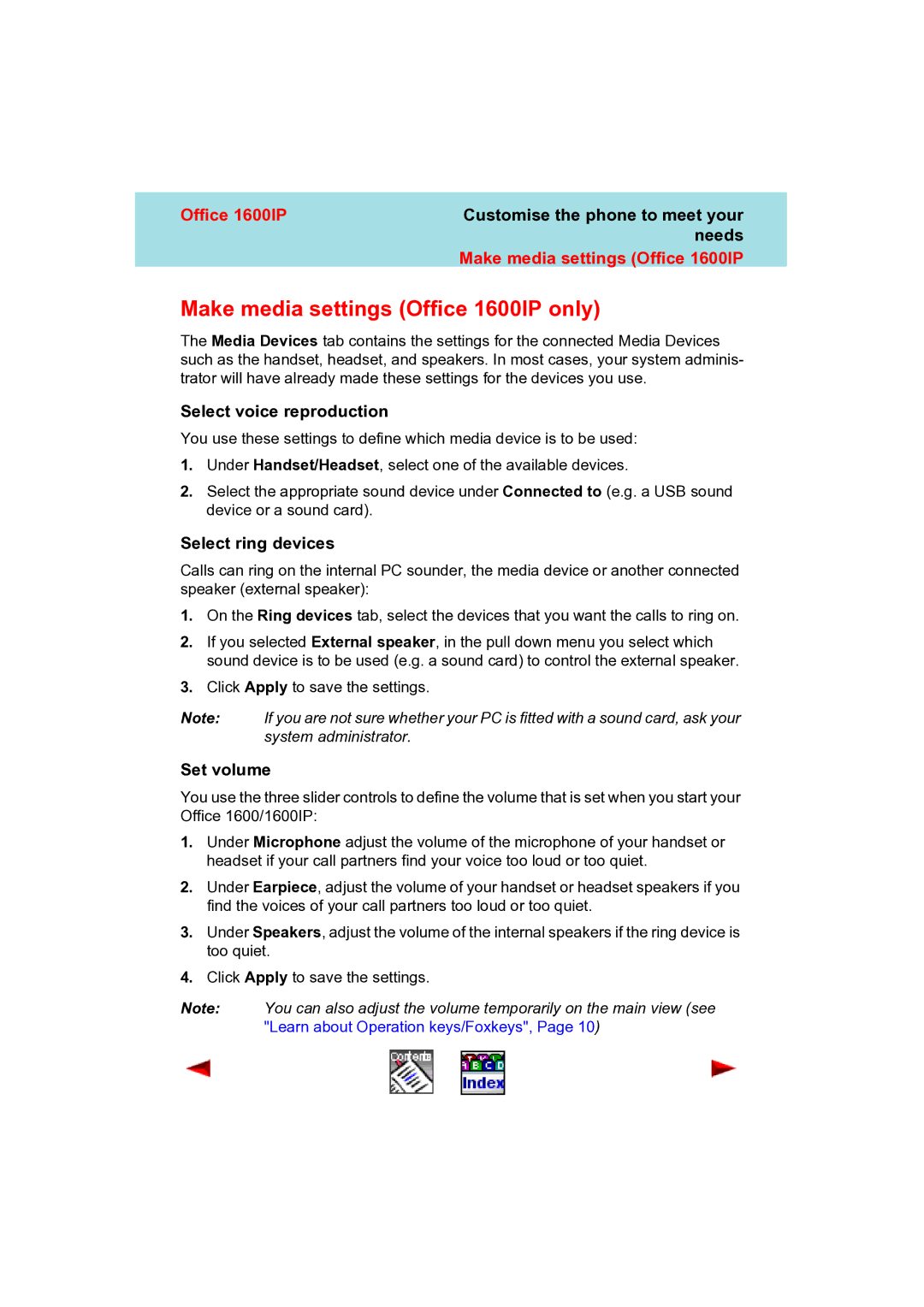Office 1600IP | Customise the phone to meet your |
| needs |
| Make media settings (Office 1600IP |
Make media settings (Office 1600IP only)
The Media Devices tab contains the settings for the connected Media Devices such as the handset, headset, and speakers. In most cases, your system adminis- trator will have already made these settings for the devices you use.
Select voice reproduction
You use these settings to define which media device is to be used:
1.Under Handset/Headset, select one of the available devices.
2.Select the appropriate sound device under Connected to (e.g. a USB sound device or a sound card).
Select ring devices
Calls can ring on the internal PC sounder, the media device or another connected speaker (external speaker):
1.On the Ring devices tab, select the devices that you want the calls to ring on.
2.If you selected External speaker, in the pull down menu you select which sound device is to be used (e.g. a sound card) to control the external speaker.
3.Click Apply to save the settings.
Note: If you are not sure whether your PC is fitted with a sound card, ask your system administrator.
Set volume
You use the three slider controls to define the volume that is set when you start your Office 1600/1600IP:
1.Under Microphone adjust the volume of the microphone of your handset or headset if your call partners find your voice too loud or too quiet.
2.Under Earpiece, adjust the volume of your handset or headset speakers if you find the voices of your call partners too loud or too quiet.
3.Under Speakers, adjust the volume of the internal speakers if the ring device is too quiet.
4.Click Apply to save the settings.
Note: