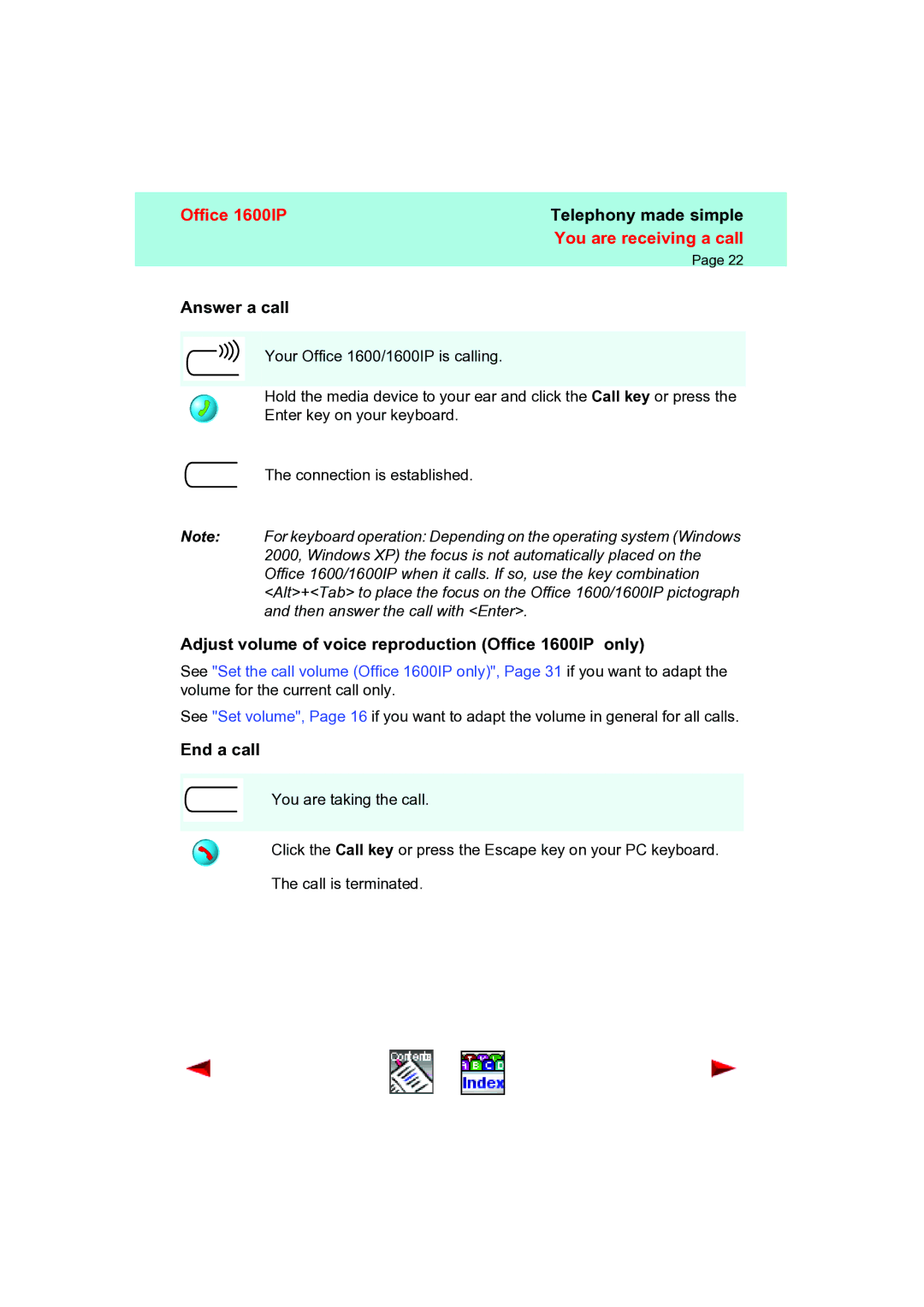Office 1600IP | Telephony made simple |
| You are receiving a call |
| Page 22 |
Answer a call |
|
Your Office 1600/1600IP is calling.
Hold the media device to your ear and click the Call key or press the
Enter key on your keyboard.
The connection is established.
Note: For keyboard operation: Depending on the operating system (Windows 2000, Windows XP) the focus is not automatically placed on the Office 1600/1600IP when it calls. If so, use the key combination <Alt>+<Tab> to place the focus on the Office 1600/1600IP pictograph and then answer the call with <Enter>.
Adjust volume of voice reproduction (Office 1600IP only)
See "Set the call volume (Office 1600IP only)", Page 31 if you want to adapt the volume for the current call only.
See "Set volume", Page 16 if you want to adapt the volume in general for all calls.
End a call
You are taking the call.
Click the Call key or press the Escape key on your PC keyboard.
The call is terminated.