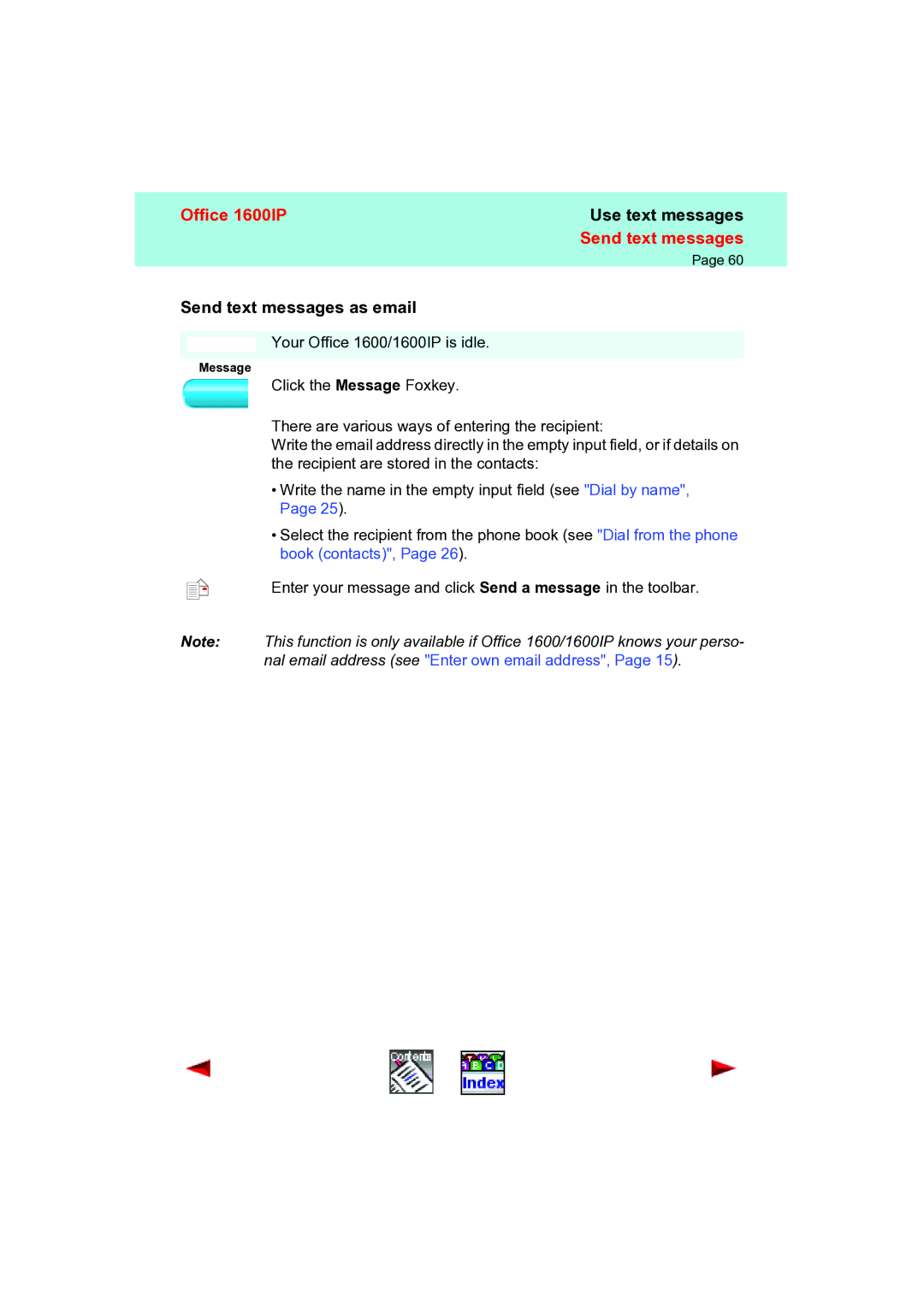| Office 1600IP | Use text messages | |||
|
|
|
| Send text messages | |
|
|
|
| Page 60 | |
| Send text messages as email |
|
| ||
|
|
|
|
|
|
|
|
| Your Office 1600/1600IP is idle. |
|
|
|
|
|
|
| |
|
|
|
|
|
|
|
| Message |
|
| |
|
|
| Click the Message Foxkey. |
|
|
There are various ways of entering the recipient:
Write the email address directly in the empty input field, or if details on the recipient are stored in the contacts:
•Write the name in the empty input field (see "Dial by name", Page 25).
•Select the recipient from the phone book (see "Dial from the phone book (contacts)", Page 26).
Enter your message and click Send a message in the toolbar.
Note: This function is only available if Office 1600/1600IP knows your perso- nal email address (see "Enter own email address", Page 15).