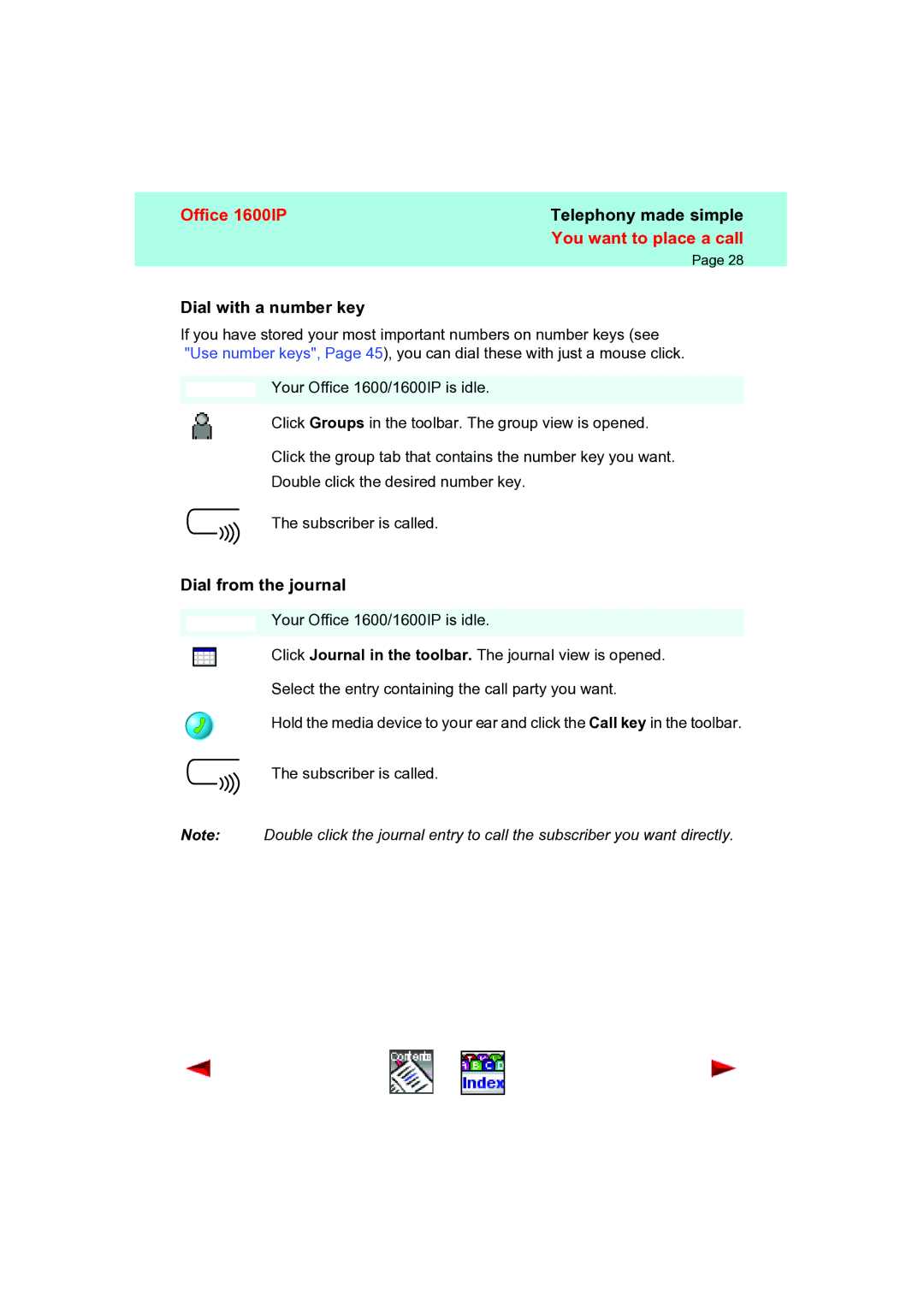Office 1600IP | Telephony made simple |
| You want to place a call |
| Page 28 |
Dial with a number key
If you have stored your most important numbers on number keys (see "Use number keys", Page 45), you can dial these with just a mouse click.
Your Office 1600/1600IP is idle.
Click Groups in the toolbar. The group view is opened.
Click the group tab that contains the number key you want.
Double click the desired number key.
The subscriber is called.
Dial from the journal
Your Office 1600/1600IP is idle.
Click Journal in the toolbar. The journal view is opened.
Select the entry containing the call party you want.
Hold the media device to your ear and click the Call key in the toolbar.
The subscriber is called.
Note: Double click the journal entry to call the subscriber you want directly.