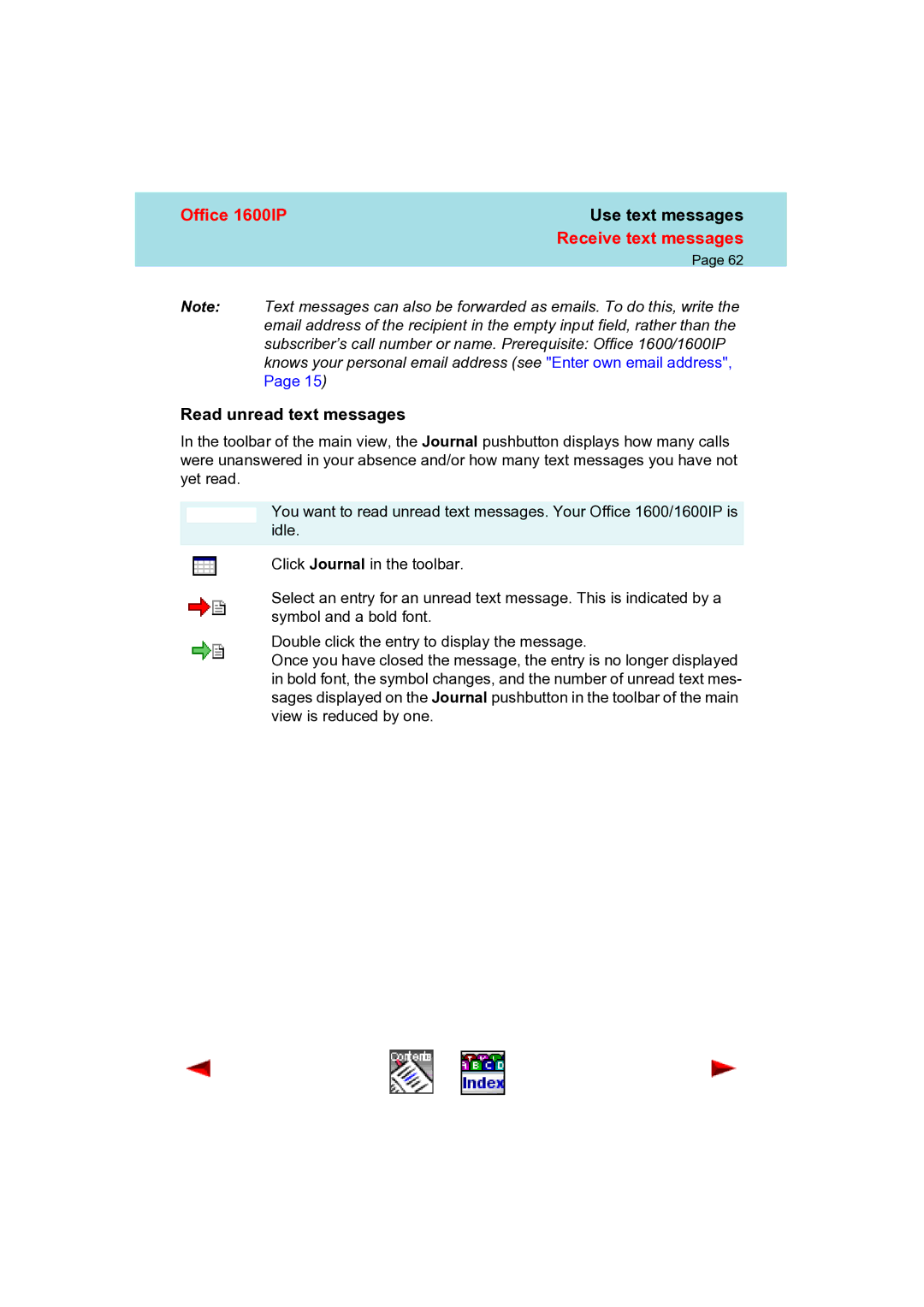Office 1600IP | Use text messages |
| Receive text messages |
| Page 62 |
Note: Text messages can also be forwarded as emails. To do this, write the email address of the recipient in the empty input field, rather than the subscriber’s call number or name. Prerequisite: Office 1600/1600IP knows your personal email address (see "Enter own email address", Page 15)
Read unread text messages
In the toolbar of the main view, the Journal pushbutton displays how many calls were unanswered in your absence and/or how many text messages you have not yet read.
You want to read unread text messages. Your Office 1600/1600IP is idle.
Click Journal in the toolbar.
Select an entry for an unread text message. This is indicated by a symbol and a bold font.
Double click the entry to display the message.
Once you have closed the message, the entry is no longer displayed in bold font, the symbol changes, and the number of unread text mes- sages displayed on the Journal pushbutton in the toolbar of the main view is reduced by one.