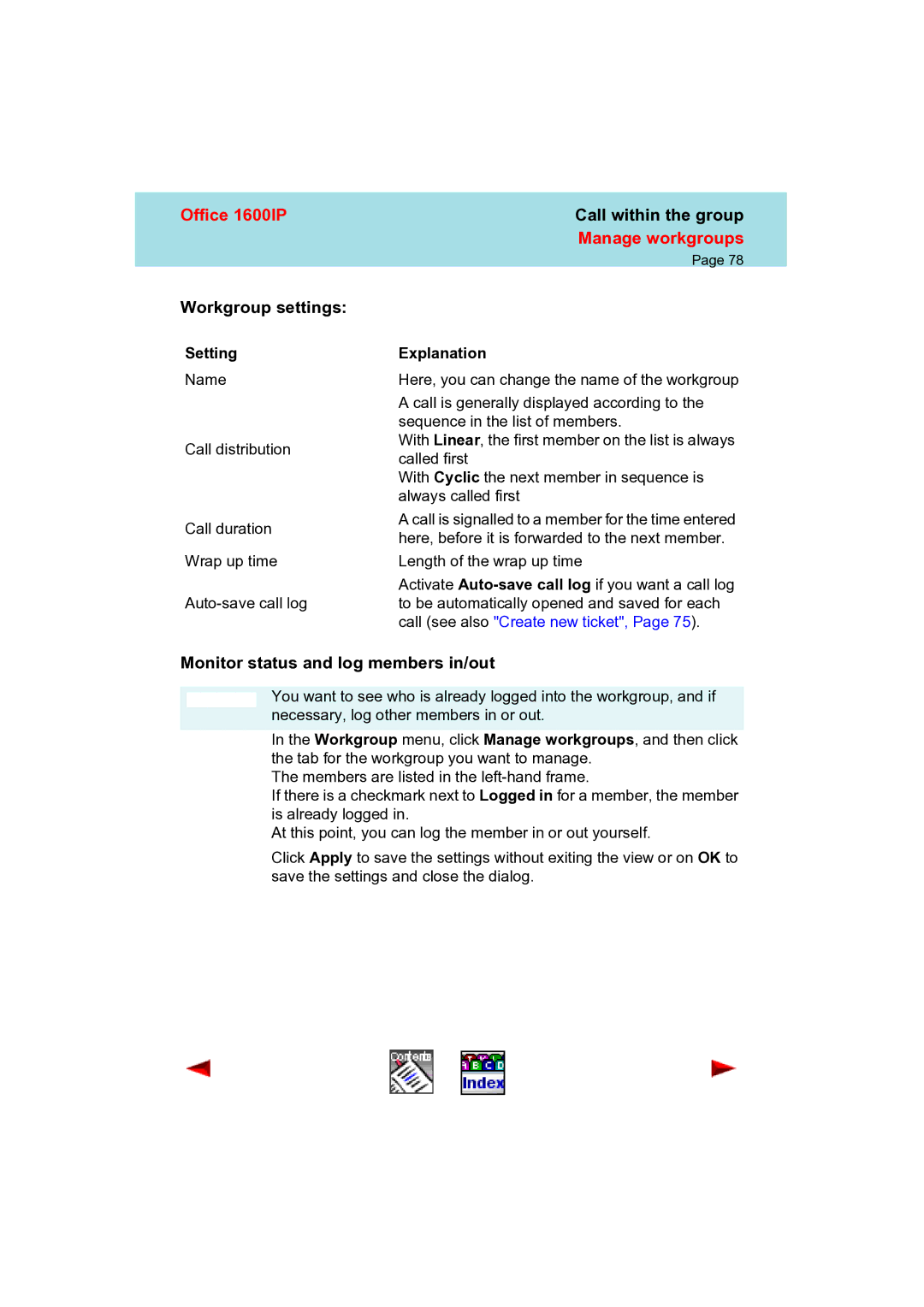Office 1600IP | Call within the group |
| Manage workgroups |
| Page 78 |
Workgroup settings:
Setting
Name
Call distribution
Call duration
Wrap up time
Explanation
Here, you can change the name of the workgroup
A call is generally displayed according to the sequence in the list of members.
With Linear, the first member on the list is always called first
With Cyclic the next member in sequence is always called first
A call is signalled to a member for the time entered here, before it is forwarded to the next member.
Length of the wrap up time
Activate
Monitor status and log members in/out
You want to see who is already logged into the workgroup, and if necessary, log other members in or out.
In the Workgroup menu, click Manage workgroups, and then click the tab for the workgroup you want to manage.
The members are listed in the
If there is a checkmark next to Logged in for a member, the member is already logged in.
At this point, you can log the member in or out yourself.
Click Apply to save the settings without exiting the view or on OK to save the settings and close the dialog.