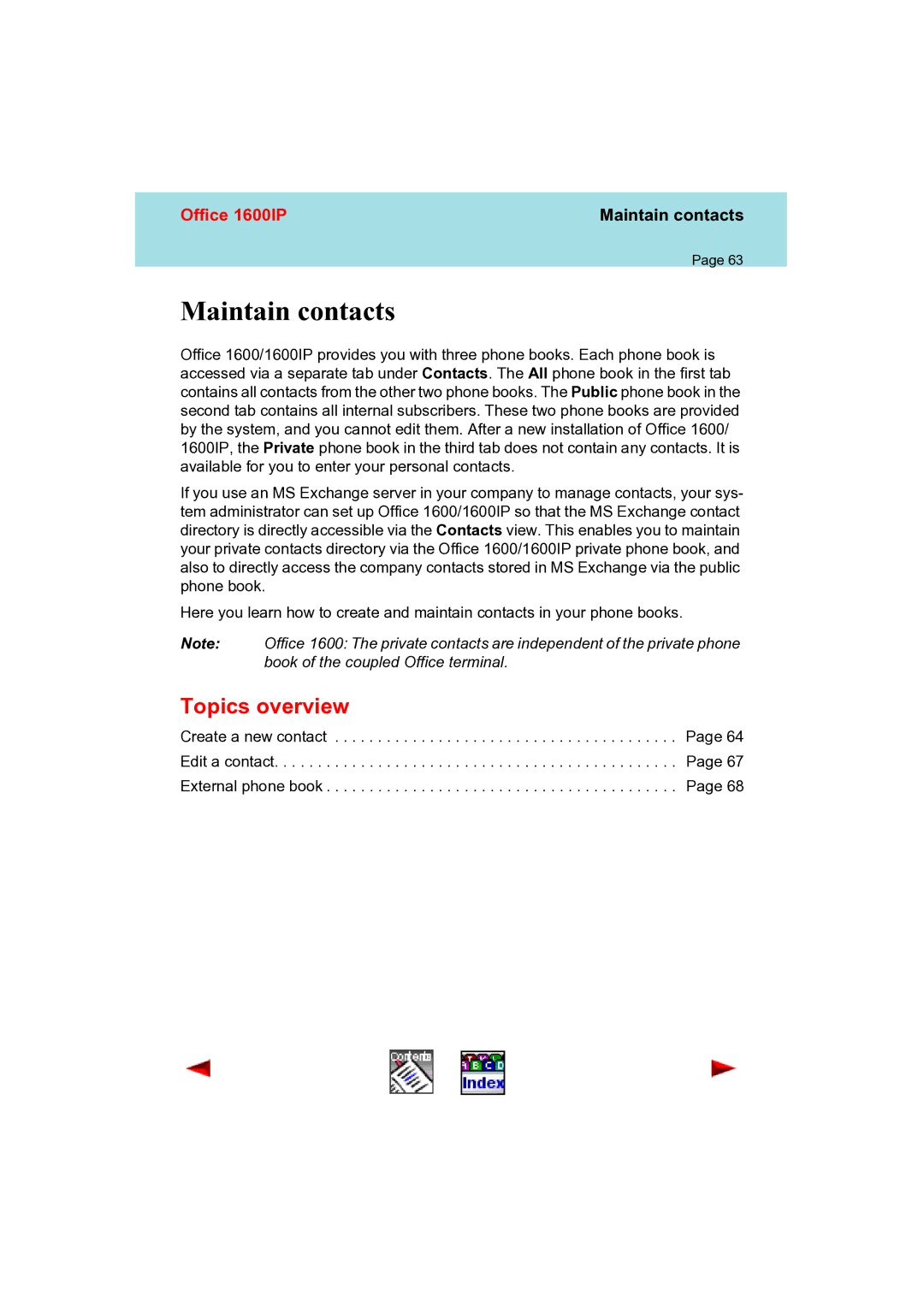Office 1600IP | Maintain contacts |
Page 63
Maintain contacts
Office 1600/1600IP provides you with three phone books. Each phone book is accessed via a separate tab under Contacts. The All phone book in the first tab contains all contacts from the other two phone books. The Public phone book in the second tab contains all internal subscribers. These two phone books are provided by the system, and you cannot edit them. After a new installation of Office 1600/ 1600IP, the Private phone book in the third tab does not contain any contacts. It is available for you to enter your personal contacts.
If you use an MS Exchange server in your company to manage contacts, your sys- tem administrator can set up Office 1600/1600IP so that the MS Exchange contact directory is directly accessible via the Contacts view. This enables you to maintain your private contacts directory via the Office 1600/1600IP private phone book, and also to directly access the company contacts stored in MS Exchange via the public phone book.
Here you learn how to create and maintain contacts in your phone books.
Note: Office 1600: The private contacts are independent of the private phone book of the coupled Office terminal.
Topics overview
Create a new contact . . . . . . . . . . . . . . . . . . . . . . . . . . . . . . . . . . . . . . . . Page 64 Edit a contact. . . . . . . . . . . . . . . . . . . . . . . . . . . . . . . . . . . . . . . . . . . . . . . Page 67 External phone book . . . . . . . . . . . . . . . . . . . . . . . . . . . . . . . . . . . . . . . . . Page 68