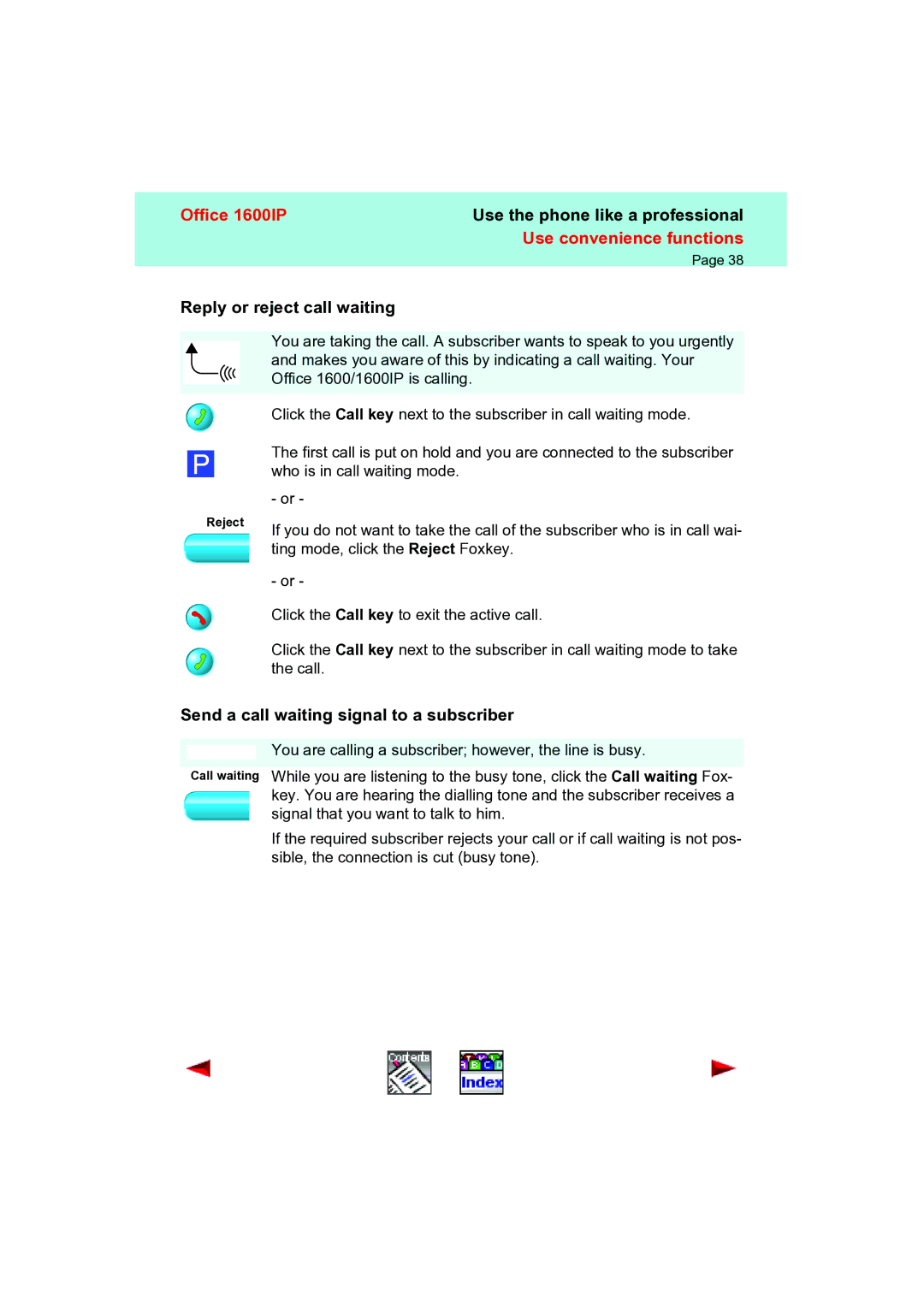Office 1600IP | Use the phone like a professional |
| Use convenience functions |
| Page 38 |
Reply or reject call waiting
You are taking the call. A subscriber wants to speak to you urgently and makes you aware of this by indicating a call waiting. Your Office 1600/1600IP is calling.
Click the Call key next to the subscriber in call waiting mode.
The first call is put on hold and you are connected to the subscriber who is in call waiting mode.
- or -
Reject | If you do not want to take the call of the subscriber who is in call wai- |
| |
| ting mode, click the Reject Foxkey. |
| - or - |
| Click the Call key to exit the active call. |
| Click the Call key next to the subscriber in call waiting mode to take |
| the call. |
Send a call waiting signal to a subscriber
You are calling a subscriber; however, the line is busy.
Call waiting While you are listening to the busy tone, click the Call waiting Fox- key. You are hearing the dialling tone and the subscriber receives a signal that you want to talk to him.
If the required subscriber rejects your call or if call waiting is not pos- sible, the connection is cut (busy tone).