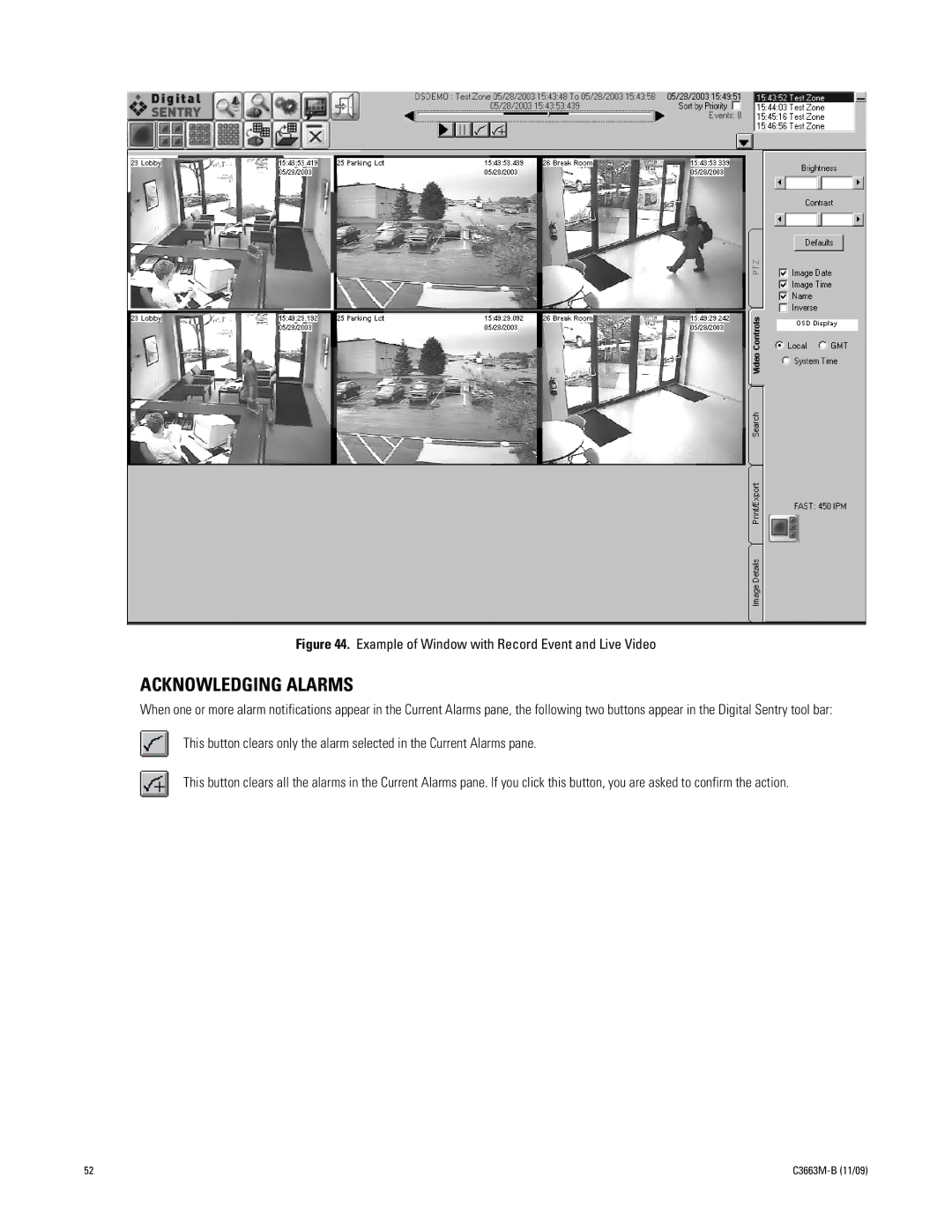Figure 44. Example of Window with Record Event and Live Video
ACKNOWLEDGING ALARMS
When one or more alarm notifications appear in the Current Alarms pane, the following two buttons appear in the Digital Sentry tool bar: ![]() This button clears only the alarm selected in the Current Alarms pane.
This button clears only the alarm selected in the Current Alarms pane.
This button clears all the alarms in the Current Alarms pane. If you click this button, you are asked to confirm the action.
52 |
|