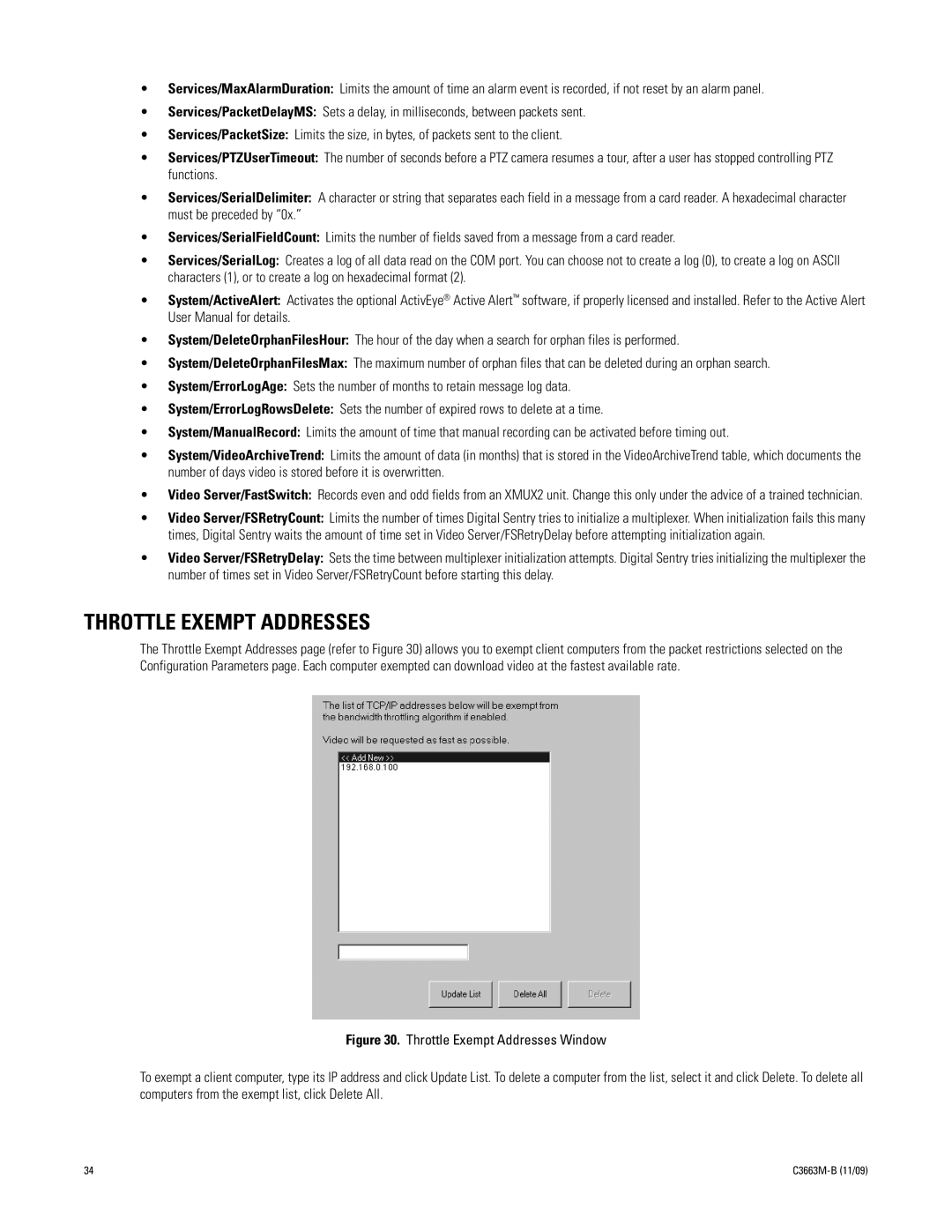•Services/MaxAlarmDuration: Limits the amount of time an alarm event is recorded, if not reset by an alarm panel.
•Services/PacketDelayMS: Sets a delay, in milliseconds, between packets sent.
•Services/PacketSize: Limits the size, in bytes, of packets sent to the client.
•Services/PTZUserTimeout: The number of seconds before a PTZ camera resumes a tour, after a user has stopped controlling PTZ functions.
•Services/SerialDelimiter: A character or string that separates each field in a message from a card reader. A hexadecimal character must be preceded by “0x.”
•Services/SerialFieldCount: Limits the number of fields saved from a message from a card reader.
•Services/SerialLog: Creates a log of all data read on the COM port. You can choose not to create a log (0), to create a log on ASCII characters (1), or to create a log on hexadecimal format (2).
•System/ActiveAlert: Activates the optional ActivEye® Active Alert™ software, if properly licensed and installed. Refer to the Active Alert User Manual for details.
•System/DeleteOrphanFilesHour: The hour of the day when a search for orphan files is performed.
•System/DeleteOrphanFilesMax: The maximum number of orphan files that can be deleted during an orphan search.
•System/ErrorLogAge: Sets the number of months to retain message log data.
•System/ErrorLogRowsDelete: Sets the number of expired rows to delete at a time.
•System/ManualRecord: Limits the amount of time that manual recording can be activated before timing out.
•System/VideoArchiveTrend: Limits the amount of data (in months) that is stored in the VideoArchiveTrend table, which documents the number of days video is stored before it is overwritten.
•Video Server/FastSwitch: Records even and odd fields from an XMUX2 unit. Change this only under the advice of a trained technician.
•Video Server/FSRetryCount: Limits the number of times Digital Sentry tries to initialize a multiplexer. When initialization fails this many times, Digital Sentry waits the amount of time set in Video Server/FSRetryDelay before attempting initialization again.
•Video Server/FSRetryDelay: Sets the time between multiplexer initialization attempts. Digital Sentry tries initializing the multiplexer the number of times set in Video Server/FSRetryCount before starting this delay.
THROTTLE EXEMPT ADDRESSES
The Throttle Exempt Addresses page (refer to Figure 30) allows you to exempt client computers from the packet restrictions selected on the Configuration Parameters page. Each computer exempted can download video at the fastest available rate.
Figure 30. Throttle Exempt Addresses Window
To exempt a client computer, type its IP address and click Update List. To delete a computer from the list, select it and click Delete. To delete all computers from the exempt list, click Delete All.
34 |
|