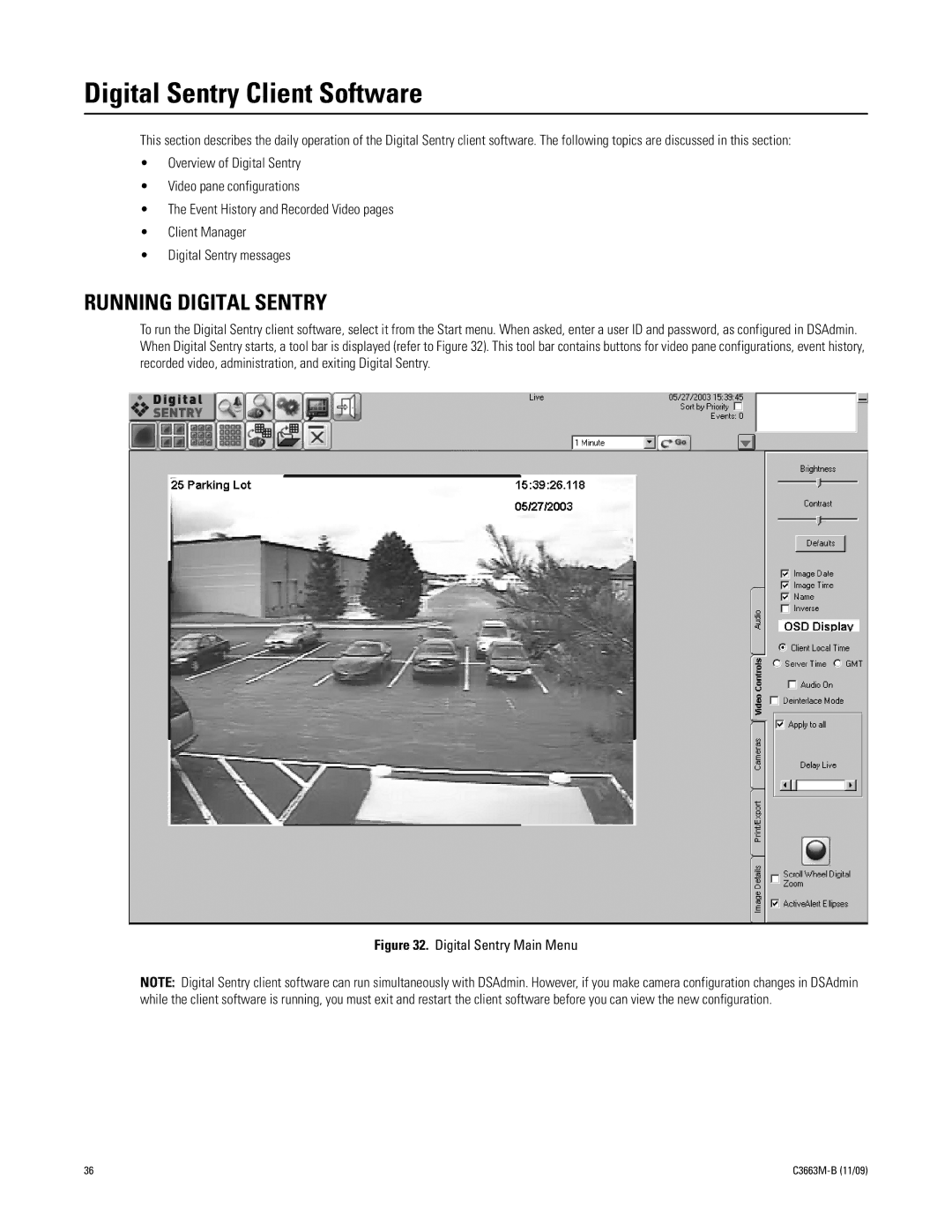Digital Sentry Client Software
This section describes the daily operation of the Digital Sentry client software. The following topics are discussed in this section:
•Overview of Digital Sentry
•Video pane configurations
•The Event History and Recorded Video pages
•Client Manager
•Digital Sentry messages
RUNNING DIGITAL SENTRY
To run the Digital Sentry client software, select it from the Start menu. When asked, enter a user ID and password, as configured in DSAdmin. When Digital Sentry starts, a tool bar is displayed (refer to Figure 32). This tool bar contains buttons for video pane configurations, event history, recorded video, administration, and exiting Digital Sentry.
Figure 32. Digital Sentry Main Menu
NOTE: Digital Sentry client software can run simultaneously with DSAdmin. However, if you make camera configuration changes in DSAdmin while the client software is running, you must exit and restart the client software before you can view the new configuration.
36 |
|