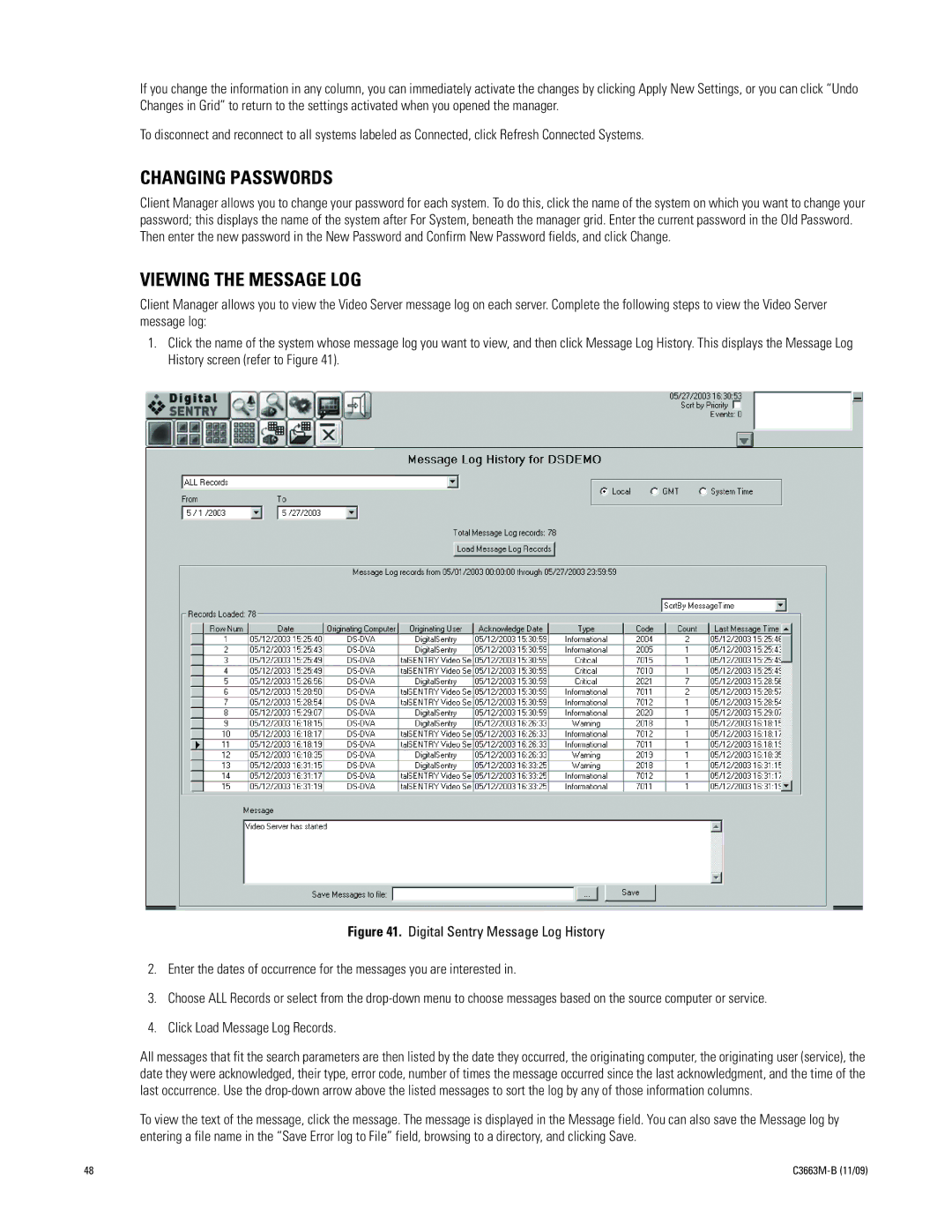If you change the information in any column, you can immediately activate the changes by clicking Apply New Settings, or you can click “Undo Changes in Grid” to return to the settings activated when you opened the manager.
To disconnect and reconnect to all systems labeled as Connected, click Refresh Connected Systems.
CHANGING PASSWORDS
Client Manager allows you to change your password for each system. To do this, click the name of the system on which you want to change your password; this displays the name of the system after For System, beneath the manager grid. Enter the current password in the Old Password. Then enter the new password in the New Password and Confirm New Password fields, and click Change.
VIEWING THE MESSAGE LOG
Client Manager allows you to view the Video Server message log on each server. Complete the following steps to view the Video Server message log:
1.Click the name of the system whose message log you want to view, and then click Message Log History. This displays the Message Log History screen (refer to Figure 41).
Figure 41. Digital Sentry Message Log History
2.Enter the dates of occurrence for the messages you are interested in.
3.Choose ALL Records or select from the drop-down menu to choose messages based on the source computer or service.
4.Click Load Message Log Records.
All messages that fit the search parameters are then listed by the date they occurred, the originating computer, the originating user (service), the date they were acknowledged, their type, error code, number of times the message occurred since the last acknowledgment, and the time of the last occurrence. Use the
To view the text of the message, click the message. The message is displayed in the Message field. You can also save the Message log by entering a file name in the “Save Error log to File” field, browsing to a directory, and clicking Save.
48 |
|