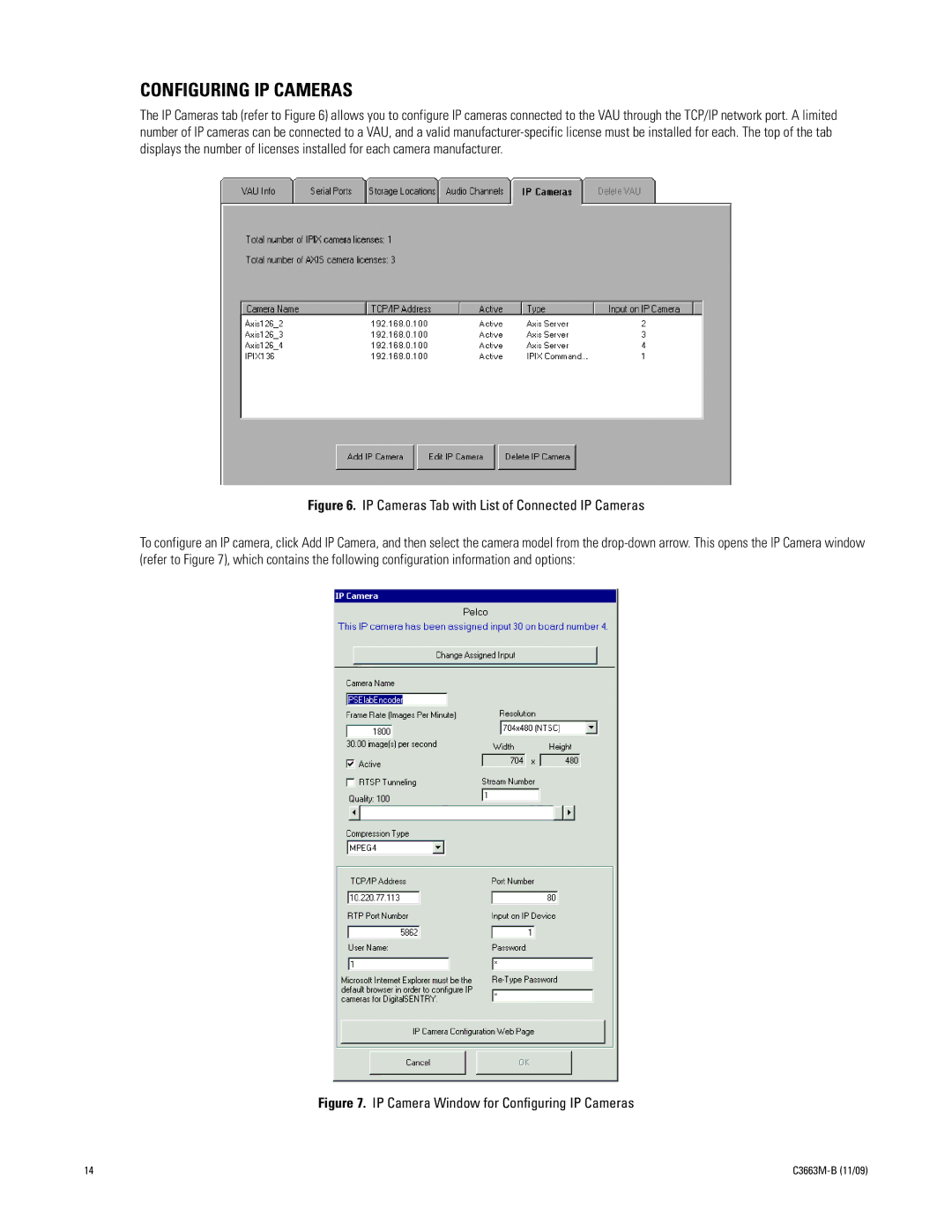CONFIGURING IP CAMERAS
The IP Cameras tab (refer to Figure 6) allows you to configure IP cameras connected to the VAU through the TCP/IP network port. A limited number of IP cameras can be connected to a VAU, and a valid
Figure 6. IP Cameras Tab with List of Connected IP Cameras
To configure an IP camera, click Add IP Camera, and then select the camera model from the
Figure 7. IP Camera Window for Configuring IP Cameras
14 |
|