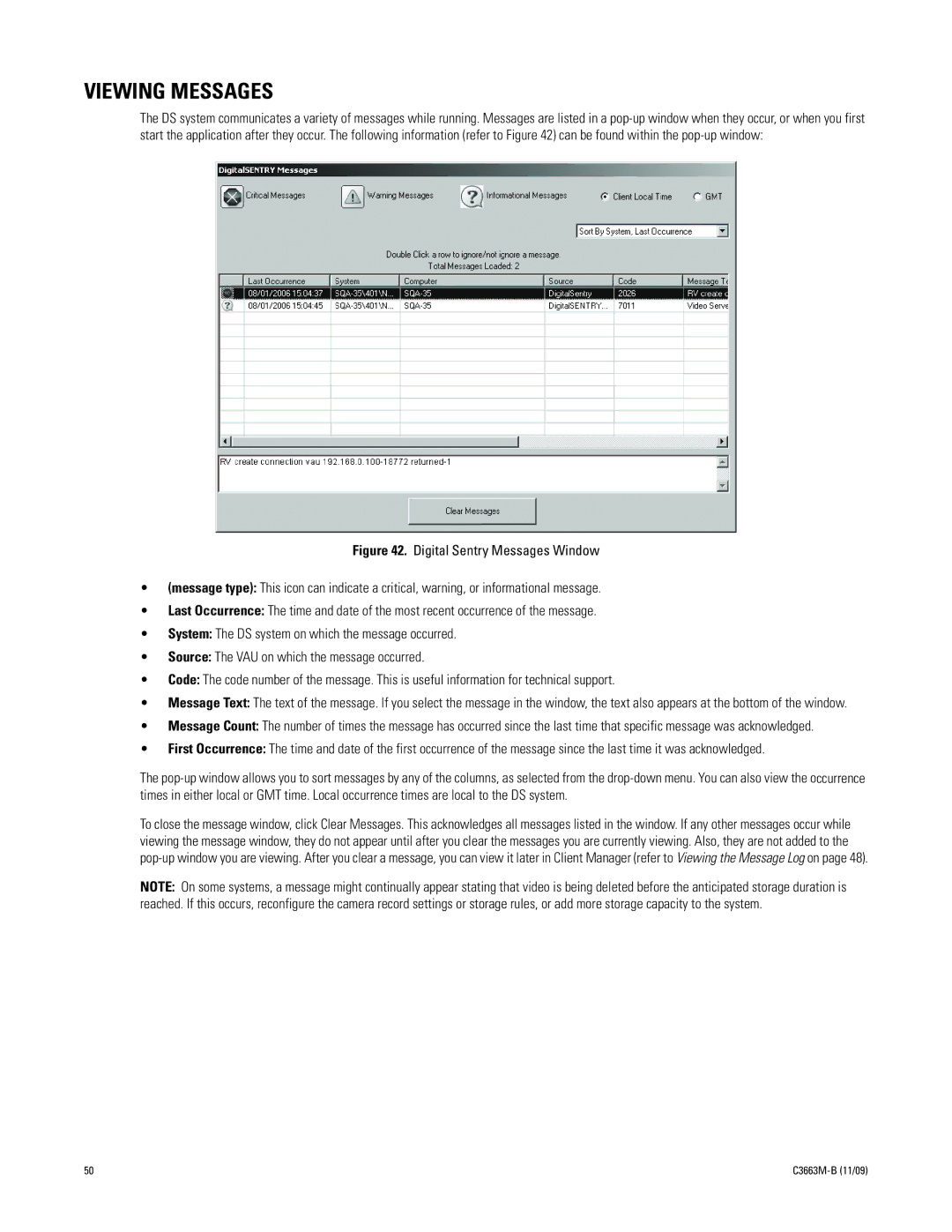VIEWING MESSAGES
The DS system communicates a variety of messages while running. Messages are listed in a
Figure 42. Digital Sentry Messages Window
•(message type): This icon can indicate a critical, warning, or informational message.
•Last Occurrence: The time and date of the most recent occurrence of the message.
•System: The DS system on which the message occurred.
•Source: The VAU on which the message occurred.
•Code: The code number of the message. This is useful information for technical support.
•Message Text: The text of the message. If you select the message in the window, the text also appears at the bottom of the window.
•Message Count: The number of times the message has occurred since the last time that specific message was acknowledged.
•First Occurrence: The time and date of the first occurrence of the message since the last time it was acknowledged.
The
To close the message window, click Clear Messages. This acknowledges all messages listed in the window. If any other messages occur while viewing the message window, they do not appear until after you clear the messages you are currently viewing. Also, they are not added to the
NOTE: On some systems, a message might continually appear stating that video is being deleted before the anticipated storage duration is reached. If this occurs, reconfigure the camera record settings or storage rules, or add more storage capacity to the system.
50 |
|