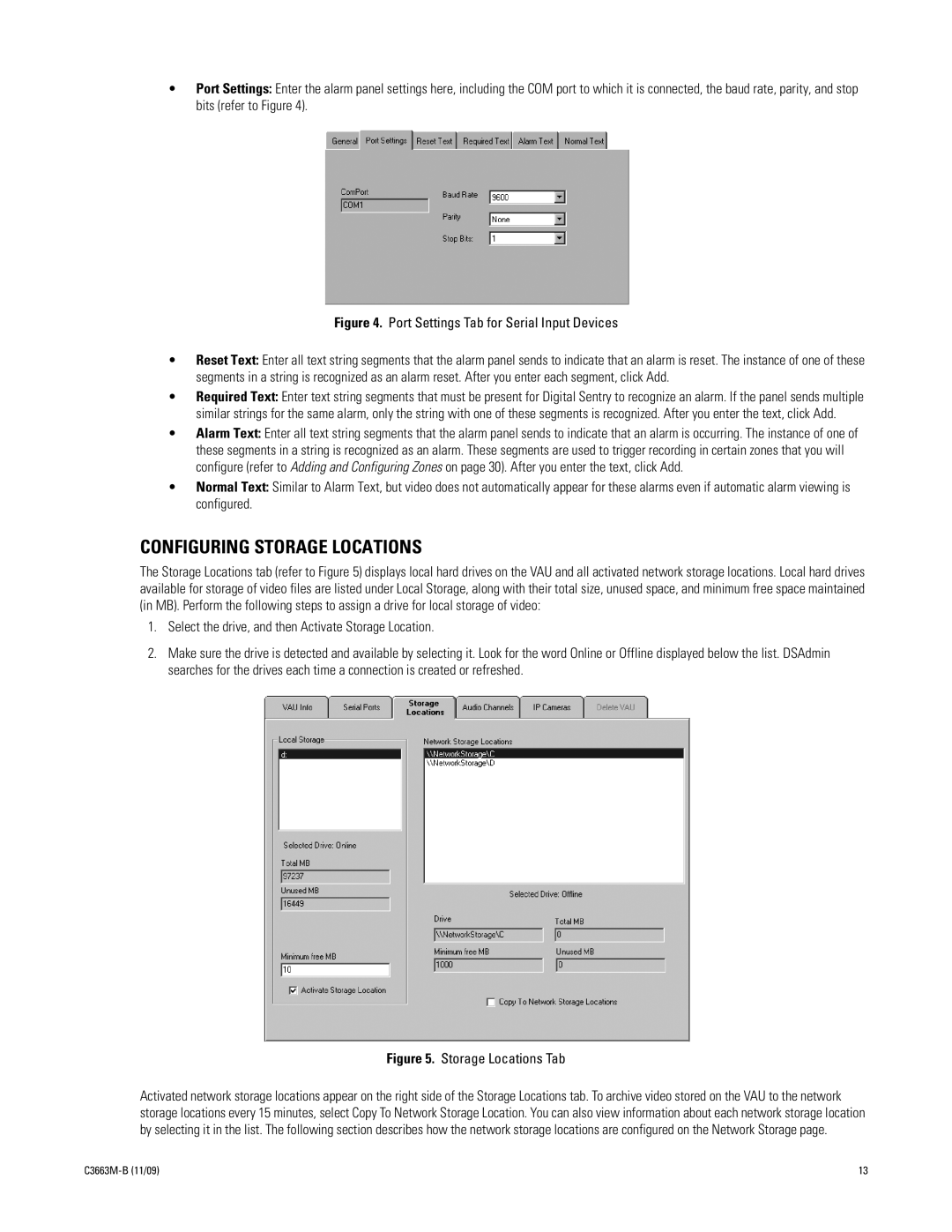•Port Settings: Enter the alarm panel settings here, including the COM port to which it is connected, the baud rate, parity, and stop bits (refer to Figure 4).
Figure 4. Port Settings Tab for Serial Input Devices
•Reset Text: Enter all text string segments that the alarm panel sends to indicate that an alarm is reset. The instance of one of these segments in a string is recognized as an alarm reset. After you enter each segment, click Add.
•Required Text: Enter text string segments that must be present for Digital Sentry to recognize an alarm. If the panel sends multiple similar strings for the same alarm, only the string with one of these segments is recognized. After you enter the text, click Add.
•Alarm Text: Enter all text string segments that the alarm panel sends to indicate that an alarm is occurring. The instance of one of these segments in a string is recognized as an alarm. These segments are used to trigger recording in certain zones that you will configure (refer to Adding and Configuring Zones on page 30). After you enter the text, click Add.
•Normal Text: Similar to Alarm Text, but video does not automatically appear for these alarms even if automatic alarm viewing is configured.
CONFIGURING STORAGE LOCATIONS
The Storage Locations tab (refer to Figure 5) displays local hard drives on the VAU and all activated network storage locations. Local hard drives available for storage of video files are listed under Local Storage, along with their total size, unused space, and minimum free space maintained (in MB). Perform the following steps to assign a drive for local storage of video:
1.Select the drive, and then Activate Storage Location.
2.Make sure the drive is detected and available by selecting it. Look for the word Online or Offline displayed below the list. DSAdmin searches for the drives each time a connection is created or refreshed.
Figure 5. Storage Locations Tab
Activated network storage locations appear on the right side of the Storage Locations tab. To archive video stored on the VAU to the network storage locations every 15 minutes, select Copy To Network Storage Location. You can also view information about each network storage location by selecting it in the list. The following section describes how the network storage locations are configured on the Network Storage page.
13 |