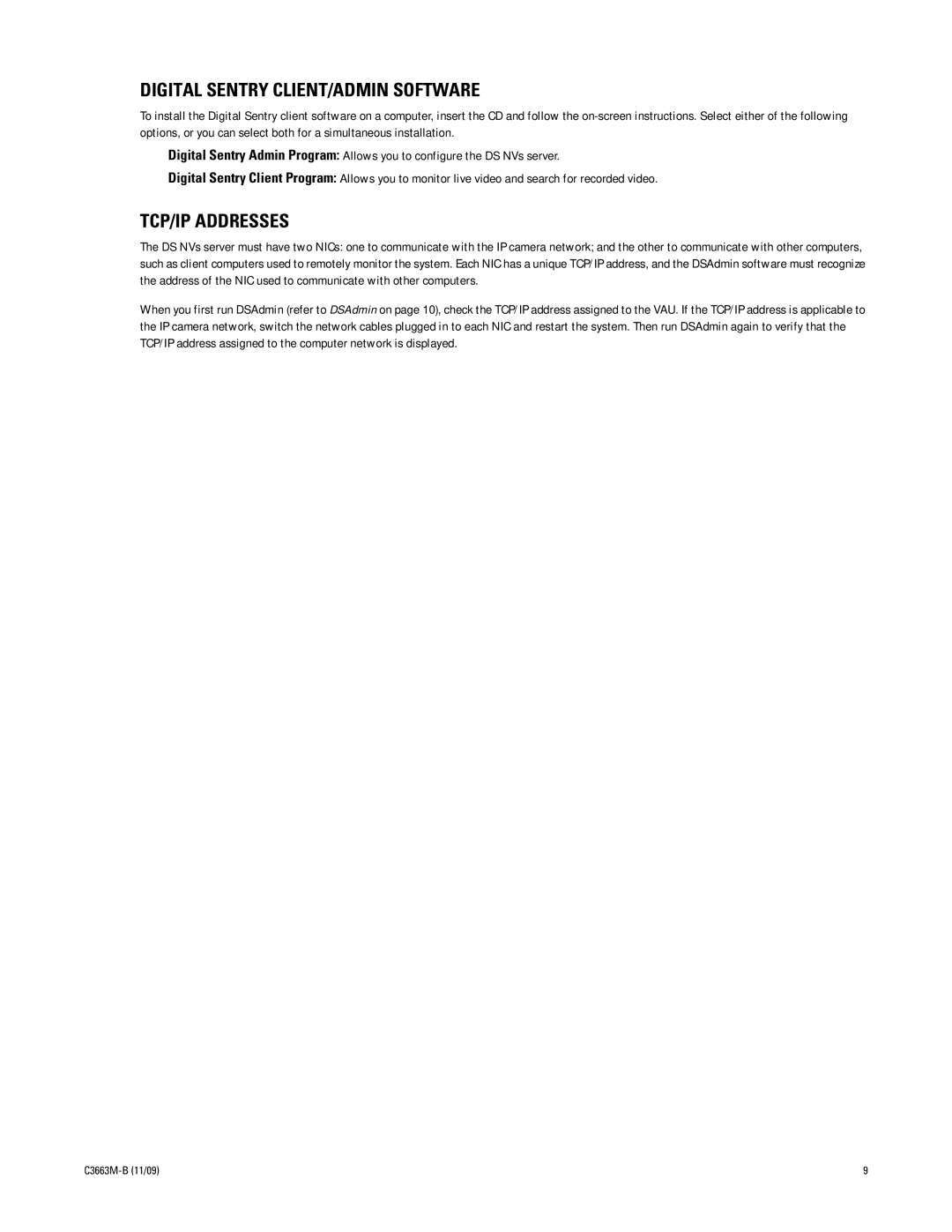DIGITAL SENTRY CLIENT/ADMIN SOFTWARE
To install the Digital Sentry client software on a computer, insert the CD and follow the
•Digital Sentry Admin Program: Allows you to configure the DS NVs server.
•Digital Sentry Client Program: Allows you to monitor live video and search for recorded video.
TCP/IP ADDRESSES
The DS NVs server must have two NICs: one to communicate with the IP camera network; and the other to communicate with other computers, such as client computers used to remotely monitor the system. Each NIC has a unique TCP/IP address, and the DSAdmin software must recognize the address of the NIC used to communicate with other computers.
When you first run DSAdmin (refer to DSAdmin on page 10), check the TCP/IP address assigned to the VAU. If the TCP/IP address is applicable to the IP camera network, switch the network cables plugged in to each NIC and restart the system. Then run DSAdmin again to verify that the TCP/IP address assigned to the computer network is displayed.
9 |